We have collected answers to your most common questions in this FAQ.
It’s totally possible to buy and stack AppSumo codes to get more websites. Code can be added directly in our application.

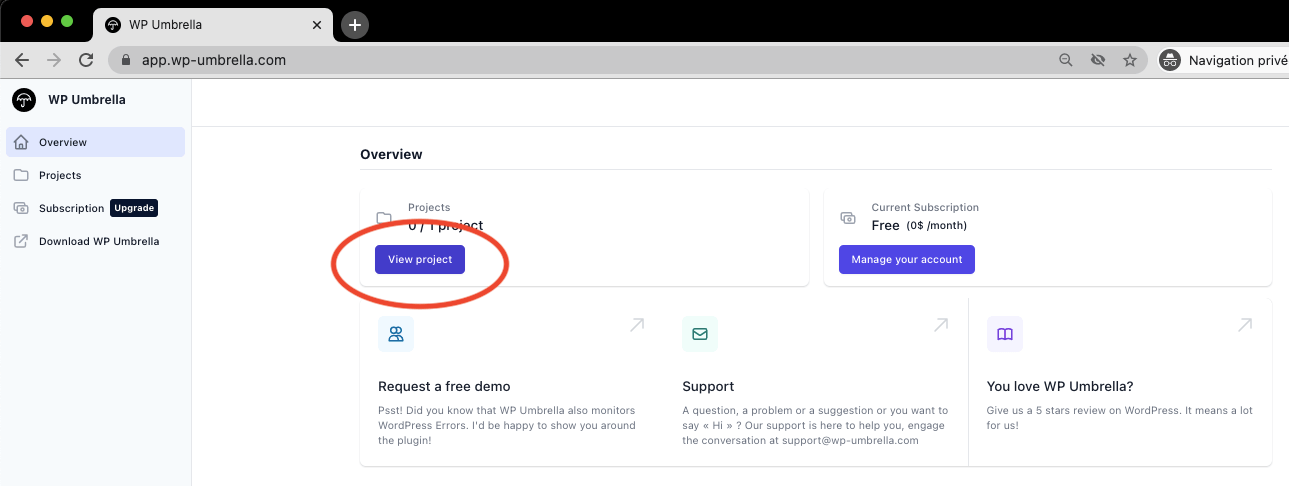
Then click on 'New Project'
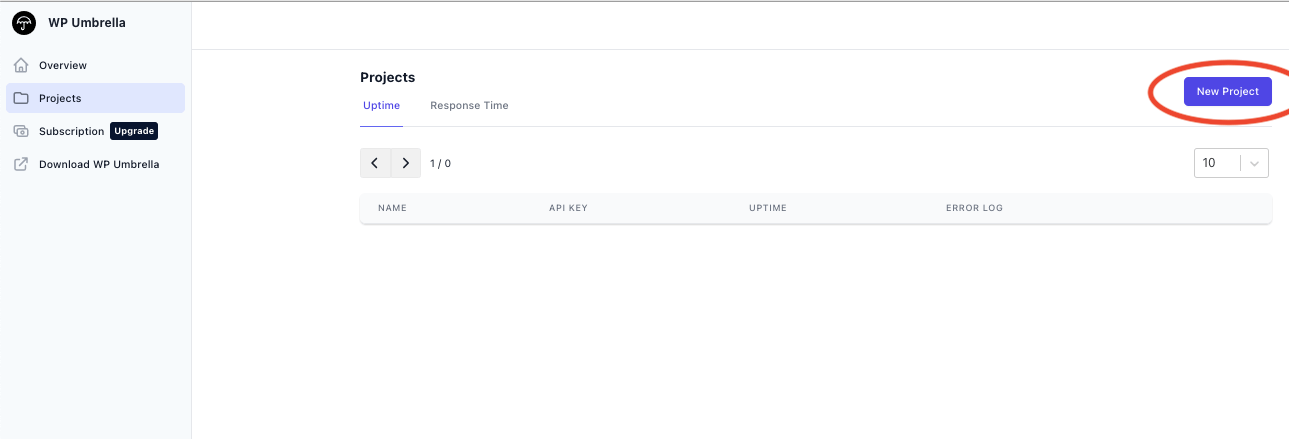
Then enter your project name and the URL that you want to monitor.
You can also let us know who is your hosting provider so we can right write studies based on real data about WordPress hosting performance.
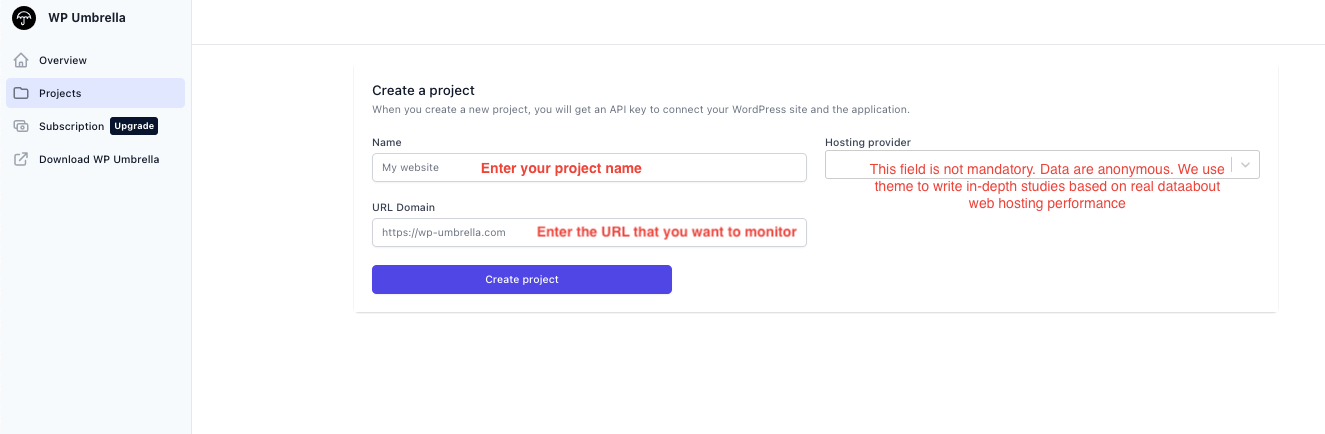
Finally, click here to copy your API key. If you don’t see any data about your project it’s normal. The data will be displayed in 10 to 20 minutes but no worries, the alerting system is working.
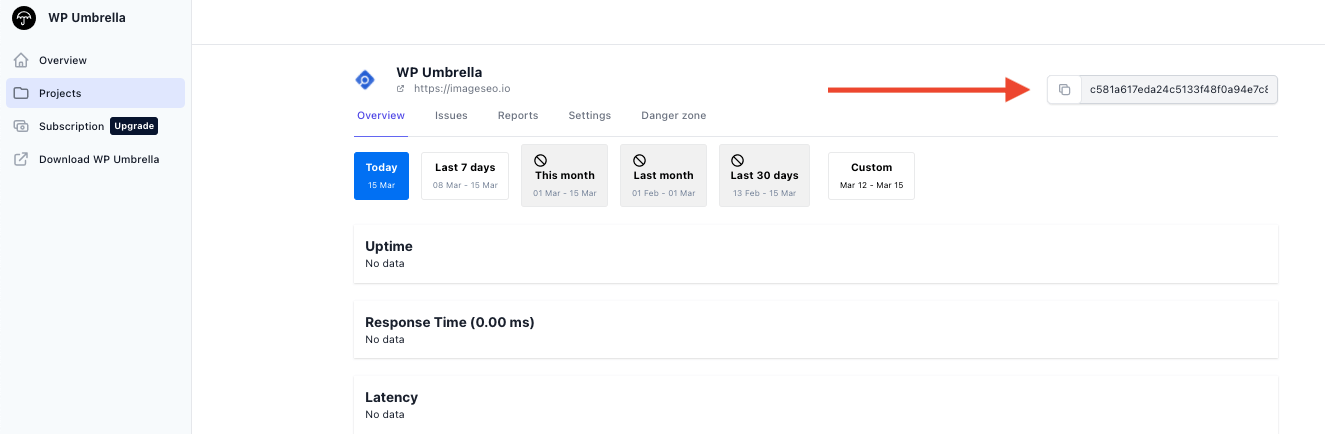
Once created, all your keys will be accessible from the 'project' tab.
You can download WP Umbrella here or from the WordPress plugin directory.
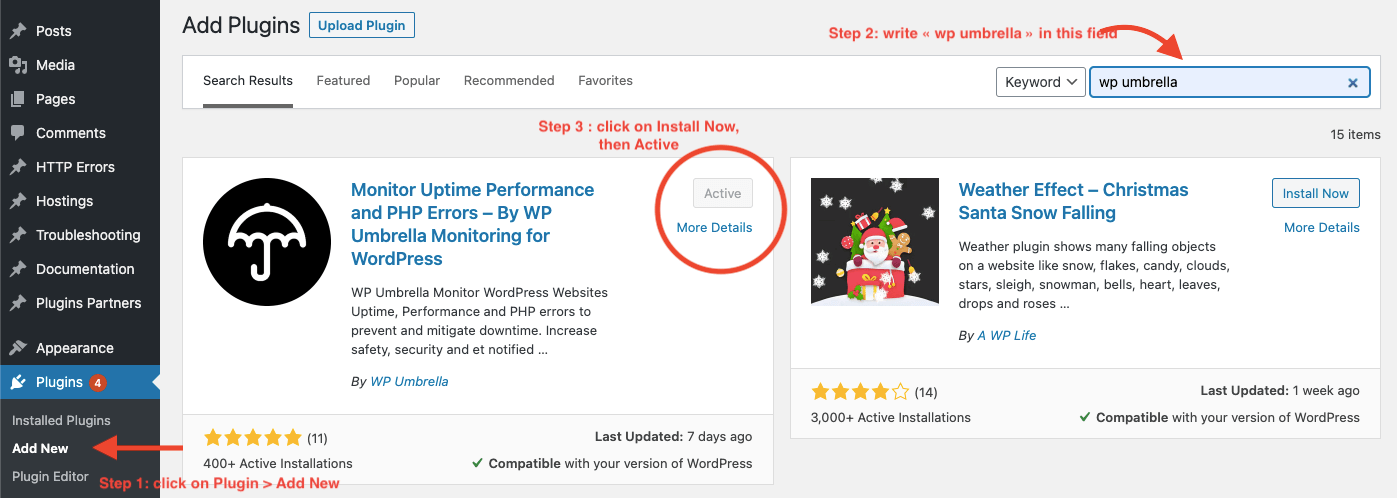
Click on "Plugins" > "Add New".
Then look for "WP Umbrella" and click on "Install Now" and then "Activate"
Now go to the setting tab of WordPress and click on WP Umbrella. Skip the create an account section and past your API Key in this field.
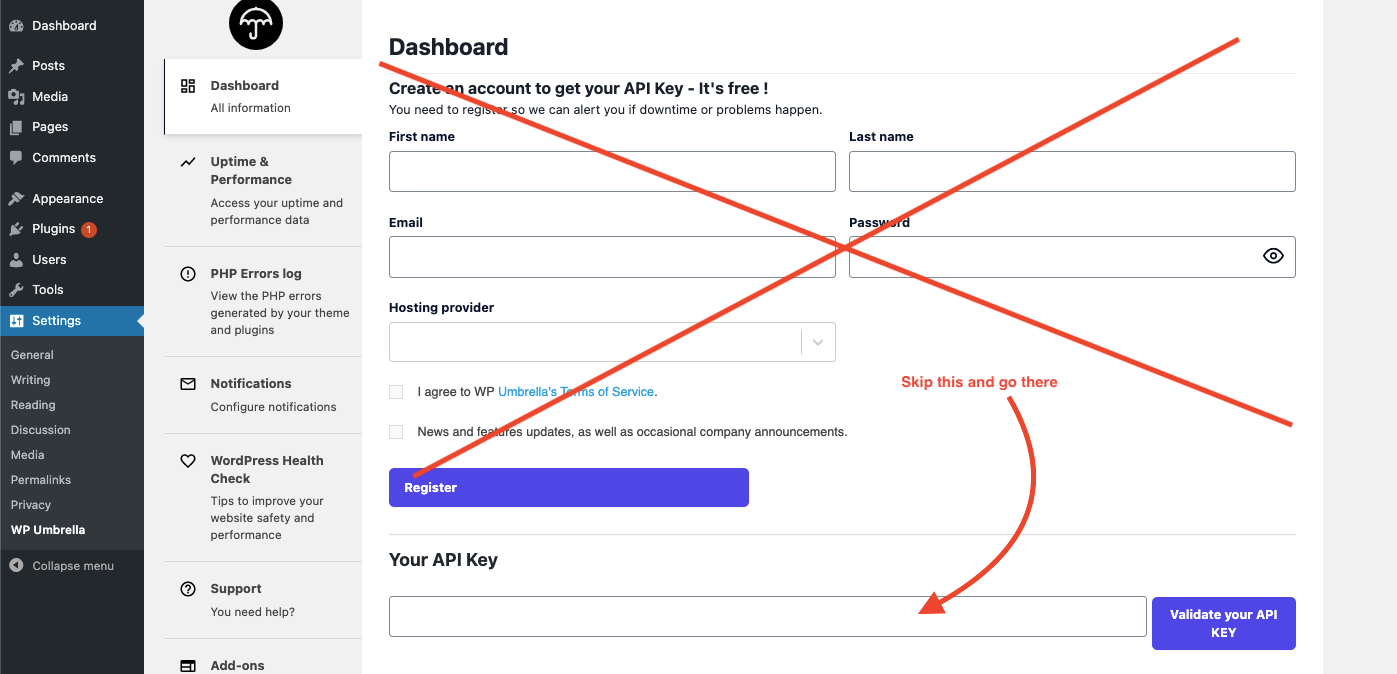
Repeat the operation for each website you want to monitor.
If you are not using the plugin that generates PHP errors, we advise you to deactivate and uninstall this plugin.
If you are comfortable enough with PHP you can troubleshoot the error with all the information provided in the plugin or the application.

If you are not a tech guy – share this information with your dev(s). It will help them to troubleshoot it quickly!
If you have no dev to talk to – we recommend you to have a look at WPBuffs. They offer premium maintenance services for WordPress.
Ps: Keep in mind that most of PHP errors are harmless (but they can also slow your website and open security breaches).
Don’t Just Take Our Word for It.
The UI is excellent, and the customer service is top-notch! You've created one fantastic product that will help me grow my business!
I've tried several WordPress management solution, but with WP Umbrella, managing multiple WordPress sites has never been so easy. The dashboard is clear, all the features are reliable and the support is top-notch.
Must have plugin for Agency Owners. WP Umbrella offers an incredible set of feature that allow me to manage all my website in a few clicks.
I simply love the easy-to-use dashboard built on a modern tech stack, and it’s very stable. I never had any issues ever! It has everything you need to ensure your WordPress and your client’s sites are taken care of - backup, updates, security, monitoring, they’ve got it all.
Start monitoring your website to mitigate the cost
of downtime and improve your security.




