How to Build Sustainable WordPress Websites: 10 Practical Tips
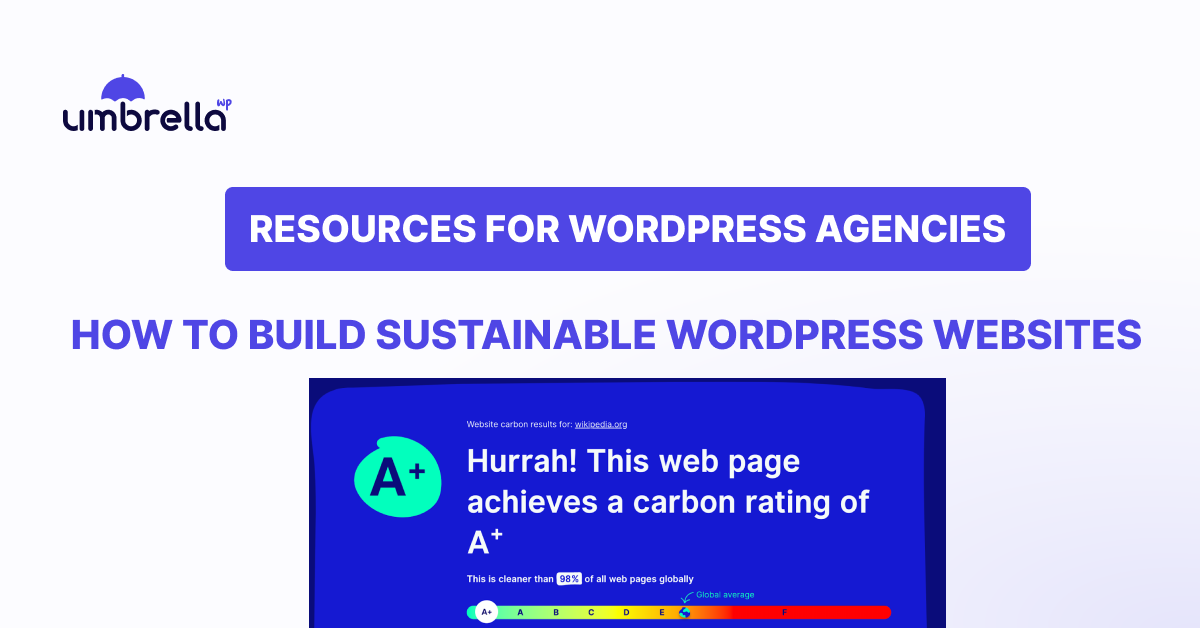
Sustainability is easy to say, and harder to quantify.
But when it comes to websites, we now have tools to prove it.
We recently ran a carbon test for WP Umbrella and found our website is cleaner than 78% of all web pages globally. That’s good, but we know it can be better.

So we started digging into what it takes to build sustainable WordPress websites. This blog is a direct result of that process: a practical look at greener web development and how you can apply it to your own projects.
How to Measure Your Site’s Carbon Footprint
The first step to building a more sustainable WordPress website starts with understanding your baseline: how much carbon does your site currently emit per page view, and where is that footprint coming from?
There are tools we recommend starting with. These are Website Carbon Calculator and Digital Beacon. They give you a score for your site and a detailed breakdown of what’s causing these emissions. Digital Beacon also analyzes the contribution of images, fonts, scripts, stylesheets, and videos.
Having numbers to point to makes sustainability easier to act on, and easier to explain to clients or teammates. It turns vague ideas into clear metrics.
10 Ways to Build Sustainable WordPress Websites
1. Use Green Hosting Powered by Renewables
No matter how efficient your code is, the energy powering your website matters. This makes green hosting a good starting point for any sustainable site. Use The Green Web Foundation, which shows whether your host’s data center runs on renewable energy.
Keep in mind that not all hosts run their own data centers, so if your provider isn’t listed, it doesn’t necessarily mean they’re not green. But it’s worth asking them. And if you’re comparing managed WordPress hosts, check whether they partner with Google Cloud Platform, which matches 100% of its energy use with renewables.
Where your site lives makes a difference. Switching hosting providers alone won’t fix an inefficient website, but it’s a meaningful starting point.
2. Set a CO₂ Budget for Every Page
Just like you’d set a budget for performance or load time, a carbon budget gives you a clear boundary to build within. It also provides a shared reference point when making design and development decisions.
One benchmark we’ve found useful is that 1 gram of CO2 or less is a reasonable carbon target per page view. Use the tools mentioned above to estimate your page’s footprint and spot the areas that need improvement, such as oversized images, heavy scripts, or stylesheets.
This data makes discussions easier. Want to add six more images? Check what that does to the carbon budget. Thinking of embedding a video in the header? Look at how much headroom you have left. A budget turns those choices into a conversation, not a guess.
3. Optimize Images
Images are almost always the heaviest asset on a page, and one of the easiest things to fix. Here’s a workflow you can use to optimize images:
- Start with compression: Use a tool like Squoosh to find the lowest acceptable quality setting. If you can’t see a difference at 70%, that’s probably where you stop.
- Choose the right format: JPEG for photos, SVG for icons, WebP wherever possible. Your theme or plugin can often handle format switching automatically.
- Use responsive image tags: WordPress has built-in support, so you’re probably already using them.
- Enable lazy loading: Most modern themes do this by default, but it’s good to double-check.
Finally, use an image optimization plugin to automate compression at upload. Just keep an eye on how your theme handles thumbnails, as some themes generate large-size versions that are bigger than your original image. A good plugin will compress those too.
Most developers know how to optimize images, but few do it consistently. Set a rule, automate it, and treat it like table stakes.
4. Be Strategic About Video
Video can elevate a site, but it’s also one of the most carbon-intensive elements you can add. Especially when it’s high-resolution, set to autoplay, or used as a background element with no clear purpose.
If you’re embedding videos, be deliberate and choose formats and resolutions appropriate to how they’ll be viewed. For example, a visitor watching a video on their phone doesn’t need 4K resolution and surround sound.
When possible, let users choose when to play a video instead of having it autoplay. Autoplay consumes energy before the user even decides if it’s worth watching, and background videos are often ignored anyway.
One of the best things you can do is compress the video before uploading it. Tools like HandBrake make that easy. By adjusting bitrate and resolution, it’s often possible to reduce a video’s file size by 80–90% with little to no visual difference.
Used thoughtfully, video can still have a place in sustainable design, but only when it’s serving a purpose, not just filling space.
5. Reduce Third-Party Scripts and Fonts
Fonts and third-party scripts often go unnoticed and don’t always get the same attention as images or videos. However, they can add unnecessary weight to a website and have a similar impact on performance and emissions, particularly when pulled from external sources or loaded in inefficient formats.
One of the common culprits is overloading a site with font weights and variants. Many developers include entire font families when only a regular and bold weight are actually used. Worse, some legacy page builders still rely on formats like TTF, which aren’t as compressed as WOFF2.
The cleaner alternative is simple: only load what you need. That might mean limiting font weights, switching to WOFF2, or using system fonts where possible. System fonts don’t require external HTTP requests, and they render faster on older devices or slow networks.
Third-party scripts are another area to watch. Every cookie banner, tracking pixel, and embedded widget brings extra JavaScript and network calls. Try to avoid them altogether by removing tracking, cookie popups and analytics tools that require users to trade privacy for convenience.
If you don’t want to go that far, that’s ok, too. But review the stack of tools you’re loading and ask whether each one is still necessary. If a feature isn’t critical—or if there’s a lighter alternative—consider cutting it.
Clean typography and privacy-respecting design are not only better for the user, but they also mean fewer requests, less JavaScript, and a more sustainable WordPress website overall.
6. Enable Caching and Reduce Redundant Requests
This is one of those low-hanging fruit, high-impact wins, especially for high-traffic WordPress sites. Caching reduces the need to regenerate the same content for every user.
Instead of sending requests to the server for each visit, cached versions of your site’s pages, scripts, and stylesheets can be stored in the user’s browser, on the server, or at the edge (via a CDN). This results in fewer server calls, faster load times, and less energy used.
Good caching also improves user experience as it results in faster page load and the browser doesn’t have to re-download assets it already has. This is useful on mobile networks where latency and bandwidth are more limited.
If you’re managing multiple client sites, caching should be part of your default stack. Whether you’re using server-level caching, a plugin, or integrated CDN features, the goal is the same: reduce repeat processing wherever possible.
7. Test in Real-World Conditions
A site that loads perfectly on a developer’s laptop doesn’t tell the whole story. Sustainable websites need to perform well for people with slow connections, older phones, and limited data, because those conditions are more common than we would like to admit.
So, it’s worth testing how your site behaves outside ideal environments. Simulating a 3G connection, using a low-resolution device, or turning off Wi-Fi and relying solely on mobile data can reveal performance gaps that don’t appear in lab metrics.
This kind of testing helps surface unnecessary scripts, uncompressed media, oversized fonts, or layout shifts that delay the page from becoming usable. When a site loads quickly and cleanly in less-than-ideal situations, it’s not just better for accessibility or SEO—it’s also more energy efficient.
8. Clean Up What You Don’t Use
Website bloat accumulates slowly—an unused plugin here, some leftover media files there, a few drafts that never got published. But over time, all of it adds weight, complexity, and unnecessary server load.
A sustainable site is a lean one. That doesn’t mean stripping everything down to the bare minimum. All you need to do is remove what’s no longer adding value. It’s worth scheduling regular audits to check for:
- Unused plugins and themes
- Old post revisions
- Orphaned media files
- Spam comments and broken links
- Abandoned tags or categories
Cleaning this up reduces the size of your database and the number of queries, and streamlines your admin experience. On high-traffic or multisite installs, it can even reduce backup size and speed up deployments.
And while it won’t make headlines, this kind of spring cleaning is one of the easiest ways to reduce server strain and make your WordPress website sustainable.
9. Improve Navigation and Reduce Click Fatigue
The longer it takes someone to find what they need, the more energy your site consumes, and the more likely they are to give up entirely. Every extra click, redirect, or reload sucks resources from both the server and the user’s device. That sounds minor, but across thousands of visitors, it adds up.
A clean navigation, clear hierarchy, and logical page flow help users get where they need to go in fewer steps. Sticky headers, internal links, and focused landing pages all reduce the need to reload multiple pages just to complete one task.
And there’s another advantage: faster journeys through your site mean better conversion rates and less wandering and frustration for users. If people can get where they need to go in 2 clicks instead of 6, that’s a win for everyone.
10. Build for Longevity
It’s easy to think of sustainability in terms of kilobytes and carbon, but it’s also about how long your site stays functional, maintainable, and relevant. Every rebuild comes with a cost. Time, energy, hosting resources, and human attention are all wasted when a site outgrows itself too quickly or breaks after the next update.
That’s why long-term thinking is one of the most overlooked forms of sustainability. Choose tools and plugins that are actively maintained, write clean, documented code so someone else (or future you) can work with it later, and design with flexibility so the content and layout can evolve without requiring a full redesign.
A site that lasts 5 years with minor updates will always be more sustainable than one that needs to be reworked every 18 months. Cleaner code, fewer rebuilds, and smarter decisions now mean lower emissions, and less developer burnout, later.
Real-World Examples of Sustainable WordPress Websites
To give some perspective on what a low-carbon website looks like, here’s how a few well-known sites score on Website Carbon Calculator:
1. Wikipedia.org

- Estimated CO₂ per page view: 0.02g
- Cleaner than 98% of tested websites
2. Impactmanagementplatform.org

- Estimated CO₂ per page view: 0.09g
- Cleaner than 92% of tested websites
3. WholegrainDigital.com

- Estimated CO₂ per page view: 0.08g
- Cleaner than 93% of tested websites
Conclusion
We’ve made speed non-negotiable. It’s time to treat sustainability the same way.
Now, there are tools to measure emissions, practices to reduce them, and real-world examples that prove it works.
Some of the changes are technical, like compressing images or cutting unused scripts. Others are structural, like setting a carbon budget at the start of a project. But none of it requires massive tradeoffs. In most cases, you end up with a faster, simpler, more maintainable website.
If you build WordPress sites for clients, sustainability is a part of building responsibly. And the sooner we treat it that way, the better the web will be.
FAQs About Building Sustainable WordPress Websites
You can use tools like Website Carbon Calculator or Digital Beacon. They estimate emissions based on page size, energy source, and device usage. It’s not exact, but it’s a good starting point.
The average website produces 1.76g of CO2 for every page view. However, it is recommended that 1 gram of CO2 or less is a reasonable carbon target per page view.
Yes, if your host runs on renewable energy. You can check your provider at The Green Web Foundation. Hosting isn’t the only factor, but it’s one of the easiest things to change.
No, but you should be more deliberate. Compress videos, resize images, and avoid loading media that doesn’t serve a purpose. Sustainable doesn’t mean minimal. It means efficient.
