Divi Dash vs. WP Umbrella: A Comparison
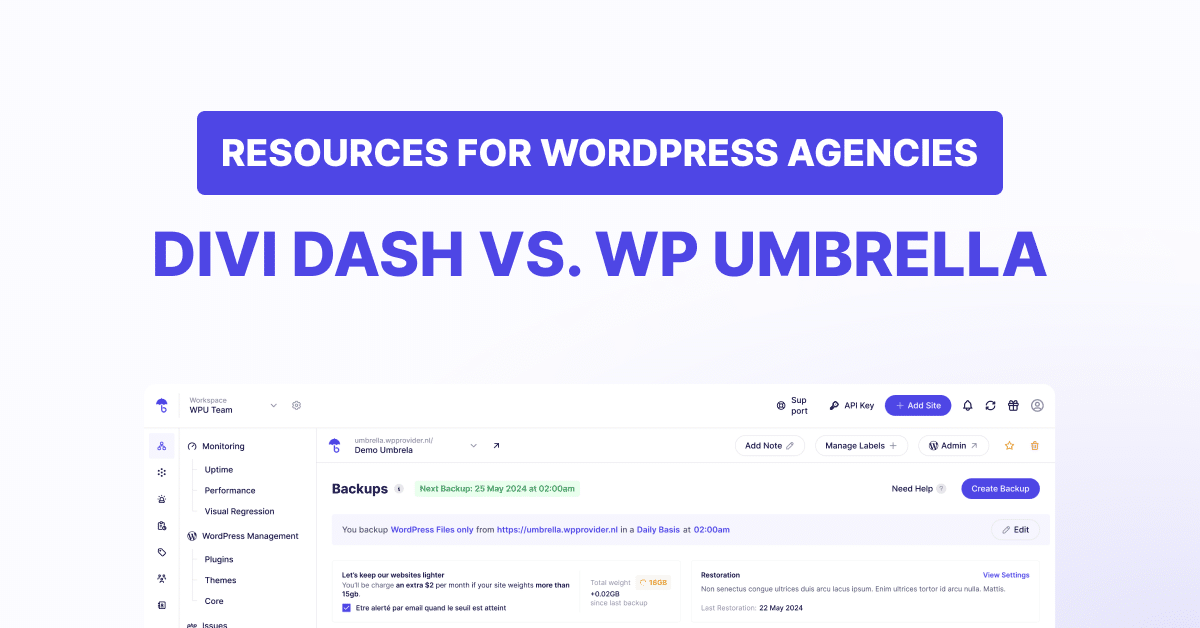
Let’s talk about two tools that help you manage multiple WordPress sites: Divi Dash and WP Umbrella. Both tools do almost the same job, but they take contrasting paths to get there.
Divi Dash is part of the Divi family. Think of it like your iPhone—it works best when you’re using other Apple products too. Everything connects naturally, making your work smoother, but it’s also locking you for good in an environment.
WP Umbrella does things differently. It’s built for one job: helping you manage WordPress sites well. No extra stuff, just powerful features that make your work easier.
We’ll look at what each one does best so you can pick the right tool.
TL;DR
The main difference between WP Umbrella and Divi Dash is that WP Umbrella is a more comprehensive WordPress website management and monitoring tool, while Divi Dash focuses on theme/plugin management and is specifically tailored for Divi users.
Note: The content of this article is true as of the date of publication.
Head-to-Head: WP Umbrella vs. Divi Dash
In this section, we’ll compare Divi Dash and WP Umbrella on critical parameters, such as:
- Pricing
- Update management
- Security
- Backup and performance
- Reporting
| Pricing | ||
| WP Umbrella | Divi Dash | |
| Free Trial | ✅ | ❌ |
| Price | $1.99/site/month | $89/year when billed annually |
| Update Management | ||
| WP Umbrella | Divi Dash | |
| Themes | ✅ | ✅ |
| Plugins | ✅ | ✅ |
| WordPress Core | ✅ | ✅ |
| Safe Update Feature with Rollback Option | ✅ | ❌ |
| Bulk Update | ✅ | ✅ |
| Security Features | ||
| WP Umbrella | Divi Dash | |
| Vulnerability Monitoring | ✅ | ❌ |
| SSL Monitoring | ✅ | ❌ |
| 2FA Support | ✅ | ✅ |
| PHP Error Tracking | ✅ | ❌ |
| Backup & Performance | ||
| WP Umbrella | Divi Dash | |
| Automated Backups | ✅ | ❌ |
| Manual Backups | ✅ | ❌ |
| One-Click Restore | ✅ | ❌ |
| Uptime Monitoring | ✅ | ❌ |
| Backup Retention | ✅ 50 days | ❌ Depends on external tool |
| Encryption | ✅ | ❌ Depends on external tool |
| Backup Notifications | ✅ ( Email/Slack) | ❌ Depends on external tool |
| Restoration Process | One-click; FTP/MySQL if down | Depends on external tool |
| Google Analytics Integration | ✅ | ❌ |
| Reporting | ||
| WP Umbrella | Divi Dash | |
| Automated Scheduling | ✅ | ❌ |
| White-Label Options | ✅ | ❌ |
| Custom Branding | ✅ | ❌ |
| Languages Supported | 18 | English |
| Website Traffic Reporting | ✅ | ❌ |
| Cache Management | ✅ | ✅ |
| Database Optimization | ✅ | ❌ |
| Client and Team Management | ||
| WP Umbrella | Divi Dash | |
| Client Management | ✅ | ✅ |
| Team Access Control | ✅ | ✅ |
Ready to boost your productivity, impress your clients, and grow your WordPress agency?
Install WP Umbrella on your websites in a minute and discover a new way to manage multiple WordPress sites.
Get Started for free
Why Users Prefer WP Umbrella over Divi Dash
1. Update Management
Both Divi Dash and WP Umbrella let you update plugins, themes, and WordPress core across multiple sites. However, there are some key differences in how they work.
Think about it this way: both tools will update your sites, but WP Umbrella adds layers of protection that can save you from those dreaded “my site is down” client calls.
While Divi Dash offers efficient bulk updates and automation, it does not include automatic backups or post-update testing. Users must manually back up their sites or use a separate backup solution.
WP Umbrella, on the other hand, provides incremental fail-safe backups and one-click restoration. This makes WP Umbrella more thorough by including layers of protection, such as automatic rollbacks and visual regression testing, to address issues during updates.
2. Security Monitoring
Security isn’t optional when managing WordPress sites. With cybercrime costs expected to hit $10.5 trillion by 2025, you need a monitoring tool that takes security seriously. Divi Dash and WP Umbrella’s differences become evident in their approaches toward security.
Divi Dash focuses on updates as its main security strategy. It’s like locking your doors—essential, but basic. WP Umbrella acts more like a complete security system; it not only locks the doors but also watches for break-ins and alerts you to suspicious activity.
By keeping WordPress core, plugins, and themes up to date from a central dashboard, Divi Dash helps protect your sites from known vulnerabilities. In contrast, WP Umbrella takes security several steps further. Beyond just managing updates, it actively monitors your sites for potential threats. The platform runs automatic security scans to detect vulnerabilities before they become problems. It also monitors your site’s uptime and SSL certificates and enforces strong security practices like two-factor authentication.
For websites handling sensitive data or agencies managing client sites, WP Umbrella’s additional security features provide an extra layer of protection that might be essential for your needs.
3. Backup & Performance
WP Umbrella comes with built-in backups. These backups are incremental, encrypted and stored securely in servers in Europe for 50 days. Restoring a site takes just one click. You also get email or Slack notifications when backups are unsuccessful or when a site is restored.
Divi Dash doesn’t include backups by default. Instead, you have to rely on your hosting provider or use a plugin like UpdraftPlus. While these options work, they require extra setup and might incur additional costs.
If you want a complete backup solution, WP Umbrella has everything built right in. With Divi Dash, you’ll need to put the pieces together yourself.
4. Reporting & Management
WP Umbrella gives you detailed, automated reports that combine data from your sites. You can customize them to show what matters to your clients—uptime, security status, performance, and more. These reports help agencies prove their value without extra work.
Divi Dash takes a straightforward method. It tracks system status and update history, which is useful for internal monitoring but doesn’t offer much for client reporting. If you need reports that clients can actually use and understand, WP Umbrella is the better fit. If all you want is a quick overview of updates and site health, Divi Dash does the job.
New reporting feature
We are working hard to launch a new reporting feature soon. Watch out this space for more details.
5. Cost-Effectiveness
Pricing matters when picking your website management tools.
Both these tools have transparent pricing. Divi Dash charges $89 per year, while WP Umbrella charges $1.99 per site/month.
However, WP Umbrella also offers a no-credit-card required 14-day free trial to try all its features with your actual sites. Divi Dash offers a money-back guarantee, but the practical reality of requesting and processing refunds can be time-consuming and potentially frustrating.
WP Umbrella’s transparent, scalable pricing structure provides a more accessible entry point. You only pay for what you use, and you can grow at your own pace. No pressure, no significant upfront costs, just a simple, fair pricing model that works for your business.
Conclusion
Both WP Umbrella and Divi Dash help you manage WordPress sites. But they do it in distinct ways.
Divi Dash is simpler and more focused. If you’re already using Divi tools, it fits right in. However, it lacks some key features like built-in backups and customizable reporting that are essential if you sell WordPress care packages to your clients.
WP Umbrella is more comprehensive. It handles updates, security, backups, and client reporting in one place. Ask yourself these questions:
- Do you need detailed client reports?
- Are you managing multiple sites?
- Want built-in security and backup features?
If you answered yes to any of those, WP Umbrella is calling your name. At the end of the day, it’s about what works for you.
Pick the tool that makes your life easier and helps you be the best website wizard you can be. Whichever one you choose, you’ll be on your way to taming those wild WordPress sites in no time. High five!
