WP Umbrella September Update: Bulk Adding Websites And New Pricing
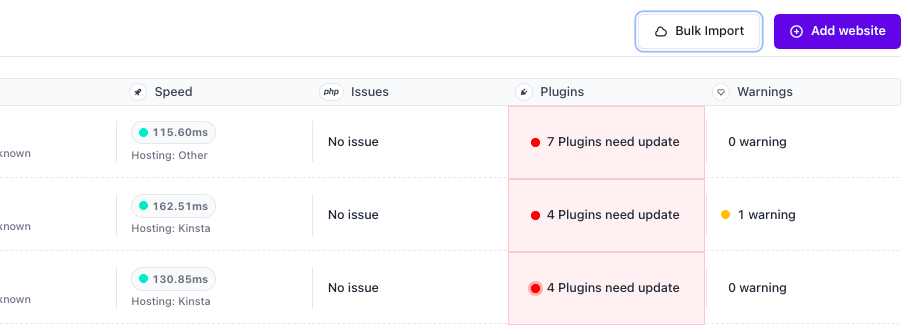
Hey hey, it’s October, and you know what that means! It’s time for our monthly rundown of what’s new at WP Umbrella. Now, I hate to be the buzzkill, but don’t expect any groundbreaking features.
That said, we’ve cooked up some changes that are gonna leave a mark on how you use WP Umbrella. Enough chit-chat, let’s spill the beans!
What’s New? 🌟
- Bulk-adding websites is now a breeze ⚙️
- Totally revamped pricing with an unlimited plan for the big players 💰
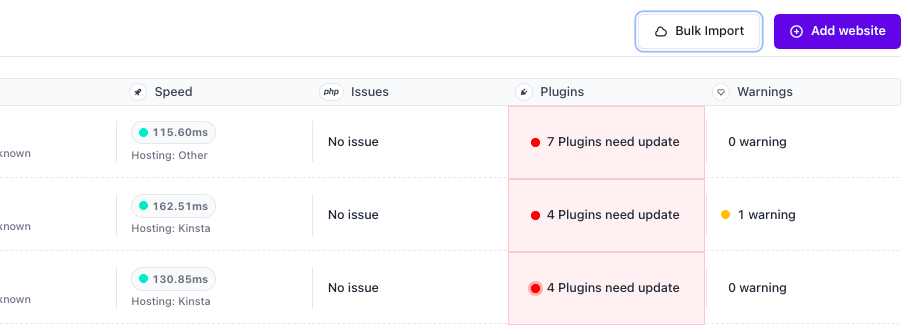
Batch It Up! ⚙️
Big agencies, listen up! Adding multiple sites to WP Umbrella just got a bazillion times easier. We’ve built a slick bot that can download, activate, and set up WP Umbrella on multiple sites, like, all at once.
Just shoot a .CSV file over to support@wp-umbrella.com and we’ll take care of business. No worries, it’s safe as houses and we don’t hang on to any of your info. So, if you’re thinking of making the switch to WP Umbrella, your path just got a whole lot smoother.
New and Improved Pricing 💰
We shook up our pricing to make sure it’s as awesome as you are. Here’s the scoop:
- Casual Freelancers: Starting at just 5 sites
- Freelance Pros: Kick things off with 20 sites
- Small Agencies: Get started with 50 sites
- Medium to Large Agencies: Good for up to 100 sites
- The Unstoppable: Unlimited sites, because why not? (What’s up WPBuffs and WP Tech Support 👋)
Sound good? We’d love to know what you think!
What’s Cookin’ Next? 🍽️
Your feedback’s been clear—you want better client reporting. Guess what? We’re on it. In the coming weeks, expect jazzier, more customizable reports that pretty much run themselves. Just set ‘em up and they’ll automatically land in your—or your clients’—inbox.
We absolutely love hearing from you, so keep those suggestions coming! Together, let’s make WP Umbrella even more rad than it already is.
