WordPress Website Maintenance Costs in 2025

Key Takeaways
- Website maintenance cost is ongoing, not a one-time expense
- Website maintenance costs vary depending on website size and complexity
- Neglecting website maintenance increases security risks
- Performance optimization directly impacts user experience and SEO
- WP Umbrella can simplify WordPress maintenance and reduce cost
Building a website is just the start. Keeping it running smoothly? That’s where website maintenance costs come in. If you don’t plan for them, they can quickly add up. Security updates, plugin renewals, hosting fees, and unexpected fixes all come with a price.
For freelancers and web professionals, setting clear expectations is essential. A site left unchecked can slow down, break, or even get hacked. And fixing major issues is often pricier than regular upkeep.
In this guide, we’ll break down the real price to maintain a website in 2025 to help you plan better.
How Often Is Website Maintenance Required?
There’s no fixed schedule for website maintenance because different tasks require attention at different times. Some, like domain renewals and hosting updates, happen annually. Others, such as SEO audits and marketing updates, are best handled every few months.
But we suggest that you look at your site every month. Create a simple checklist and run through it. Check your speed, scan for errors, and make sure everything works. And if your website is on WordPress, update it as soon as you see that red notification dot. Those updates fix security holes and keep your site running smoothly.
Pro Tip
Use tools like WP Umbrella to monitor and manage multiple WordPress websites from a single dashboard. WP Umbrella is an easy-to-use plugin that performs tasks like updates, backups, site and domain monitoring, performance checks, and client reporting so you can maintain and oversee the health of multiple sites in one place.
How Much Does Website Maintenance Cost?
Your monthly website management pricing depends on your site’s size and complexity. It can vary widely, ranging from $5 to $5,000 per month.
Large platforms like Amazon or Netflix spend even more to ensure uptime and performance, while a personal blog needs basic stuff like hosting and security updates. Here’s a breakdown of average monthly website maintenance charges based on its type:
| Website type | Price |
| Personal Websites | $5–$25 |
| Professional Blogs | $25–$75 |
| Small to Medium Business Websites | $35–$500 |
| Multimedia & Entertainment Websites | $300–$2,500 |
| Corporate Websites | $200–$4,500 |
| eCommerce Websites | $750–$5,000 |
Cost Breakdown by Business Size
Small Businesses: $20–$300/month
Covers hosting, SSL certificates, software updates, and occasional developer support for troubleshooting.
Medium-Sized Businesses: $300–$1,000/month
Includes custom integrations, security upgrades, performance tracking, and IT support to handle growing site complexity.
Large Enterprises: $1,000–$5,000+/month
Requires dedicated IT teams, custom development, advanced security, and high-traffic infrastructure to manage complex operations at scale.
What Comprises Website Maintenance Cost
Below are the components that comprise website maintenance costs:
1. Hosting Services
Your website needs a place to live online – that’s where web hosting comes in. The cost depends on your hosting type and how long you commit to a plan. Here are some hosting options:
- Managed Web Hosting
Best for: Small websites, blogs, and portfolios
This is the most budget-friendly option because you share server space with other websites. If you’re just starting, managed hosting gives you everything you need without breaking the bank.
- VPS (Virtual Private Server) Hosting
Best for: Medium-sized websites needing more power
Think of VPS as your slice of a larger server. You get dedicated resources and more control over your settings. It’s perfect when your site outgrows basic hosting but isn’t ready for a dedicated server.
- Cloud Hosting
Best for: High-traffic websites that need reliability
Cloud hosting spreads your website across multiple servers. If one server has problems, your site stays online using the others. It doesn’t require you to handle technical maintenance since your hosting company does it.
- Dedicated Hosting
Best for: Large businesses needing maximum performance
With dedicated hosting, you get an entire server to yourself. It’s the most expensive option but delivers the best performance. You’ll have complete control over your server’s setup.
- WordPress Hosting
Best for: WordPress websites of any size
Specially optimized for WordPress sites, this hosting comes with tools that make managing your site easier. You don’t need technical expertise; everything’s set up for WordPress to run smoothly.
Cost: Monthly hosting costs range from $10 to $500, depending on the hosting type and resources needed. Sign up for longer periods to save money. A 48-month plan often costs much less per month than paying month-by-month.
2. Domain Renewal
Every website needs a domain name, and keeping it active requires an annual renewal fee. Forgetting to renew a domain can be catastrophic. It can lead to website downtime, email failures, and even loss of the domain if someone else registers it. That is why, you must renew it before expiration to keep the website accessible.
Some hosting providers include a free domain with their plans, reducing upfront costs. The price of a domain largely depends on its extension. Popular options include:
- Generic top-level domains (gTLDs), like .com, .net, and .org, are widely used and vary in cost based on demand.
- Country code top-level domains (ccTLDs) such as .us, .jp, or .uk, tailored for region-specific websites.
- Sponsored top-level domains (sTLDs) like .edu for educational institutions, which have restrictions on ownership.
The registrar you choose also impacts costs. A reputable registrar prevents hidden fees and potential scams. Checking ICANN’s accredited registrar list ensures reliability when purchasing a domain.
Cost: Standard domain registration costs $1–$100 annually, with renewals within the same range. Add domain privacy protection for $2-20 yearly to keep your personal information hidden from public databases.
Monitor Domain Expiry With WP Umbrella
Get timely alerts before your domain expires and avoid unexpected disruptions.
Get Started for free
3. SSL Certificates
A Secure Sockets Layer (SSL) certificate encrypts data between websites and visitors, protecting sensitive information like passwords and credit card details. Websites that handle user data must have SSL encryption for security and better search engine rankings. Some web hosting providers include SSL certificates for free.
Cost: Annual costs vary from $0 for basic certificates (e.g., Let’s Encrypt) to $300 for premium certificates with additional features.
Also read: Key differences between SSL vs. SSH.
4. Software and Plugin Updates
WordPress offers over 59,000 plugins to enhance your site. These plugins are like apps for your website; they add new features and make your site work better.
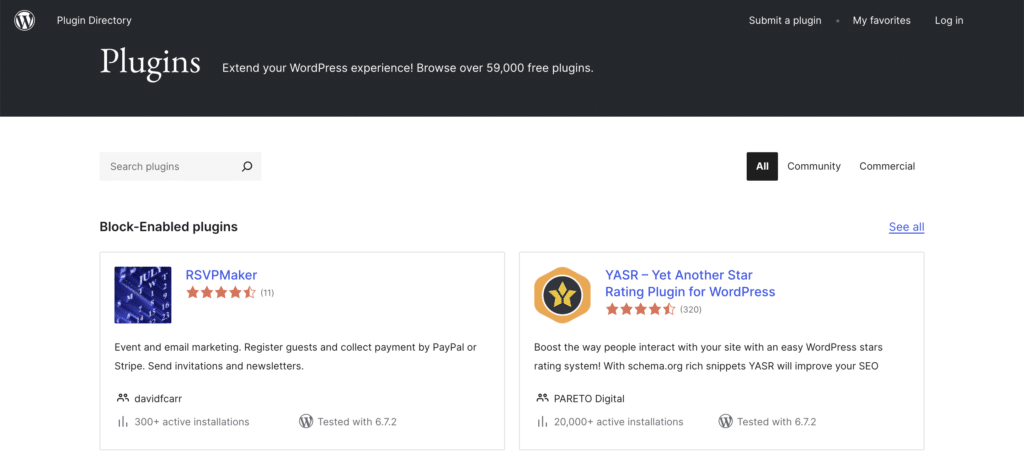
If you want to save costs, start with free plugins. They’re perfect when you’re new, and many offer all the features you need. As your site grows, you can upgrade to premium plugins that pack more power.
Cost: There are numerous free plugins. The premium plugins cost can range between $2 and $1,000. For instance, the pricing of WP Umbrella, a premium plugin that helps monitor, backup and manage multiple WordPress websites, starts at just $1.99/site/month.
5. Security and Backups
Keeping a website secure requires firewalls, malware scanners, and automated backups to protect against cyber threats. Basic security solutions cover these essentials. However, for websites needing advanced security, features like DDoS mitigation and real-time threat detection add another layer of protection.
Many hosting plans include backup services, but additional storage may come with extra fees. Regular backups help prevent data loss, ensuring quick recovery in case of cyberattacks or technical failures.
Cost: Monthly costs range from $50 to $300, influenced by the level of security required and the frequency of backups.
6. Website Design
Your website’s design is your digital first impression. It must look good and work well for your visitors and search engines. However, the complexity of your design directly affects maintenance costs—simpler designs are easier and cheaper to manage, while intricate, custom-built sites require ongoing updates and troubleshooting.
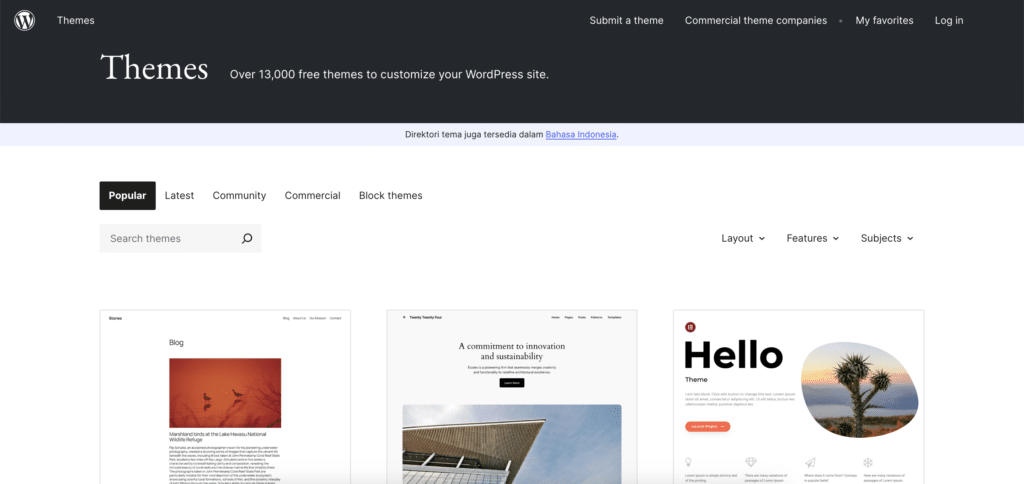
For WordPress users, there are over 13,000 free themes in the official gallery. However, premium themes provide better customization, performance, and support. Premium themes also come with update requirements and potential compatibility issues, which contribute to long-term maintenance costs.
You can either design your website or hire a professional. DIY is more cost-effective for small- to medium-sized websites like blogs or portfolios. Many free and premium tools are available, keeping expenses low.
Hiring a professional web designer increases costs significantly. This option is best suited for large websites with heavy traffic that require custom features and professional upkeep. Custom designs often require frequent maintenance, security patches, and developer support, which increases long-term expenses.
Cost: Creating a website yourself can typically cost around $17 per month, while hiring a professional agency can cost around $6,000, with ongoing maintenance fees ranging from $500 to $1,000 per year.
7. SEO Maintenance
Maintaining strong search engine rankings requires ongoing SEO optimization. Regular updates improve website visibility, but the level of effort depends on industry competitiveness.
Monthly SEO services include technical optimization, performance analysis, and keyword updates. Websites in highly competitive industries may need more frequent updates and in-depth strategies, increasing overall expenses.
Cost: Costs can range from $100 to $2,000/month depending on the complexity and scope of work required.
8. Performance Optimization
A website’s speed and responsiveness directly impact user experience, search rankings, and conversion rates. Slow-loading pages frustrate visitors, increase bounce rates, and reduce engagement. Optimizing databases, scripts, and graphics ensures faster load times and a seamless browsing experience.
Routine performance checks help identify and fix issues that slow down a website. These include:
- Minimizing code bloat by removing unnecessary scripts and plugins.
- Compressing images and media files to reduce page load times.
- Implementing caching strategies to speed up content delivery.
- Optimizing database queries to improve processing efficiency.
- Using Content Delivery Networks (CDNs) to distribute content across multiple servers for faster global access.
Cost: Monthly costs range from $100 to $1,000, depending on the complexity of optimizations needed.
9. Analytics and Reporting
Every business needs data to make smart decisions, and website analytics tools deliver precisely that. These tools track everything from visitor behavior to sales performance, helping you understand what’s working and what isn’t.
Google Analytics provides free basic tracking, perfect for most small businesses. However, more extensive operations often need more power from premium tools like Google Analytics 360 and Kissmetrics. The actual cost depends on how deep you need to dig into your data.
Cost: You can use free tools to get started. However, premium software can cost between $50 and $50,000.
10. Emergency Support
Emergency support is a critical component of WordPress maintenance packages. Issues like server crashes, malware attacks, or sudden website downtime can have a significant impact on business operations. These unforeseen problems require immediate attention to minimize financial losses and maintain customer trust.
Emergency support often includes services like:
- Troubleshooting: Identifying and resolving technical issues
- Security Fixes: Addressing malware attacks or security breaches
- Recovery: Restoring data from backups if necessary
- Preventative Measures: Implementing security measures to prevent future issues
This service is typically ad hoc and billed hourly, meaning you pay for the services used.
Cost: Hourly rates range from $50 to $200, depending on the urgency and complexity of the issue
Top 5 Strategies to Reduce Your Website Maintenance Expenses
Here are proven ways to save money without compromising quality.
1. Keep Your Design Simple
Complex websites cost more to maintain. Focus on essential features that your visitors need. A clean, simple design loads faster, breaks seldom and costs less to update. Remember: every fancy feature you add means more maintenance work later.
2. Embrace Open Source
WordPress and other open-source platforms can slash your costs. They’re free to use and backed by vast communities of developers. You’ll find plenty of free support online. Popular options include WordPress for basic sites, Drupal for complex projects, and Magento for online stores.
3. Pick Smart Hosting
Your hosting choice makes a big difference to your monthly bills. Cloud hosting often costs less than traditional servers while giving you more flexibility. Bundle your domain and hosting with one provider – it’s usually cheaper and easier to manage.
4. Stay Consistent with Maintenance
Regular upkeep prevents expensive emergencies. Keep your software updated, run security scans, and fix minor issues before they become big problems.
5. Back Up Everything
Regular backups are your safety net. They help you recover quickly from hacks, accidents, or technical problems without spending a fortune on emergency repairs. Consider it cheap insurance for your website.
How WP Umbrella Reduces WordPress Maintenance Costs
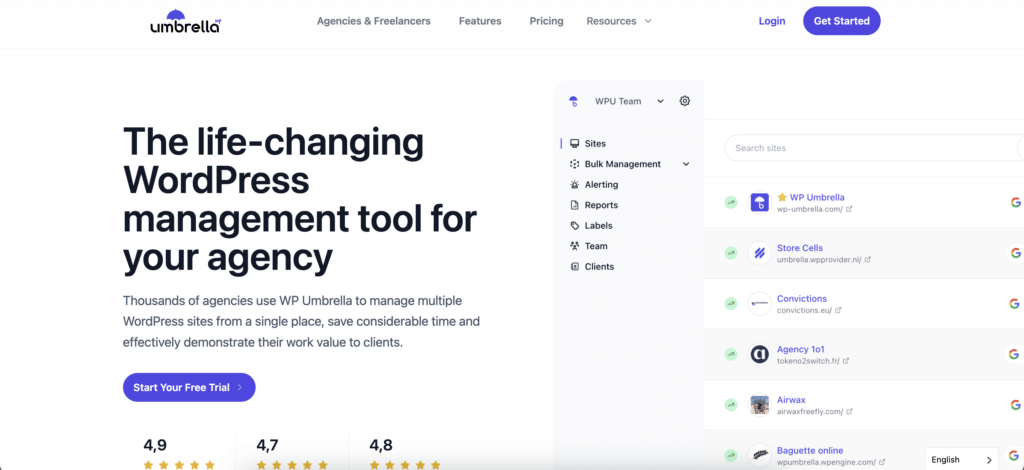
Managing multiple WordPress websites can be tough. This is especially true for businesses that do not have a tech team. WP Umbrella offers a simple solution at just $1.9/month/site.
WP Umbrella is a comprehensive platform that helps agencies and freelancers efficiently manage multiple WordPress websites. Some of its core features are:
1. Website Monitoring
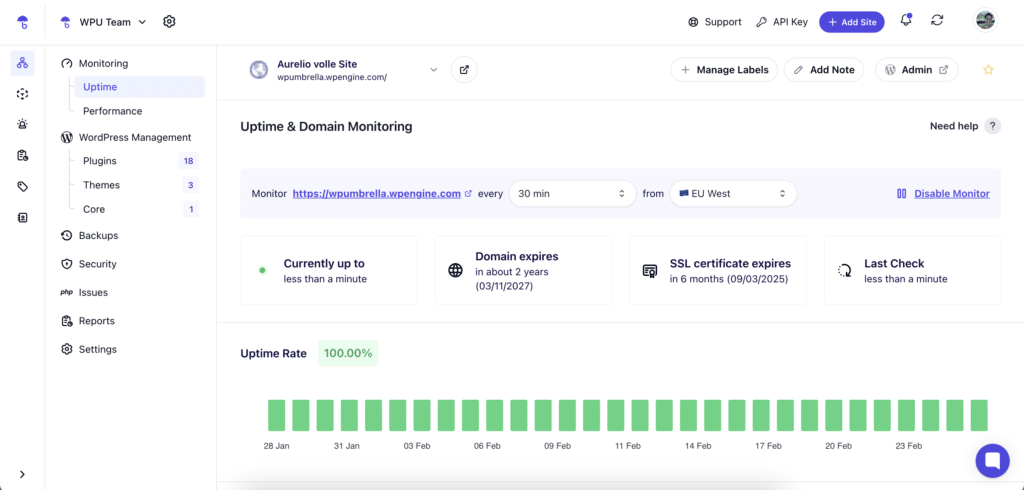
- Uptime Monitoring: Checks your websites every 2-30 minutes (customizable) from different global regions
- Performance Monitoring: Tracks Google PageSpeed scores, Time to First Byte (TTFB), First Contentful Paint, and other performance metrics
- PHP Error Monitoring: Captures and logs PHP errors from themes and plugins for easier troubleshooting
2. Security Management
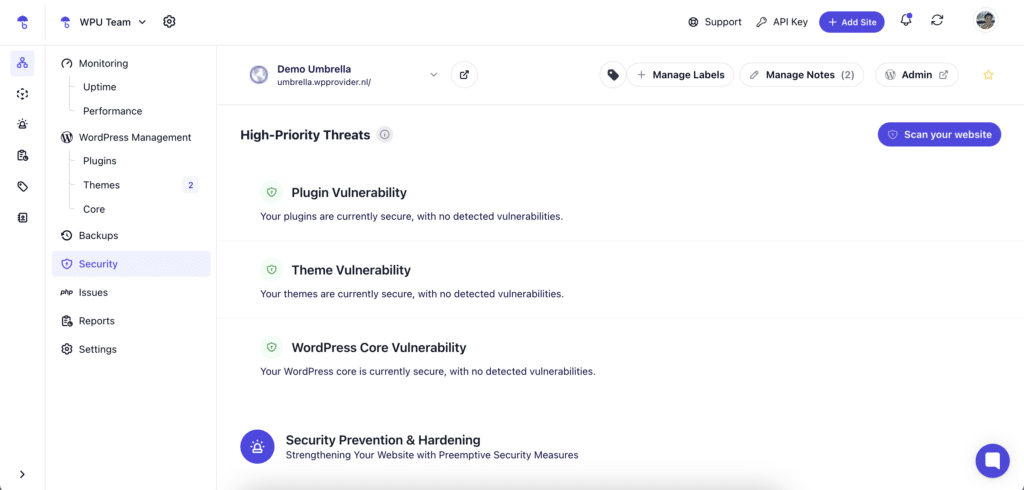
- Vulnerability Monitoring: Partnership with Patchstack to detect vulnerabilities in plugins, themes, and WordPress core
- Security Hardening: Monitors SSL certificates, WordPress versions, PHP versions, and inactive plugins/themes
- IP Whitelisting Support: Detailed guides for whitelisting WP Umbrella’s IPs in popular security tools (WordFence, Cloudflare, iTheme Security, Sucuri, etc.)
3. Update Management
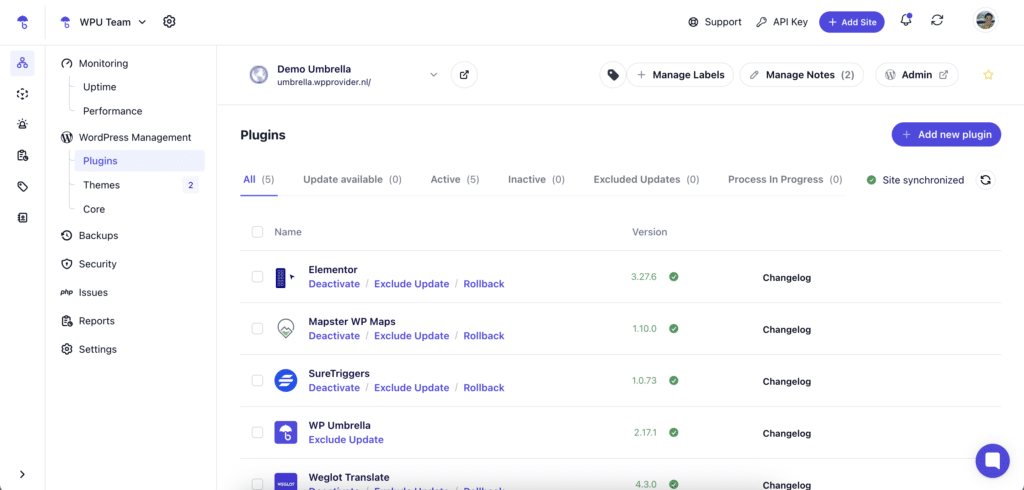
- Bulk update plugins, themes, and WordPress core across multiple sites
- “Safe Update” feature that creates restore points before updating
- Advanced Safe Update with visual regression testing to catch layout issues
- Option to clear cache after updates for various caching solutions
4. Backup and Restore
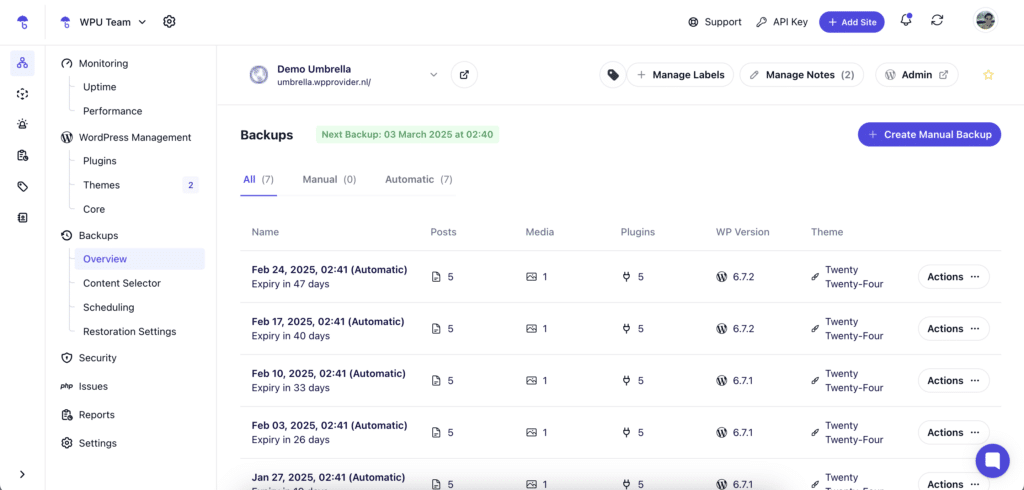
- Automatic Incremental Backups: Store up to 60 backups per month per site for 50 days
- Manual Backups: Create full backups before major changes
- One-click restoration feature with options to restore the entire website, just files, or just the database
- FTP/SFTP credentials integration for more reliable restorations
5. Maintenance Reports
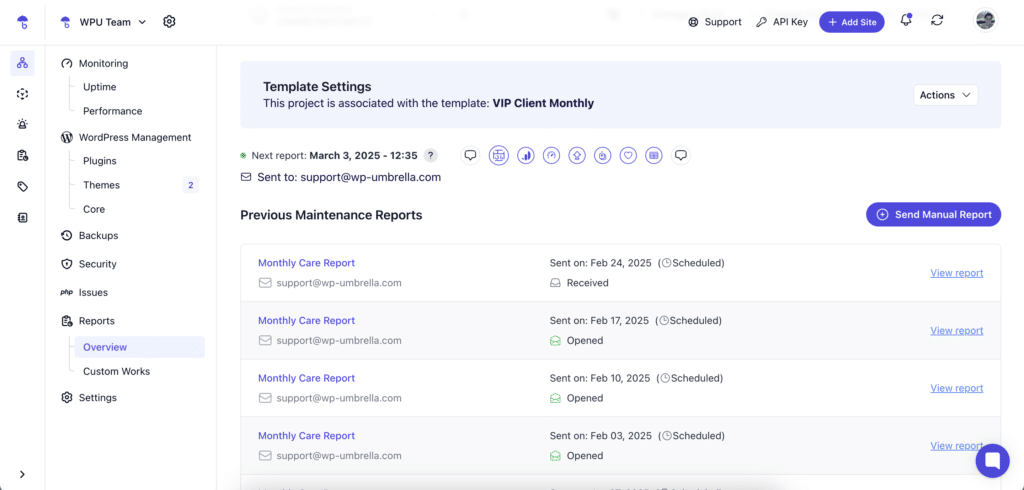
- Create branded, customizable maintenance reports for clients
- Automated scheduling options (daily, weekly, monthly)
- Google Analytics integration for traffic data in reports
- Custom sending domain capability to use your email domain
- Multi-language support (20+ languages available)
- Variable support to personalize reports with client information
6. Centralized Dashboard
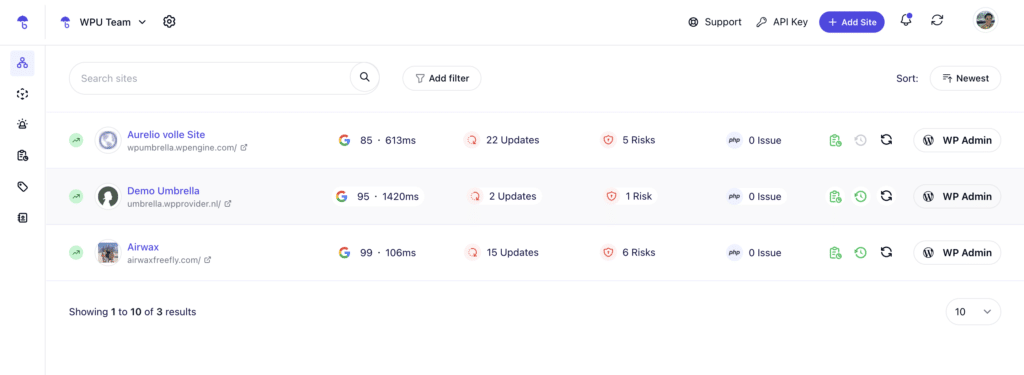
- Manage all WordPress websites from a single dashboard
- Monitor performance, security, and uptime metrics in one place
- Execute bulk actions across multiple sites simultaneously
You can try our 14-day free trial to see all these features in action; no credit card required!
Frequently Asked Questions
Hiring a professional to manage your website isn’t cheap, but costs vary widely. Small business websites and blogs typically cost between $50-300 monthly for basic management. This fits most websites’ needs.
If you are running a larger site or e-commerce platform, be prepared to spend upwards of $500 monthly. These sites need more attention and specialized skills to maintain.
The final price depends on your site’s needs: more features and frequent updates mean higher management costs.
The choice comes down to your budget, technical skills, and time availability. The price to maintain a website by hiring a professional can cost $200-4,500 monthly if it’s an agency or $18-20 hourly if a freelancer does it. You’ll get expert help with complex tasks like security audits, performance optimization, and technical troubleshooting. Agencies provide team support, while freelancers offer more personalized service at lower rates.
Self-maintenance typically costs under $100 monthly. It’s perfect if you’re budget-conscious and willing to learn. You’ll have complete control over your site and develop valuable skills. Many free resources are available online to help you learn website maintenance.
Consider website builders if you’re new to maintenance – they handle most backend tasks automatically. Remember: doing it yourself takes time to learn and can be overwhelming if your site has complex features.
Website management pricing isn’t a predictable, fixed expense. While some costs stay consistent, like hosting fees, domain renewals, and essential security monitoring, other expenses can pop up unexpectedly.
You might need emergency repairs, security upgrades, or new features added to your site. You’ll pay for the basics for some months, while others might require more significant investments for things like redesigns or performance improvements. That’s why it’s wise to budget flexibly for website maintenance, rather than expecting the same bill every month.
