WP Umbrella March Update: Meet WP Umbrella 2.0

This monthly product update is a bit special: I am delighted to introduce you to WP Umbrella 2.0..! 🤩🤩🤩
TLDR: We tweaked the plugin that has become a connector. You can hide it or customize it with your branding. You can also bulk update WordPress core on all your websites in just one click. We also automated cache clearing after updates. Finally, we improved WP Umbrella’s interface and rebuilt the notifications center.
This is our monthly wrap up and a lot has changed recently on WP Umbrella’s.
Before deep diving into the new features of March, let’s start with the cool meme of the month ✌️

Product improvements
- White label is here: you can hide the plugin or customize it with your branding 😏
- We automatically clear the cache of your website after an update if you use WP Rocket, Kinsta, WP Serveur or Flywheel 🚀
- Bulk Actions to update WordPress core are now available ✅
- We improved the interface of the application and rebuilt the notifications center 🔔
1. Hide The Plugin or Customize it With Your Own Branding
Since you are installing WP Umbrella on your client’s sites, we thought it would be nice to display your branding rather than our umbrella!
This is now possible!
You can hide it in just one click directly from your account.
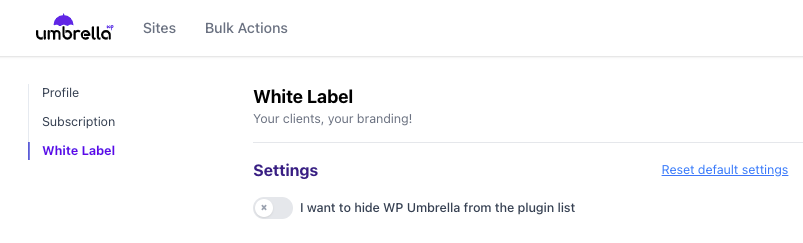
But you can also replace everything to make it reflect your branding, like in this screenshot.
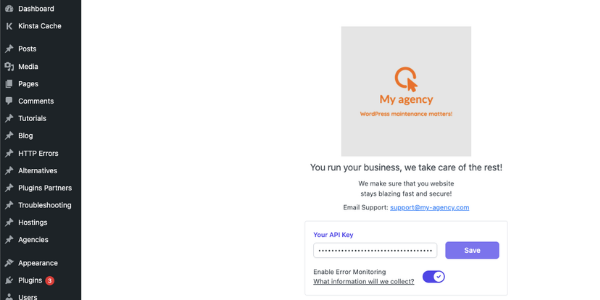
3. No More Manual Cache Clearing After Updates
You can now automatically keep your cache clear and up-to-date after plugin updates. No more manual cache clearing – WP Umbrella will take care of it for you!
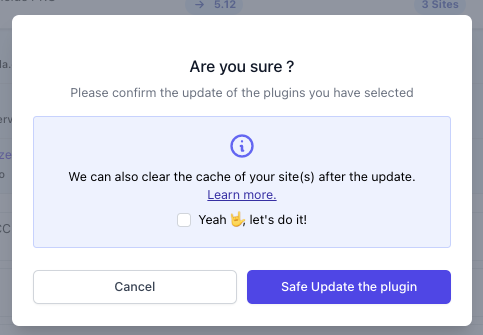
At the moment, this feature is only available to people using WP Rocket, or one of these WordPress managed hosting providers:
- Kinsta
- Flywheel
- WP Server
4. Bulk Update WordPress Core in Just One Click
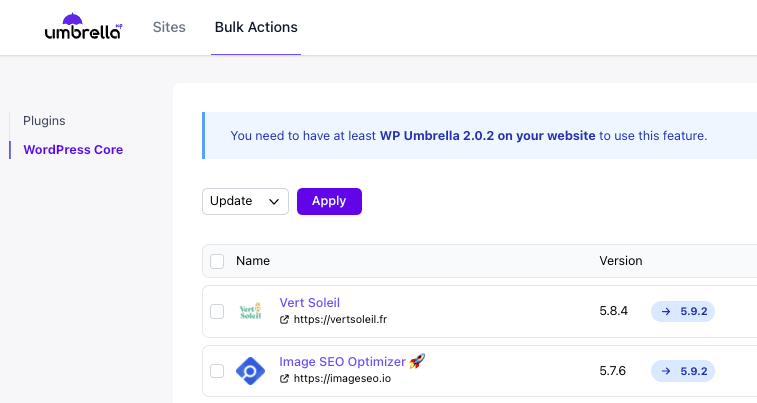
We know that keeping your WordPress installation up to date is important, but it can be a pain to have to update it manually every time a new version is released.
With our new Bulk Update feature, you can rest assured that your WordPress installation is always up to date, without having to lift a finger.
To use the Bulk Update feature, simply head to the Bulk Action tab in your WP Umbrella dashboard, select the websites you want to update, and click on bulk update.
4. New Interface and Notification Centres
We have slightly improved our interface and notification center to make everything more readable.
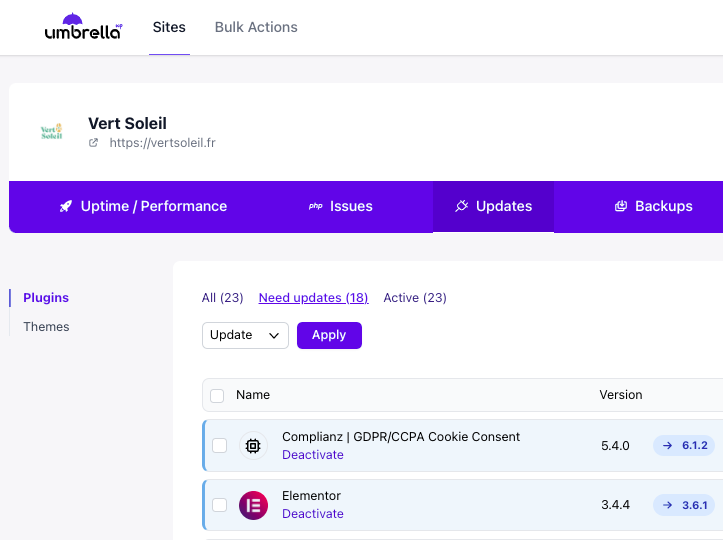
Automated Maintenance Report Is Next In The Line
We have started to fully reboot the maintenance report feature.
The maintenance report will become fully customizable, white label and automated.
This should help you to prove the value and quality of your works to your existing clients!
