A Complete Guide to Selling Site Protection to Clients

Clients don’t monitor security risks. They expect their websites to work, and they rely on agencies to handle the technical details. When vulnerabilities appear, agencies are responsible for identifying and fixing them before they cause downtime, data loss, or reputational damage.
Large companies experience these failures despite extensive security budgets. In 2023, MGM Resorts, one of the world’s largest hospitality companies, suffered a ransomware attack that cost the company over $100 million. Smaller businesses face the same risks without the same resources.
That’s why website protection is less about promising perfect security and more about building layers that make attacks harder, detection faster, and recovery easier.
In this article, we’ll explain how to sell site protection to clients. We’ll break down how you can help your clients understand the risks, position security as a business decision, not an IT expense, and ultimately make website protection part of every project you sell.
About WP Umbrella
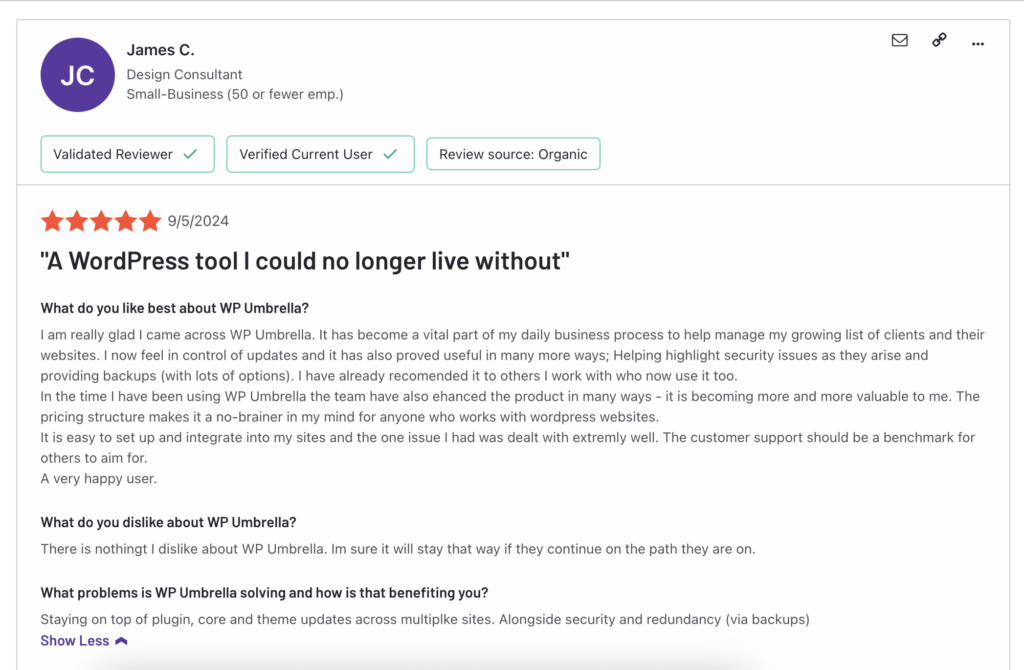
At WP Umbrella, we believe that smart prevention comes from visibility and speed. That’s why our plugin helps agencies and hosts stay ahead of vulnerabilities before they turn into security disasters. More than 40,000 WordPress sites use it to reduce downtime, minimize exposure windows, and simplify security operations.
WP Umbrella provides continuous security monitoring and virtual patching for WordPress websites. The plugin scans sites every 6 hours for known vulnerabilities, expired SSL certificates, PHP errors, domain expiration, and other configuration risks that impact uptime and security.
The virtual patching feature, powered by Patchstack, blocks known plugin vulnerabilities at the PHP level. It allows agencies and hosts to secure sites even when plugin updates are delayed or unavailable. All monitoring and patching operations run across a centralized dashboard designed for agencies managing multiple WordPress sites.
The platform is built for agencies, freelancers, and hosting providers that manage multiple WordPress sites at scale. Its security features are a part of WP Umbrella’s broader maintenance stack, including safe updates, automated backups, and performance monitoring.
Secure your sites now
Install WP Umbrella on your websites in a minute to effectively protect multiple WordPress sites.
Get Started for free
Selling Site Protection in Business Terms
1. Vulnerability Scanning
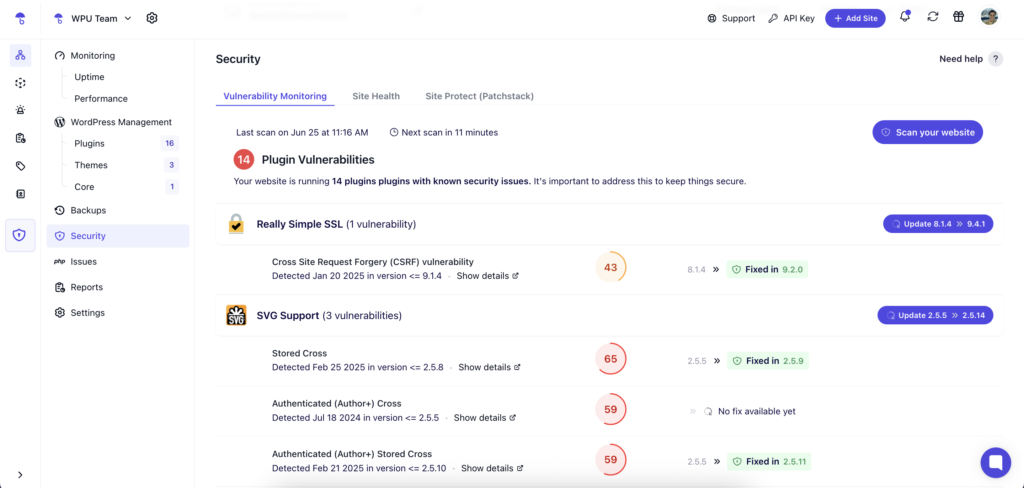
WP Umbrella scans WordPress sites every 6 hours for known vulnerabilities. The scans cover plugins, themes, and WordPress core files using an up-to-date vulnerability database. When an issue is identified, it sends an instant notification via email or Slack with details on the affected component.
For agencies managing multiple client sites, the centralized dashboard consolidates vulnerability information across all managed properties. This allows teams to identify exposed sites and prioritize patching based on severity and client impact.
The Role of Vulnerability Scanning
Vulnerability scanning identifies components with known weaknesses that attackers could exploit. The system flags outdated or vulnerable plugins and themes as soon as public disclosures are made. Scanning enables agencies to identify and address these risks before attackers can exploit them.
Sales Strategies
Some clients assume that routine plugin updates are enough. They underestimate how quickly vulnerabilities are discovered and weaponized. Use simple, direct framing:
The moment a vulnerability is made public, attackers start scanning the internet for sites that haven’t been patched yet. You may update regularly, but the time between disclosure and patching is when your site is most vulnerable. Continuous scanning helps you stay aware of issues before they turn into incidents.
Client Benefits
- Detects known vulnerabilities across all plugins, themes, and core files.
- Centralized visibility across multiple sites for efficient agency operations.
- Supports proactive maintenance and client reporting.
- Reduces the likelihood of unexpected incidents associated with outdated components.
2. Virtual Patching
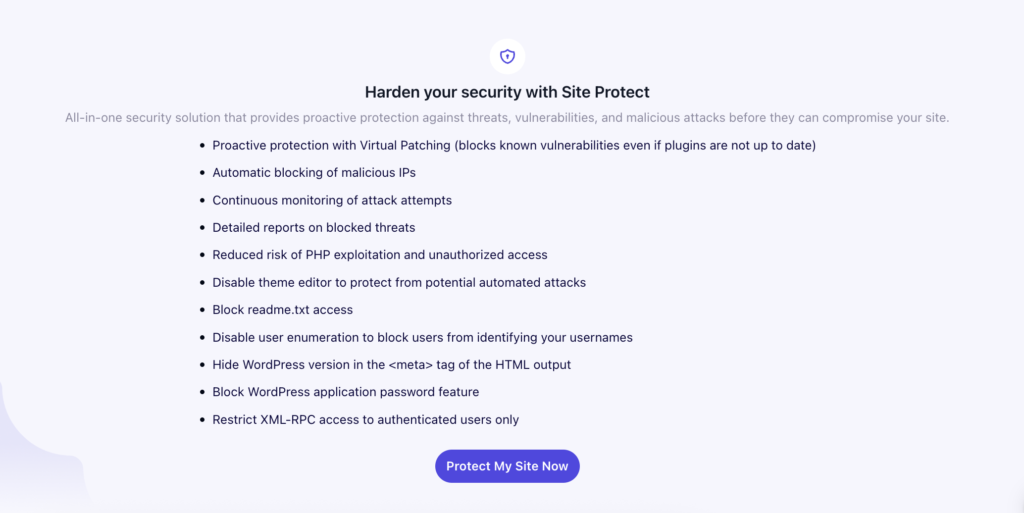
WP Umbrella’s Site Protect blocks known vulnerability exploits at the PHP level, even when plugins or themes remain unpatched. This allows agencies to maintain protection during the critical window between vulnerability disclosure and the safe deployment of official vendor updates.
Site Protect’s virtual patching operates as an add-on module, leveraging rules from Patchstack to intercept and neutralize exploit attempts in real-time.
The Role of Site Protect
Site Protect provides an immediate defense against active exploitation attempts targeting known vulnerabilities. It allows agencies to maintain regular update schedules without leaving sites exposed during patch delays, vendor lags, or client-requested postponements.
Sales Strategies
Non-technical clients often misunderstand virtual patching. Avoid deep technical explanations. Focus instead on the risk window:
When a vulnerability is disclosed, attackers move fast. Even if an update is released, deploying it across multiple client sites takes time. Site Protect’s virtual patching acts as a temporary shield during that window. Without it, your sites remain exposed until updates are fully deployed. Are you comfortable leaving that gap unprotected?
Client Benefits
- Blocks exploitation of known vulnerabilities in real-time.
- Allows flexibility in scheduling updates without increasing exposure risk.
- Reduces the chances of emergency patching or unplanned downtime.
- Supports business continuity for both agencies and their clients.
3. SSL and Domain Monitoring
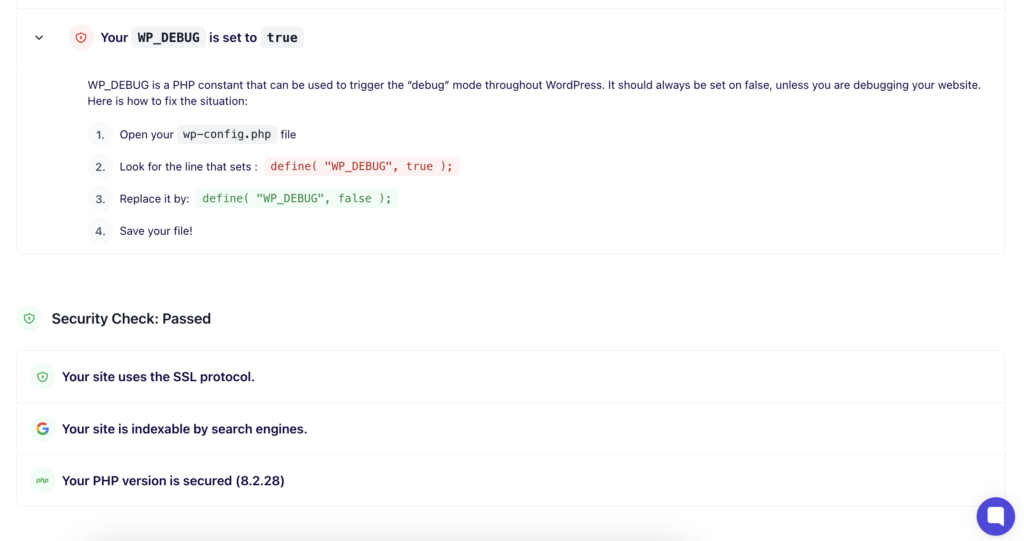
WP Umbrella continuously monitors SSL certificate validity and domain expiration dates across all managed sites. The system alerts operators before certificates expire or domains approach renewal deadlines, allowing time to renew and avoid service disruptions.
Centralized monitoring ensures agencies managing multiple WordPress sites can track expiration schedules without maintaining separate spreadsheets or relying on client reminders.
The Role of SSL and Domain Monitoring
SSL certificates are essential for establishing secure HTTPS connections, which are crucial for maintaining user trust, mitigating browser security warnings, and enhancing SEO. Domain expiration results in immediate site inaccessibility and potential domain loss if renewals are not made in time. SSL and domain monitoring prevent unintentional outages caused by administrative oversight.
Sales Strategies
Clients often assume that SSL and domain renewals are fully automated. In reality, renewal failures are common due to expired payment methods, registrar issues, or misconfigured automation. Use simple framing:
Expired SSL certificates immediately trigger browser warnings that drive away visitors. Missed domain renewals can take your entire site offline and even result in lost ownership if not caught quickly. Continuous monitoring prevents these avoidable outages and protects both revenue and reputation.
Client Benefits
- Prevents unexpected downtime from expired SSL certificates or domains.
- Preserves SEO rankings and avoids browser trust warnings.
- Centralized oversight across multiple client sites.
- Simplifies management of administrative tasks prone to human error.
4. PHP Version Monitoring
WP Umbrella monitors the PHP version running on each managed WordPress site. The system flags outdated PHP versions that are no longer supported or are no longer receiving security updates. Agencies receive alerts when sites are running versions that are approaching end-of-life or are already out of support.
Centralized PHP version reporting allows agencies to plan version upgrades in alignment with plugin and theme compatibility.
The Role of PHP Version Monitoring
PHP is the core scripting language behind WordPress. Outdated PHP versions introduce security vulnerabilities as they no longer receive security patches or bug fixes. Running supported versions reduces the attack surface and ensures ongoing compatibility with the WordPress ecosystem.
Sales Strategies
Many clients are unaware of PHP versions and their significance. Avoid technical discussions about code versions. Use simple risk framing:
Outdated PHP versions lose security support, which means any new vulnerabilities will remain unpatched. Running unsupported versions increases your site’s exposure to attacks. Monitoring PHP versions allows us to schedule upgrades before they become a problem.
Client Benefits
- Identifies outdated PHP versions before support ends.
- Reduces security risk tied to unsupported software.
- Allows proactive planning for version upgrades.
- Ensures compatibility with evolving WordPress requirements.
5. Exposed Debug Logs
WP Umbrella monitors for exposed debug.log files on WordPress sites. When enabled during troubleshooting or development, these logs may capture sensitive error messages, file paths, database queries, or credentials. If left publicly accessible, exposed debug logs provide attackers with detailed system information that can be used to exploit vulnerabilities.
The system alerts operators when debug logs are detected in publicly accessible directories.
The Role of Debug Log Monitoring
Debug logs serve as temporary diagnostic tools but are unintended for long-term production use. Public exposure of these files increases the risk of information leakage that could assist attackers in targeting weak points in the application.
Sales Strategies
Most clients have no awareness of debug logs or their risks. Position this as part of standard hygiene:
When debug logs are accidentally left exposed, they can reveal sensitive system details that attackers look for. We monitor for exposed debug logs and close them before they create unnecessary risk.
Client Benefits
- Prevents accidental exposure of sensitive debug information.
- Reduces the risk of targeted attacks using leaked system data.
- Detects forgotten developer configurations left active on production sites.
- Improves overall security posture without client involvement.
How to Package and Sell Security Services
Security becomes complicated when agencies give clients too much room to negotiate. Security as a standalone product increases the likelihood of client resistance, inconsistent adoption, and unmanaged risk across the portfolio. That’s because most clients don’t fully understand where the real risks are. They assume everything will be fine until something goes wrong. And when it does, you’re the one expected to fix it.
The objective is to standardize security coverage across all managed sites. This allows you to maintain consistent operational procedures, reduce emergency interventions, and avoid exposure tied to clients opting out of essential protections.
Security services should be included in standard care plans or maintenance retainers. For most, a two-tier structure works best:
- Base Tier: Vulnerability scanning, PHP version monitoring, SSL/domain monitoring, debug log monitoring, and client reporting. These are non-negotiable as they cover the most common failures that can turn into client emergencies.
- Enhanced Tier: All base services plus Site Protect add-on for clients who require minimized exposure windows. This closes the exposure gap between vulnerability disclosure and full patch deployment. It’s especially useful for ecommerce sites, membership sites, or any business handling sensitive customer data.
When you talk to clients about security, stay away from technical language. They don’t need to understand how patching works or what vulnerabilities exist in their plugins. What matters to them is simple: keeping the site online, protecting customer data, and avoiding situations that hurt revenue or reputation. That’s what you’re selling. The rest is your job to handle.
Handling Client Objections
Clients push back on security because they don’t see the risk clearly. This is where you need to connect the dots for them, using simple logic and real numbers.
We’ve never had a problem before.
The fact that nothing’s happened yet doesn’t mean the risk isn’t there. Vulnerabilities are automated. Attackers run automated scans across millions of sites looking for known vulnerabilities. Once a plugin vulnerability is disclosed, it typically takes attackers less than 48 hours to begin mass exploitation attempts. Relying on past luck is not a strategy. The longer you operate without protection, the greater the odds you eventually get hit.
Isn’t WordPress secure by default?
WordPress core is generally secure. The problem is the rest of the stack: plugins, themes, third-party code, and misconfigurations. Patchstack found nearly 6,000 plugins, themes, and core flaws in 2023 alone. The vast majority of compromises happen because of outdated plugins, not because WordPress itself was flawed. Security, therefore, is about managing the risks introduced by everything layered on top of WordPress.
Do we really need all of this?
Yes, because the cost of prevention is trivial compared to the cost of recovery. The average cost of a data breach in 2024 is $4.88 million globally, according to IBM. Even a single incident—like a site outage or data leak—can cost hundreds of thousands in cleanup, customer loss, and legal fines. Paying a few hundred dollars per year for continuous protection is not excessive. It’s basic operational hygiene.
Can’t we just deal with issues as they come up?
By the time an issue surfaces, it’s often already too late. Detection and response costs climb fast once a breach occurs. IBM’s data shows that companies with proactive security controls save nearly $1 million per incident compared to those who react after the fact. Emergencies cost more, take longer to fix, and do more damage — especially when legal or compliance issues are involved. Every day you delay proactive measures, the potential cost grows.
Let Us Do the Heavy Lifting
Agencies take full responsibility for the sites they manage. If something breaks, clients expect you to handle it.
Security failures create downtime, lost revenue, legal exposure, and damage to client trust. These problems are far more expensive to fix after they happen than to prevent in the first place.
Security work belongs inside the maintenance process. When every client is covered, agencies avoid gaps that lead to unpredictable emergencies. Monitoring vulnerabilities, applying virtual patching, tracking SSL expirations, checking PHP versions, and removing exposed debug logs using WP Umbrella all reduce the number of failures that reach production.
The cost of delivering this protection is steady and predictable. The cost of skipping it is unpredictable and often severe.
