How Website Care Plans Build Stronger Client Relationships
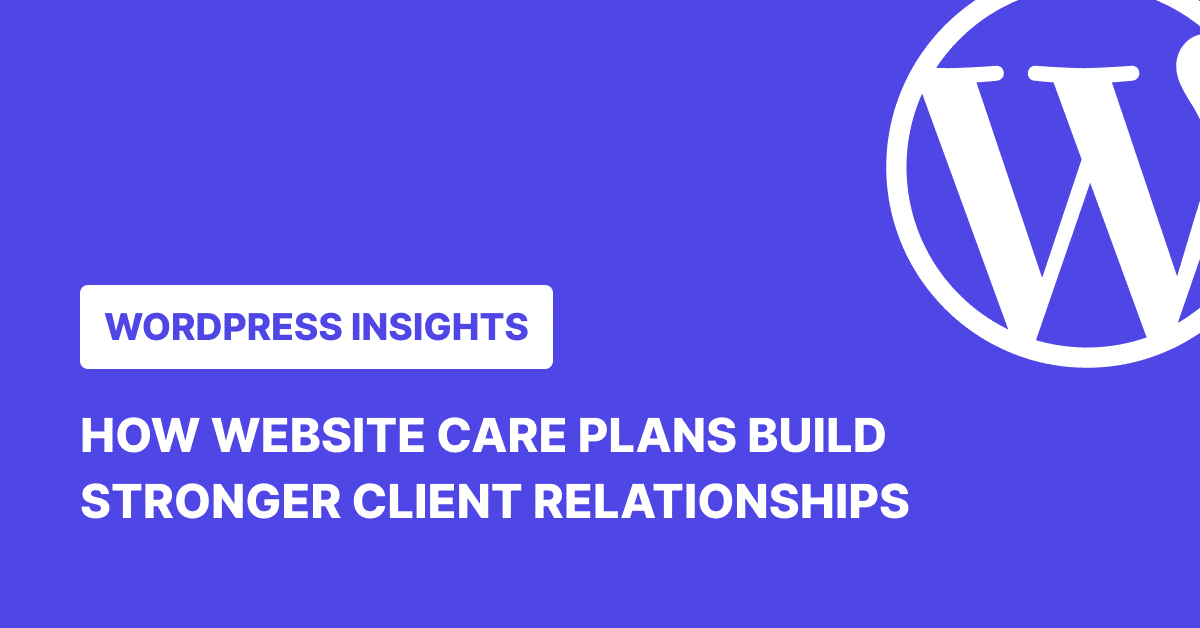
You built the site. Shipped the project. Got paid. But now the client is emailing you about slow load times and weird plugin errors. This is where website care plans become your secret weapon.
Website care plans not only keep the sites healthy, but also help you build stronger client relationships. They include ongoing support for websites, from updates to security, while creating opportunities for meaningful client connections.
In this post, we’ll explore how to design, sell, and manage website care plans that prioritize relationships over transactions, offering practical strategies to promote your services and keep clients coming back.
Why Are Website Care Plans Essential?
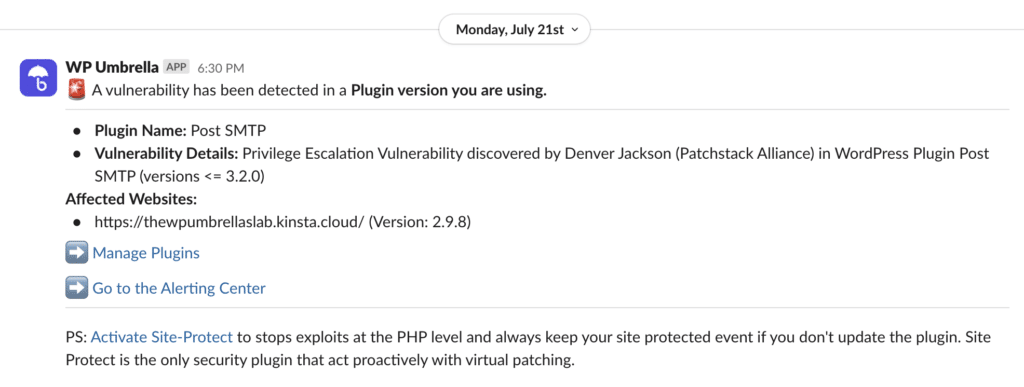
You’d be surprised how many people think websites take care of themselves. No one tells them plugins break, updates can crash things, or backups quietly fail in the background. So when things go sideways, guess who they call?
Care plans exist to stop that chaos before it starts. It keeps their site secure, fast, and reliable. You handle the updates, backups, security, and uptime so they don’t have to worry.
Beyond fixing problems, website care plans keep you connected. You’re not just the person who built the site. You’re the one keeping it alive. That kind of trust turns into repeat work, long-term clients, and more referrals.
Designing a Client-Focused Website Care Plan
A good website care plan balances client needs with operational efficiency. Here’s how to create one that resonates and supports your workflow:
Simplify with Standardized Packages
Standardizing your plans makes everything easier. Clients know what to expect, and you don’t waste hours building something from scratch every time. Offer a few clear packages: basic, standard, premium, or whatever naming works for you.
Each tier should cover the essentials like updates, backups, and performance checks. Higher tiers can include things like content changes or SEO audits. This gives clients options without making things complicated, and it keeps your workflow clean.
Earn the Trust Before the Invoice
Clients may be hesitant to commit to ongoing services, especially if they’ve had bad experiences with other providers. Before pitching a care plan, demonstrate your value through an initial project, such as a website build or a site audit. For example, completing a site audit within a week shows responsiveness and professionalism. Delivering such quality work on time builds trust and can make way for a care plan discussion.
Address Client Needs
What clients really care about is simple. They want their site to be secure, fast, and always up. For WordPress developers, that means staying on top of updates, monitoring for issues, and stepping in before something breaks.
Your care plan should cover all of that without drowning them in tech jargon. Frame it as protection. Reassure them that they won’t have to deal with spam, slow load times, or surprise outages.
WP Umbrella helps you deliver on that promise with real-time monitoring and automated backups, so they can focus on their business while you keep everything running in the background.
Ready to boost your productivity, impress your clients and grow your WordPress agency?
Install WP Umbrella on your websites in a minute and discover a new way to manage multiple WordPress sites.
Get Started for free
Strengthening Client Relationships Through Communication
Good communication is the backbone of a successful website care plan. Clients want to feel informed and valued, not overwhelmed with technical details. Here’s how to build trust through smart communication:
Personalize Your Updates
Generic reports filled with jargon can alienate clients. Instead, send concise, personalized updates that highlight the impact of your work. For instance, if you’ve implemented a security feature like reCAPTCHA to reduce form spam, send a friendly email:
“We noticed an uptick in spam on your contact forms, so we added a security layer to keep things clean. Let us know if you see fewer junk submissions!”
Balance Visibility and Simplicity
Regular touch points keep clients engaged, but too many emails can feel intrusive. So, keep it simple. One clean report every month shows the work you’ve done. Checking in every few months provides an opportunity to discuss strategy or flag any significant issues. If something urgent or important comes up, send a brief, personal note. That’s how you get the right amount of visibility to stay trusted and relevant.
Educate Without Overcomplicating
Most clients don’t understand the technical side of website maintenance, and they shouldn’t have to. Use your communication to educate them in an approachable way. For example, instead of saying “updated 25 plugins,” try “we’ve updated your site’s software to keep it secure and running.”
Selling Care Plans with Confidence
Selling website care plans is about showing clients the necessity of ongoing support, rather than forcing an upsell. Here’s how to pitch effectively:
Frame Maintenance as Essential
Clients often don’t understand what it takes to keep a site running. Make it simple. From day one, make it clear that regular maintenance isn’t optional. It’s just part of owning a website; someone has to do it, whether it’s you or someone else.
Don’t Pressurize
You don’t need to sell a care plan before the project’s even started. Do the work first. Build the trust. Once the project’s wrapped and running, explain what happens next. If clients are not ready, that’s fine. Most come back when they realize how much time and stress it takes to maintain a site on their own.
Opt for Monthly Billing
Nobody wants to pay a lump sum for something that happens behind the scenes. Keep it simple with monthly billing. It’s easier to approve, easier to track, and matches the pace of the work you’re doing anyway.
Streamlining Website Care Plans with WP Umbrella
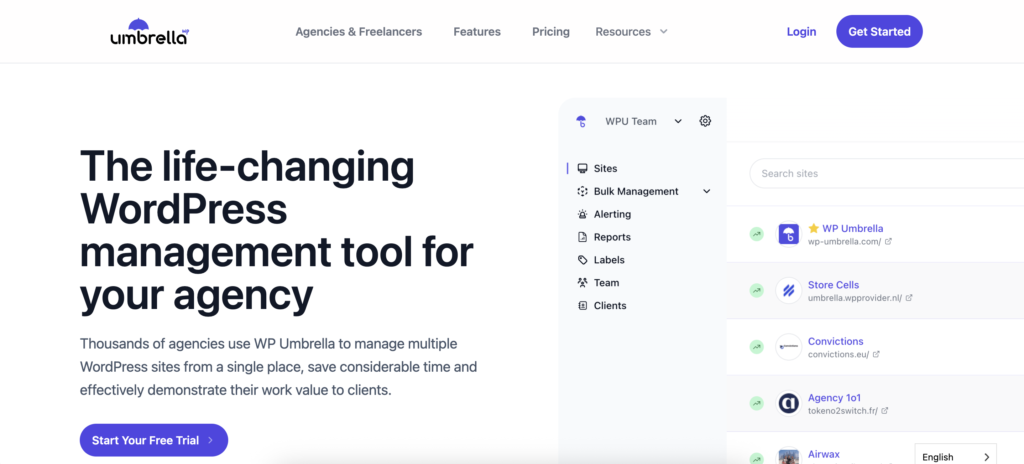
To make website care plans profitable and scalable, leverage tools like WP Umbrella for managing multiple WordPress sites from a single dashboard:
Automate Maintenance Tasks
WP Umbrella’s dashboard simplifies managing multiple WordPress sites by automating tasks such as plugin updates, backups, security and vulnerability protection, and uptime and performance monitoring. Its one-click bulk updates and GDPR-compliant cloud backups save time while ensuring consistency across your clients’ sites. Real-time alerts for downtime or security issues enable you to address problems proactively, thereby enhancing your reliability.
Create Customizable Reports to Build Trust
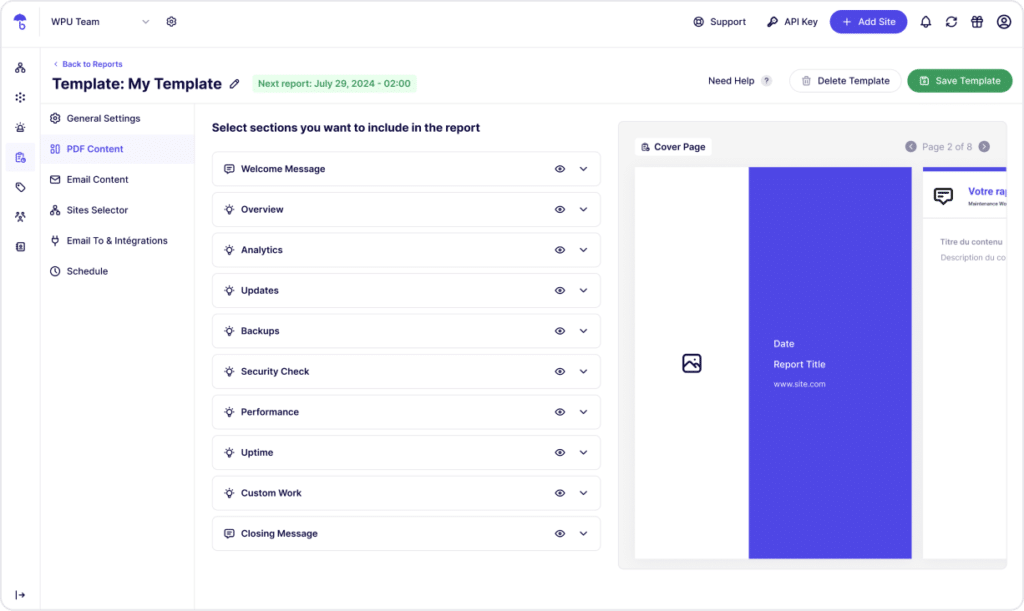
WP Umbrella’s automated reporting is a game-changer for building trust. You can create branded, customizable reports that highlight key metrics, including uptime, backups, updates, and even Google Analytics data. Scheduling these reports to go out automatically saves hours compared to manual reporting, which can take hours for just a handful of clients. Clients receive clear, professional updates that reinforce your value, reducing questions about what you’re doing.
Scale with Ease
Managing three client sites is easy. Managing 30 isn’t, unless you’ve got the right setup. WP Umbrella helps you keep control as you grow. You can tag and group sites by client, plan, or priority, then push updates across them all at once instead of doing it one by one. It’s simple, fast, and keeps your workflow clean as you take on more clients.
Getting Started with Website Care Plans
If you’re new to care plans, don’t overthink it. Start simple. Pick a few clients, roll out a basic plan, and see how it fits into your workflow. WP Umbrella gives you a 14-day trial to test things like automated backups, reporting, and bulk updates, with no credit card required.
Already offering care plans? Use the tool to clean things up. Organize sites with tags, group updates, and get your time back. Then use that time to improve your pitch, your process, or just stop working weekends.
You’ll figure out what works by doing, not by reading more articles; community forums and expert groups can be a good place to pick up tips from people already in the trenches.
Wrapping Up
Care plans do more than keep websites running. They keep client relationships alive.
The more consistently you show up, the more clients trust you with bigger projects — redesigns, SEO, ongoing strategy. And the more they trust you, the more likely they are to refer you to someone else.
That kind of trust starts small. One update, one email, or one clean report clients didn’t ask for. Do that enough, and you’re no longer “just the web dev.” You’re the person they count on.
Start there. Let the results speak for themselves.
FAQs About Website Care Plans
At the very least, it should cover updates (including plugins, themes, and WordPress core), backups, security checks, and performance monitoring. Those are non-negotiable. Higher plans can include content edits, SEO assistance, or reporting, depending on the client. Tools like WP Umbrella handle the day-to-day automatically, so you don’t have to do everything by hand.
Don’t hard-sell. Just explain what happens if no one maintains the site — slow speeds, broken features, or worse, getting hacked. Show them what’s involved, then make it clear you’re offering a way to stay ahead of those problems. If you’ve already delivered solid work, the care plan is usually an easy yes.
Not at first. Use the project to build trust. Then walk them through what happens after launch and why ongoing support matters. Once they’ve seen how you work, they’re more likely to commit. WP Umbrella’s alerts and reports can help you show the kind of problems you’re preventing behind the scenes.
It lets you manage all your client sites from one place. You can update plugins in bulk, run backups automatically, monitor uptime and performance, and get alerts if anything breaks, without logging into each site manually. You can also tag and group sites, so managing 5 or 50 feels the same.
For reporting, WP Umbrella builds clean, white-labeled PDFs that show clients what you’ve done, including updates, backups, uptime, security, and sends them out automatically. No more pulling screenshots or writing reports from scratch.
It’s not about saving generic “hours.” It’s about cutting the repetitive tasks that consume your week and replacing them with a workflow that scales.
