WP Umbrella Q&A from The Admin Bar Webinar: Roadmap, Reports, and More
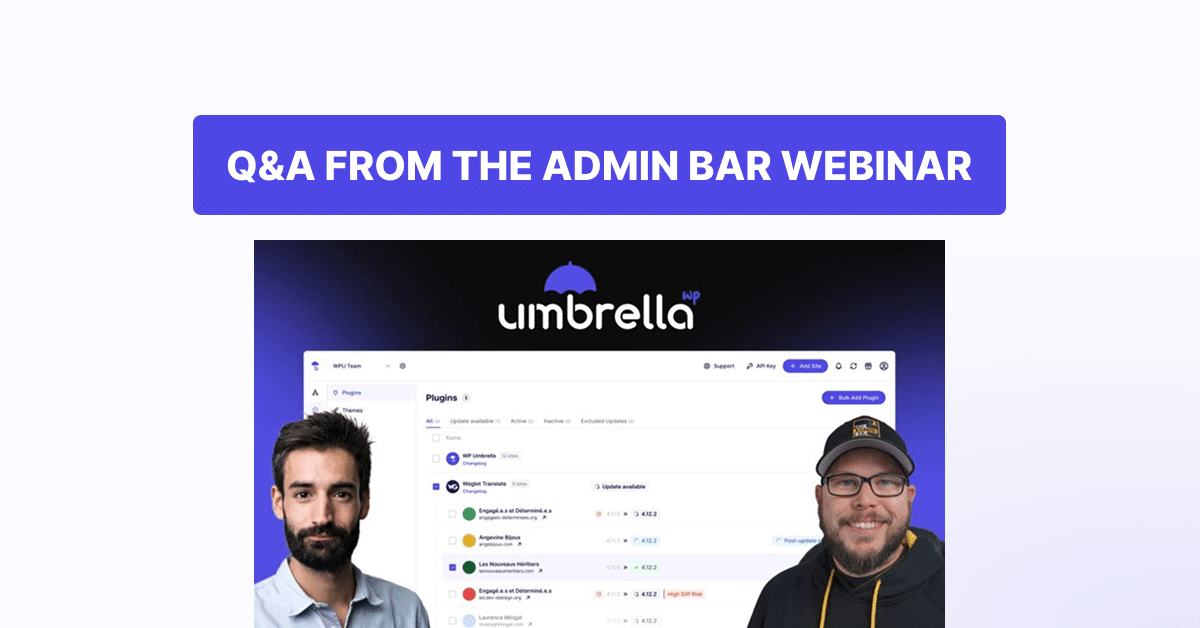
Last week, our co-founder and CEO, Aurelio Volle, joined Kyle from The Admin Bar for an exclusive webinar; and let’s just say, the questions were 🔥.
From roadmap updates to Google Analytics integration, GDPR compliance, client reports, and everything in between, the community showed up with smart, thoughtful questions.
If you missed the live session, don’t worry. You can watch it here:
We’ve also compiled all the best moments and insights below 👇
What’s Next On Our Roadmap
We’re building WP Umbrella with our users and believe in sharing everything—ideas, mistakes, and wins. During the session, we gave a sneak peek at what’s next:
Improved Notification Center: Coming soon! For agencies managing hundreds of websites, bulk updates can take time. We’re enhancing our notification system to provide clear progress updates.
Update Automation: Rolling out in Q2, this feature will allow you to specify which plugins to update automatically with smart, safe rules to prevent website breakage.
New Aggregated Dashboard: Also coming in Q2. The new feature will provide agencies with a quick overview to identify issues across all sites. For example, you’ll immediately see if two websites are down and can click through for details, saving significant monitoring time.
After that, the roadmap is open. We’re listening, building in public, and staying transparent because transparency is fundamental to our identity.
Webinar Recap: FAQs
Streamlining WordPress Updates and Plugin Management
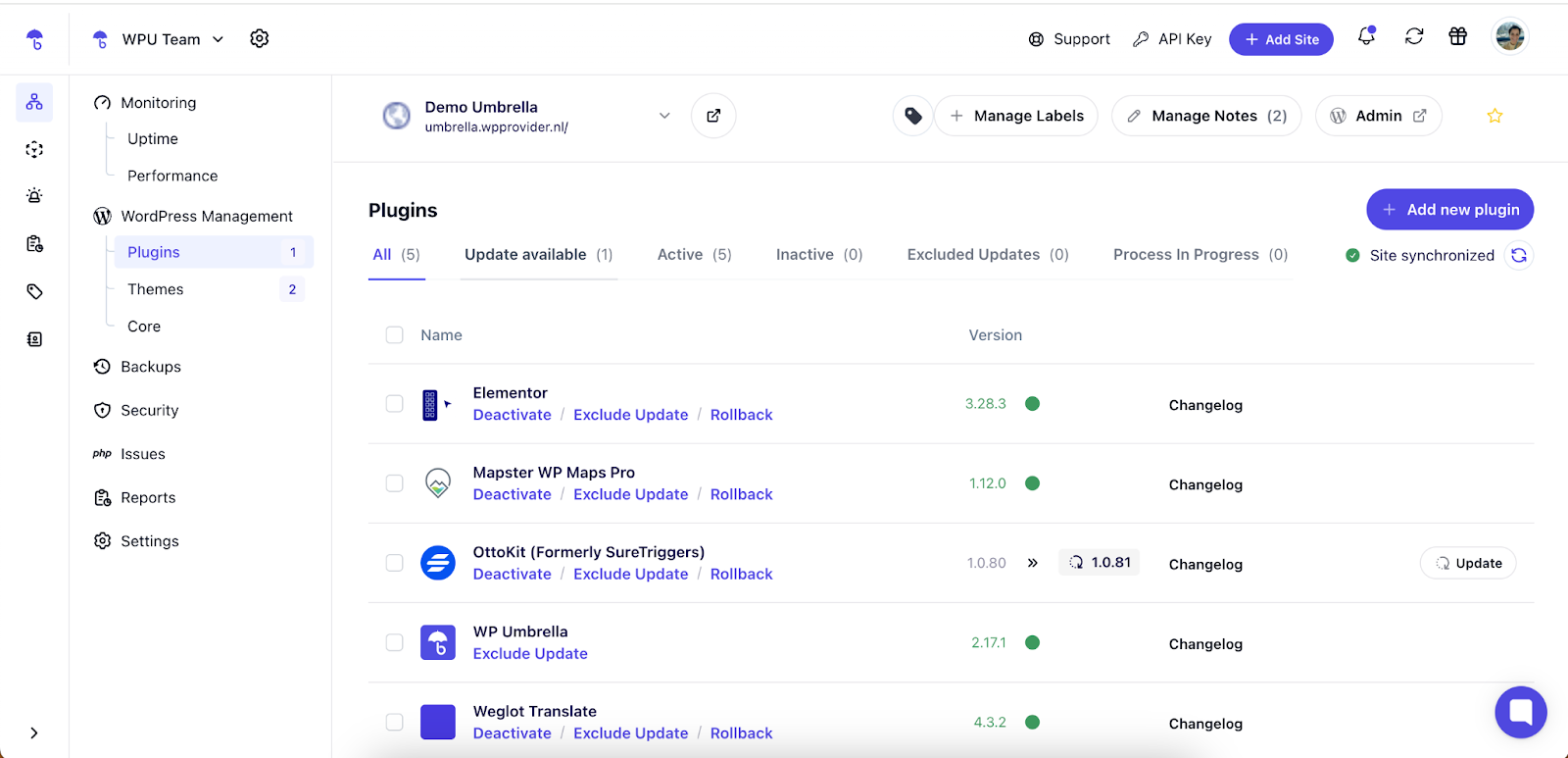
Managing updates across multiple WordPress sites remains one of the biggest challenges for agencies and freelancers. During our webinar, participants were particularly interested in how WP Umbrella handles various aspects of the update process.
1. If I update a plugin directly on the website, will WP Umbrella report that update?
Yes, absolutely! While this feature wasn’t available when we first launched, WP Umbrella now tracks and reports all updates, including those performed manually on individual websites. This ensures you maintain a complete historical record of all site changes.
2. Can we schedule certain plugins for quick updates and others for safe updates?
This functionality isn’t currently available, but it’s high on our development priority list. We know different plugins carry different levels of risk when updated, and we’re working on a scheduling system with robust alerts to keep your site safe. Watch out for this feature in upcoming releases.
3. Is it possible to find out when a specific plugin was last updated on a site?
Currently, this specific information isn’t directly accessible within the WP Umbrella interface. However, you can use our open API to retrieve this data or examine the update history in the reporting feature.
4. Are you planning to accept other caching plugins to work with WP Umbrella?
We already support several popular caching plugins, including WP Rocket, LightSpeed, NitroPack, and Kinsta’s built-in cache. If you’re using a caching plugin that’s not on our list, submit a feature request. We’ll reach out to the plugin’s development team to coordinate integration, which is usually a quick process.
5. Some competitors hide update notifications on the back end to prevent clients from seeing them. Is that something you’d consider?
This is a philosophical question as much as a technical one. We’ve deliberately chosen not to implement this feature. While it would be possible to add code that hides notifications, doing so would add complexity and potential legacy to our plugin, which we strive to keep lightweight and reliable.
More importantly, we believe in educating clients rather than hiding important information from them.
Enhanced Reporting and Analytics Capabilities
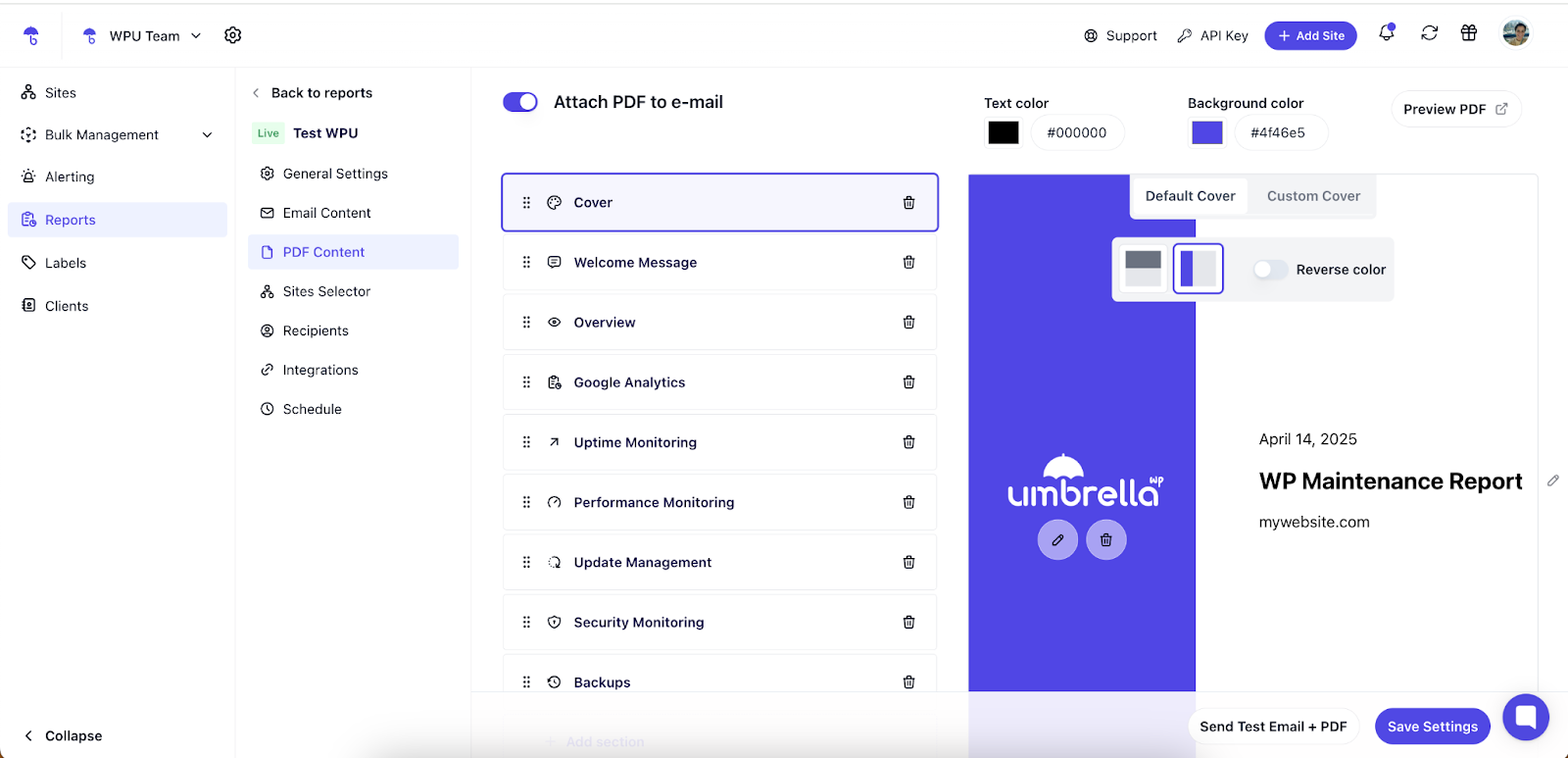
Comprehensive, customizable reporting is essential for agencies that need to demonstrate value to clients and track performance across multiple sites. Our webinar participants had several questions about WP Umbrella’s reporting capabilities.
1. Can you customize the client reports to include only certain content?
Absolutely! Report customization is one of our strengths. You can tailor almost every aspect of client reports, including removing sections like time tracking and performance metrics if they’re irrelevant to particular clients. We regularly receive and implement feature requests in this area to provide even greater flexibility.
2. Is it possible to use Fathom Analytics instead of Google Analytics with WP Umbrella?
While we haven’t yet completed a full integration with Fathom, it’s definitely on our radar. We’ve already initiated conversations with Fathom and Plausible about potential integrations as we recognize the growing demand for privacy-focused analytics alternatives.
We’re also exploring integration with WooCommerce for sales reporting, addressing another frequently requested feature for ecommerce site management.
3. How is Google Analytics integrated with WP Umbrella?
Our Google Analytics integration is designed for simplicity. You sign in with your Google account (ensuring you have administrator rights for the account you want to connect to).
The system supports the management of multiple accounts and even thousands of properties. We retrieve essential metrics, including visitor numbers, most viewed pages, and traffic sources categorization.
All this data can be incorporated into the PDF reports generated directly from our application. If you’d like to explore this functionality, our free trial requires no credit card to get started.
4. Do you have any plans to include SEO rankings in WP Umbrella?
This is a clear “no” for the short term, and there’s a sound strategic reason behind this decision.
WP Umbrella is not an SEO tool, and we’ve never intended it to be one. Adding SEO rankings would fundamentally alter WP Umbrella’s product focus, which is to help agencies with WordPress maintenance and let them generate recurring revenue from these services.
While valuable in the right context, SEO ranking reports don’t directly support this specific mission. It would push us into a different market with different value propositions.
For SEO rankings and analysis, we recommend utilizing specialized tools like SEMrush or Ahrefs.
Simplifying Client Access and Management
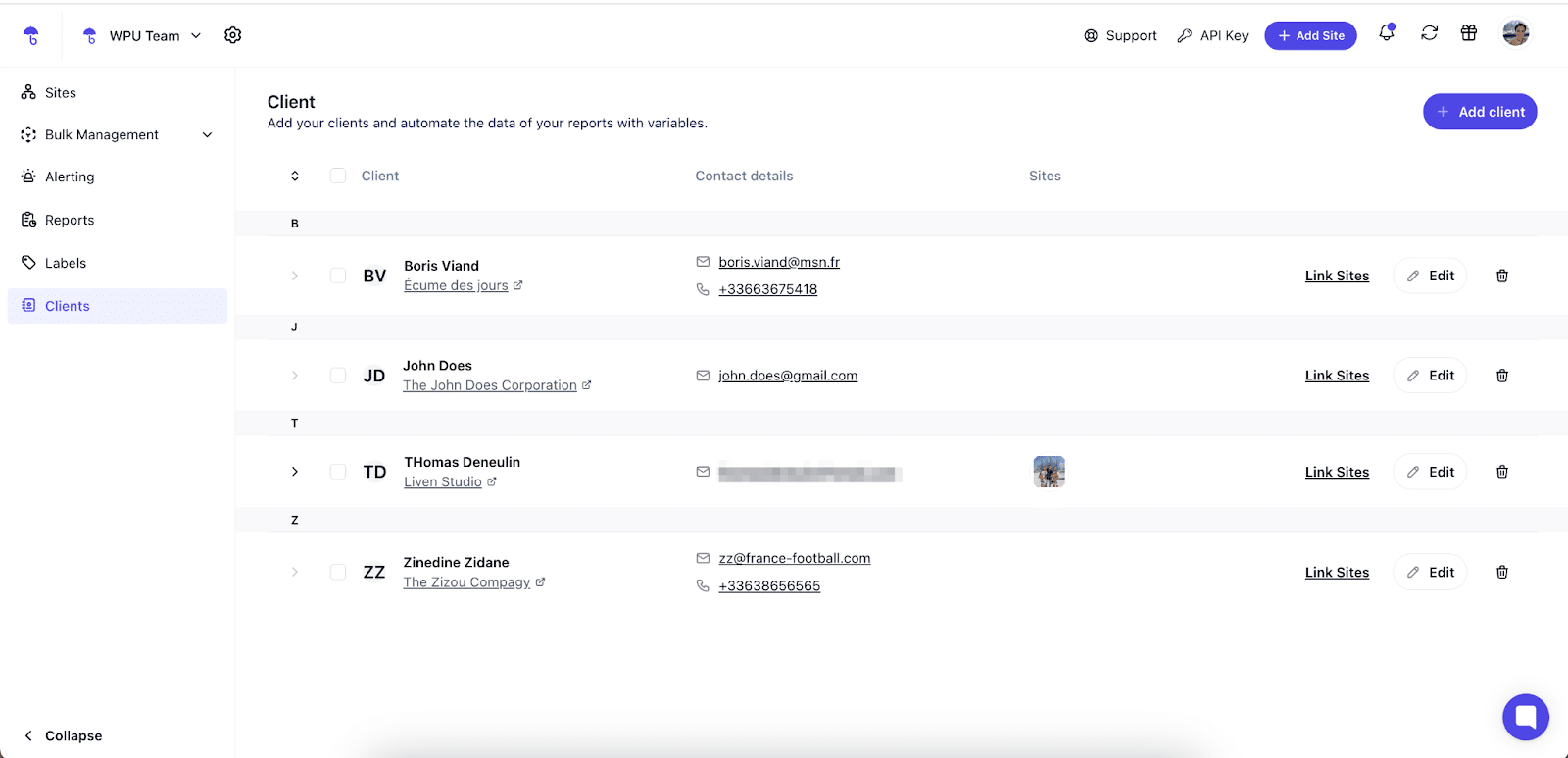
Effectively managing client relationships requires the right balance of access and oversight. Webinar participants were interested in how WP Umbrella approaches client permissions and time tracking.
1. Can you give clients access to only their backups without seeing others?
Yes, our permission system is designed with multi-client agencies in mind. When you provide a client with access to their website, they’ll only see their site without any visibility into your other client’s websites. Within their limited view, they can perform essential functions, including restoring backups, updating plugins, and managing different aspects of their specific website.
2. Are you planning to add time allowance tracking for each client per month?
While WP Umbrella doesn’t offer a comprehensive ticketing system, we’ve introduced a custom work section that helps track non-automated tasks. For example, you can create entries for specific time-based activities like “2 hours of SEO content writing” and set them to recur regularly. These entries will appear in your email or PDF reports.
Although this doesn’t provide full-time allowance tracking, it offers a practical starting point for managing and documenting custom work for clients. We may expand this functionality in future updates based on user feedback.
Prioritizing Security and Compliance
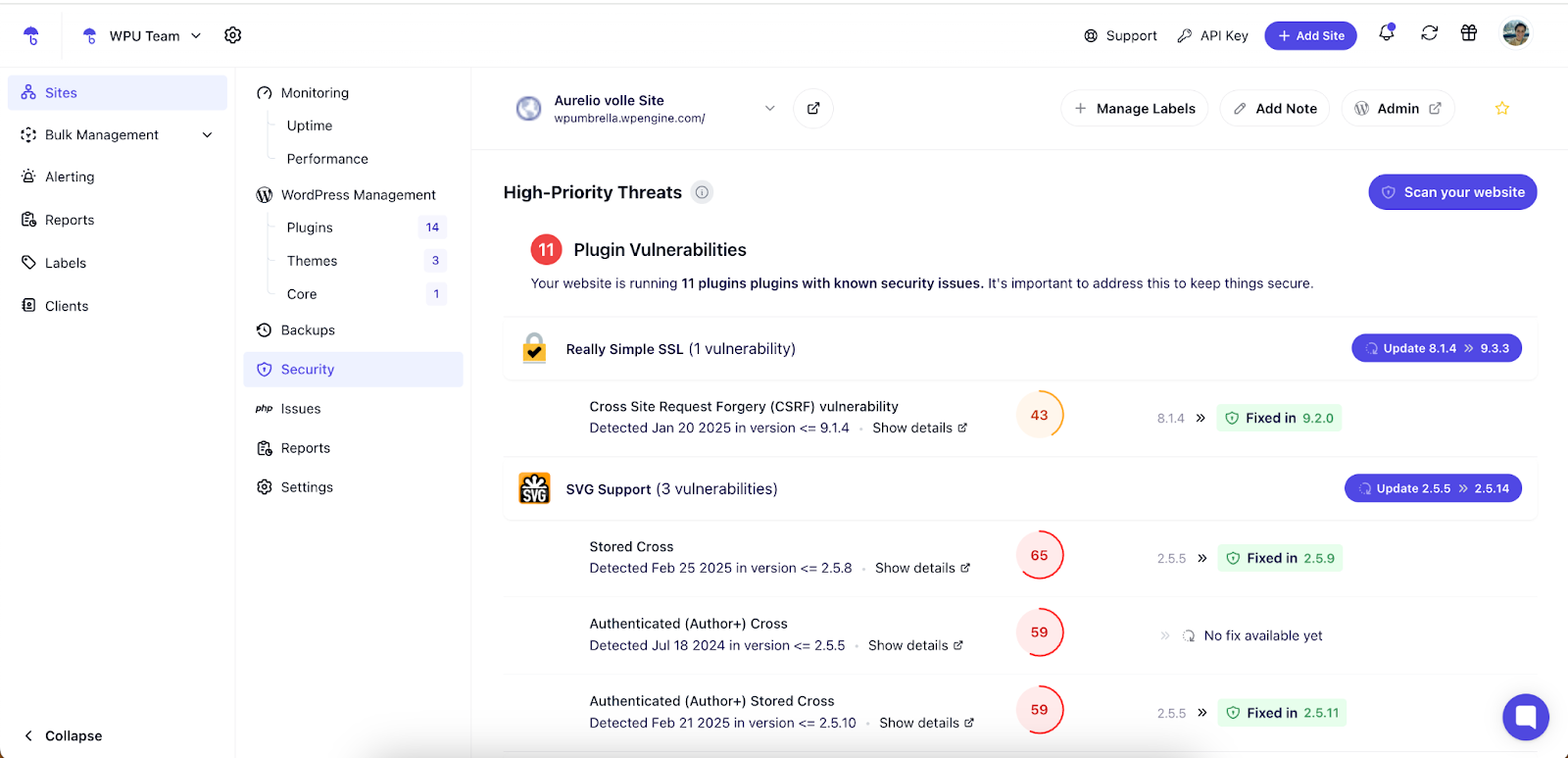
The webinar also addressed several important questions about how WP Umbrella handles security and compliance.
1. What about the integration with the Patchstack virtual patching add-on?
We’re actively working on Patchstack integration, which will be available before the end of this year. Our team recently connected with Oliver from Patchstack at CloudFest in Germany to advance this partnership. The integration makes perfect sense, given our shared values and complementary approaches to WordPress security. We even recorded a preview video at CloudFest highlighting this upcoming feature.
2. How does WP Umbrella avoid getting blocked by servers? Will I need to whitelist any IP addresses?
We’ve taken proactive steps to ensure smooth operation across different hosting environments. By default, WP Umbrella is whitelisted on major firewall solutions, including Cloudflare and Imunifi. We’ve also established direct relationships with most managed WordPress hosting providers to minimize connectivity issues.
In most cases, you won’t need to make any configuration changes. If necessary, you’ll typically only need to whitelist a single IP address. For added reliability, we provide three backup “rescue IPs” to ensure continuous service even in challenging network environments.
3. What’s WP Umbrella’s approach to GDPR compliance and data security?
As an EU-based company, GDPR is at the core of our business. We have encrypted backups, and we don’t share or sell your data. We have full terms and conditions and a Data Processing Agreement (DPA) to be compliant.
We also know GDPR goes beyond where data is stored to how agencies handle their clients’ data. To help our users in this area, we are creating content with legal experts to help agencies understand their broader GDPR obligations, which go way beyond backup management. We can confidently say WP Umbrella is GDPR compliant.
Standing Out in the WordPress Management Landscape
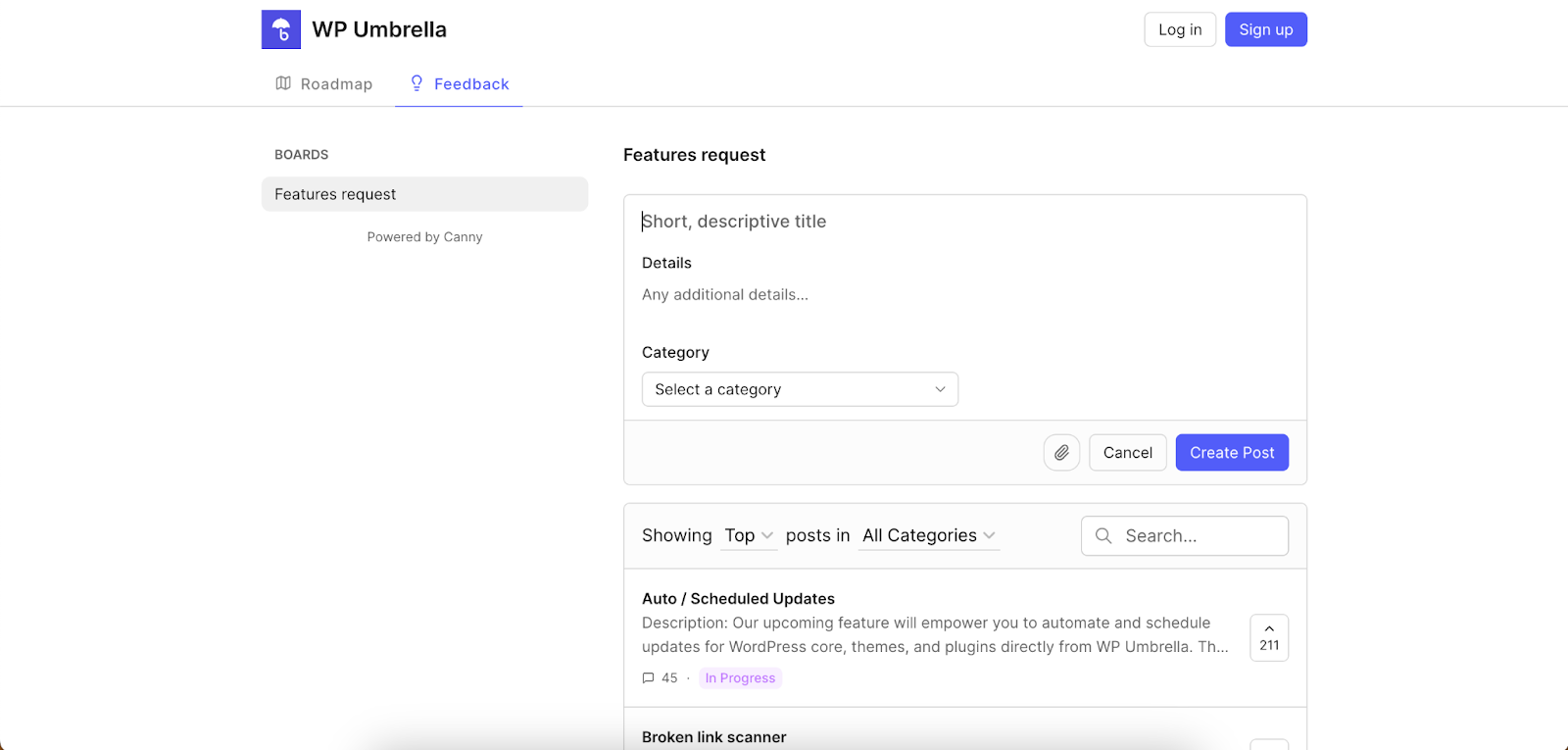
With several WordPress management solutions available, webinar participants were naturally curious about how WP Umbrella differentiates itself from competitors.
1. What makes WP Umbrella different from other WordPress management tools?
Our biggest differentiator is our transparency and building in public with our users. As a bootstrapped company, we are completely independent, free from investor pressure that might influence product decisions or pricing strategies.
Unlike some of our competitors, we don’t have hidden fees or unnecessary complexity. Our pricing is sustainable, simple, and transparent. We’ve made WP Umbrella as easy as possible for agencies, so you don’t have to worry about unexpected costs or complicated fee structures.
2. How do you compare to other WordPress management tools like ManageWP, WP Remote, and MainWP?
We acknowledge that all major WordPress management tools – including ManageWP, WP Remote, MainWP, and WP Umbrella – offer great solutions. There’s no reason to switch if you’re happy with what you’re using now.
Each platform has its strengths. Our reporting is arguably the best in class, while other tools have features like built-in firewalls or malware scanning that we’ve chosen not to implement.
WP Umbrella’s Support and Pricing
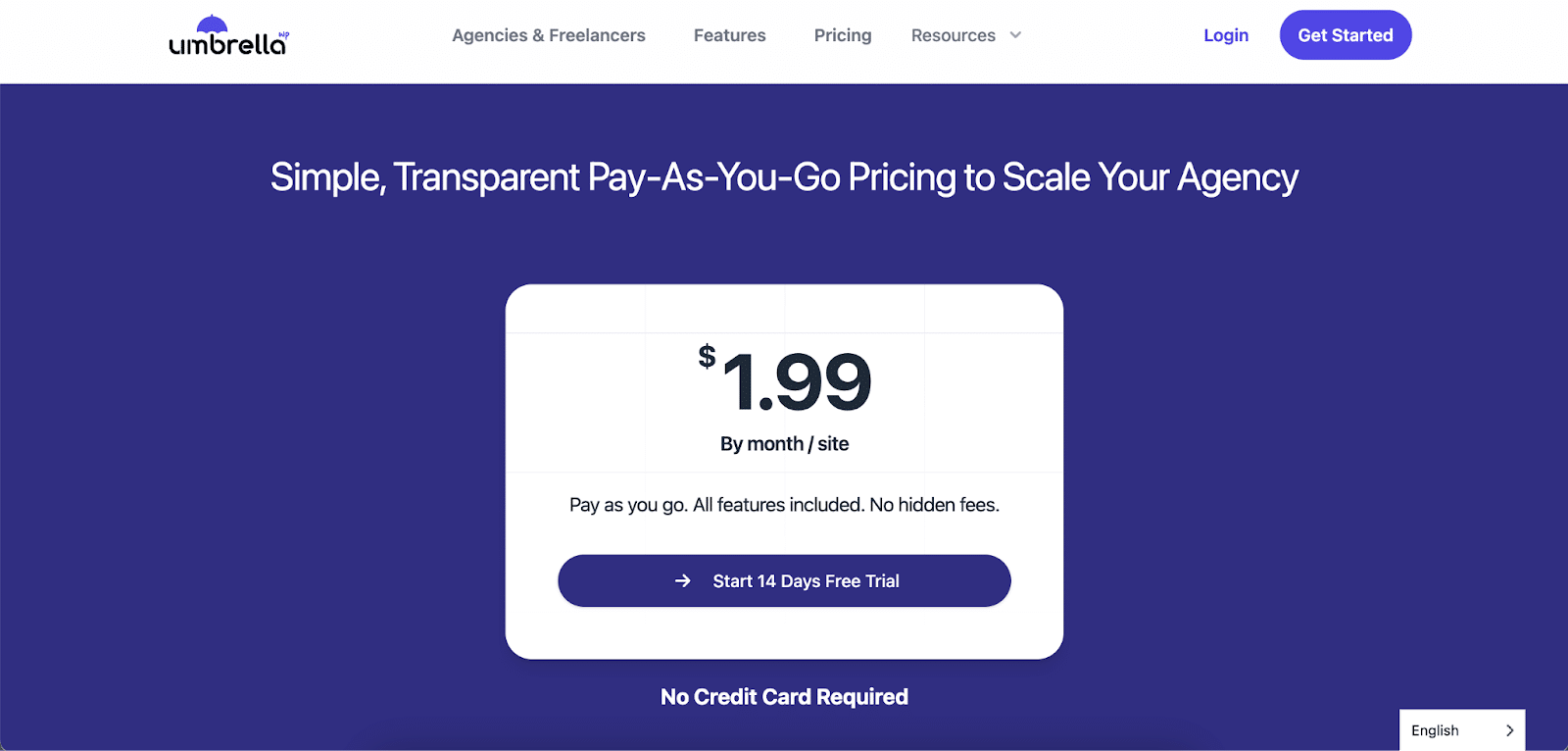
The relationship between a service provider and its users extends beyond features and functionality. Webinar participants were particularly interested in how we approach customer support and pricing stability.
1. How does WP Umbrella handle customer support when managing so many sites?
Support isn’t just a service feature—it’s fundamental to our business philosophy. When a user encounters a problem, it becomes our immediate priority. Even as a small team, we’re deeply committed to rapid problem resolution.
Our approach is straightforward: if you report an issue, we address it personally and promptly. We don’t simply acknowledge problems; we resolve them or clearly explain if a specific use case is too unique to accommodate. We never leave issues in an unresolved state.
Beyond technical fixes, we ensure users feel genuinely heard. This commitment to responsive, human-centered support has fueled our growth—we authentically care for our users, and they recognize that difference.
2. Are you planning to raise your prices like many companies are doing?
We haven’t increased our prices since launch and have no immediate plans to do so for existing customers. If we implement any future price adjustments, they would likely apply only to newly added websites, not your current sites.
We believe in fairness and predictability, which has helped us build a loyal customer base. We avoid surprising our users with sudden changes and communicate any modifications with complete transparency. While we’re committed to building a sustainable business, we prioritize treating our customers with respect and consideration.
3. What would you say to agencies still considering whether to try WP Umbrella?
If you’re satisfied with your current WordPress management solution, we respect that choice and encourage you to continue with what works for you. But if you’re seeking a simpler, more transparent approach focused on delivering an excellent user experience, WP Umbrella merits your consideration.
We won’t try to sell you something unnecessary—but if you need a tool that works effectively without complications, we invite you to experience the difference. We offer a risk-free trial without requiring credit card information, plus a complimentary migration service to make the transition as seamless as possible.
Want to See WP Umbrella in Action?
This article only covers a portion of the insights shared during our webinar. If you’d like to see a full demo of WP Umbrella’s capabilities and hear more detailed answers to these questions:
Watch the complete webinar recording here
As always, our goal is to keep things simple, transparent, and build features that our users need. We’re just getting started—and we’d love to have you along for the journey.
