How to Prepare WordPress Sites for Black Friday 2025
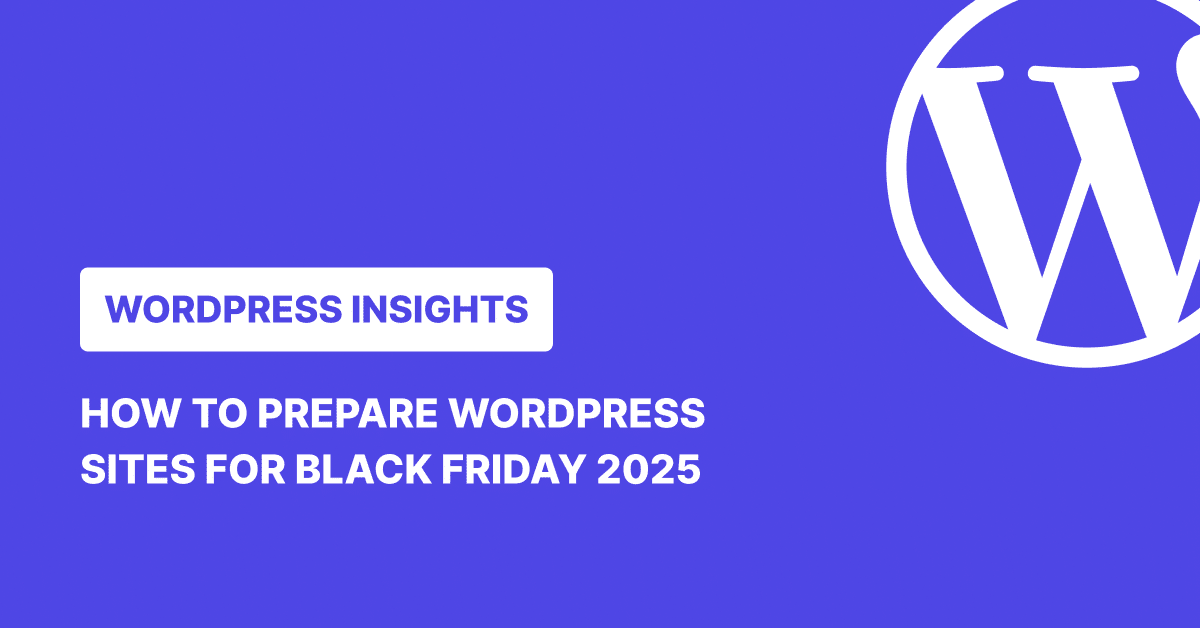
You’d probably know what is Black Friday 2025 and why it’s important. Chances are, that’s precisely why you’re here. You’re expecting a surge of eager shoppers (or readers) to flood your website, and the last thing you want is for your WordPress site to crash during a serious traffic surge.
So, let’s skip the fluff and avoid the long history lessons about Black Friday. This article gets straight to the point: how to prepare WordPress sites for the Black Friday rush. With a few smart tweaks (and the right tools, like WP Umbrella), you can keep your site fast and secure, no matter how many deals you’re serving.
When is Black Friday 2025?
Mark your calendars: Black Friday is on November 28th, 2025.
10 tips on preparing WordPress sites for Black Friday 2025
1. Audit your hosting before the rush
If your hosting goes down, nothing else matters. During Black Friday, a WooCommerce store can generate hundreds of database queries per minute: product views, cart updates, checkouts, cart abandonment, you name it. Shared hosting often can’t handle that kind of load, and when it cracks, it usually takes your revenue with it.
Before the big day, stress-test your setup with tools that simulate real-world loads and show exactly when your site begins to slow down. Watch your CPU, RAM, and bandwidth usage during those tests. If your server hits its ceiling fast, it’s a sign you need more horsepower.
If you’re still on shared hosting, consider upgrading to managed WordPress hosting built for WooCommerce. These platforms automatically scale resources when traffic spikes and optimize caching behind the scenes. And don’t skip the CDN; it distributes your content globally, reducing load times for visitors everywhere.
The bottom line: treat your hosting as infrastructure, not an afterthought.
2. Update everything and test before
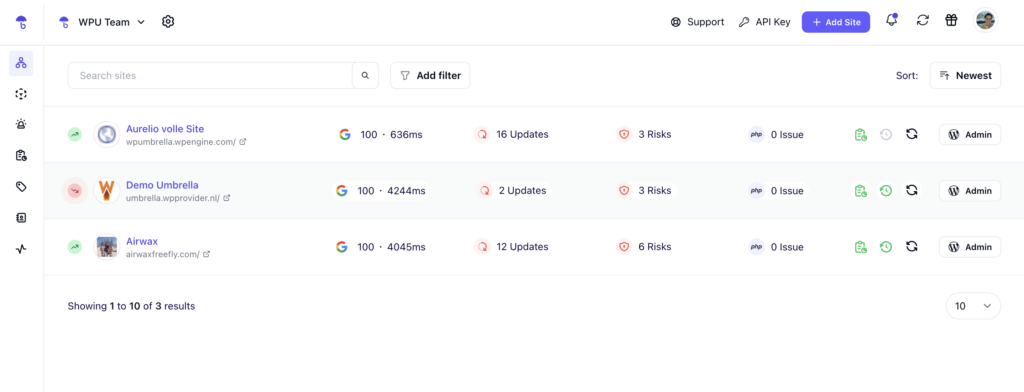
It’s tempting to ignore that “update available” label until after the sale. Don’t.
Outdated plugins and themes are the silent culprits behind most site crashes. When thousands of visitors show up and your checkout depends on a two-year-old plugin, things can go south fast.
Start by updating WordPress core, WooCommerce, themes, and all active plugins, and do it early. While you’re at it, deactivate and delete anything you don’t use. Every inactive plugin adds to load time and poses a potential security risk.
3. Back up your website, like your sales depend on it
Because they literally do.
Black Friday traffic amplifies every weakness. Even one faulty update or plugin conflict can knock your site offline, and every minute down means lost orders and angry customers.
Set up automatic backups for your entire WordPress installation. That includes your database, product listings, orders, and user data. Increase backup frequency during the sale period; every few hours is ideal. And make sure copies are stored in multiple places, such as the cloud and local storage.
Most importantly, test your restore process. A backup isn’t worth much if you’ve never tried to use it. With tools like WP Umbrella, you can back up and restore your WordPress site safely in one click. That means if something breaks during peak hours, you’re just one click away from rolling back your site to its fully functional state.
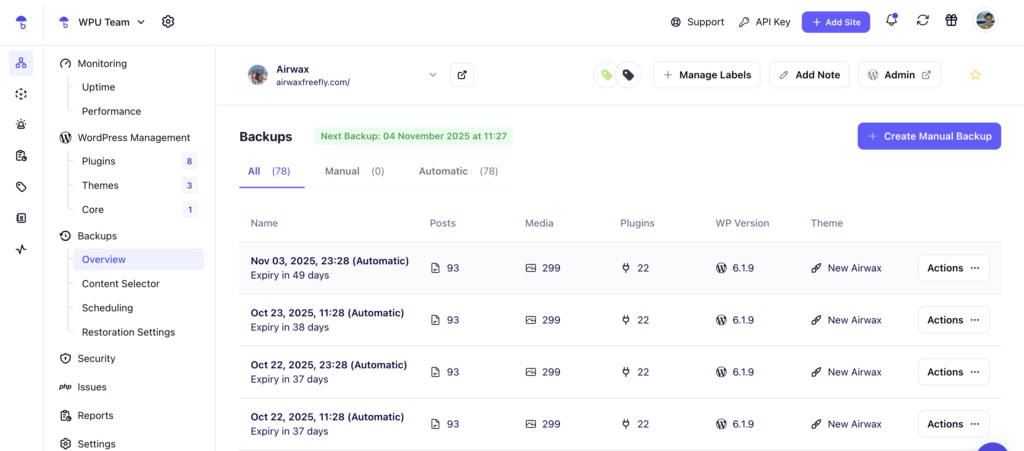
4. Optimize for speed
Speed sells. It’s that simple. When a customer clicks “add to cart,” even a one-second delay can be the difference between a sale and a bounce.
Start by cleaning your database. Plugins like WP-Optimize or Advanced Database Cleaner can remove old post revisions, spam comments, expired session entries, and transient data that pile up over time. All that digital clutter adds milliseconds that stack up quickly under load.
Then tackle your images. Compress heavy product images to load quickly without sacrificing clarity. Once that’s done, combine and minify your CSS and JavaScript files to reduce unnecessary requests. Enable caching, either through your hosting provider or a plugin like WP Rocket, to ensure repeat visitors get pages instantly. Finally, activate lazy loading so offscreen images load only when needed.
5. Strengthen your website security
Even though more traffic usually means more attention, not all of it is good.
Attackers know that busy sites are vulnerable ones. A sudden surge in traffic can hide brute-force attacks, malware uploads, or bot activity.
Tighten your defenses now:
- Enable two-factor authentication (2FA) for every admin.
- Limit login attempts and disable inactive users.
- Run regular malware scans and schedule automated checks before and during Black Friday weekend.
- Protect your site with a virtual patching system like Site Protect, which applies security fixes automatically when vulnerabilities are detected, even before official plugin updates roll out.
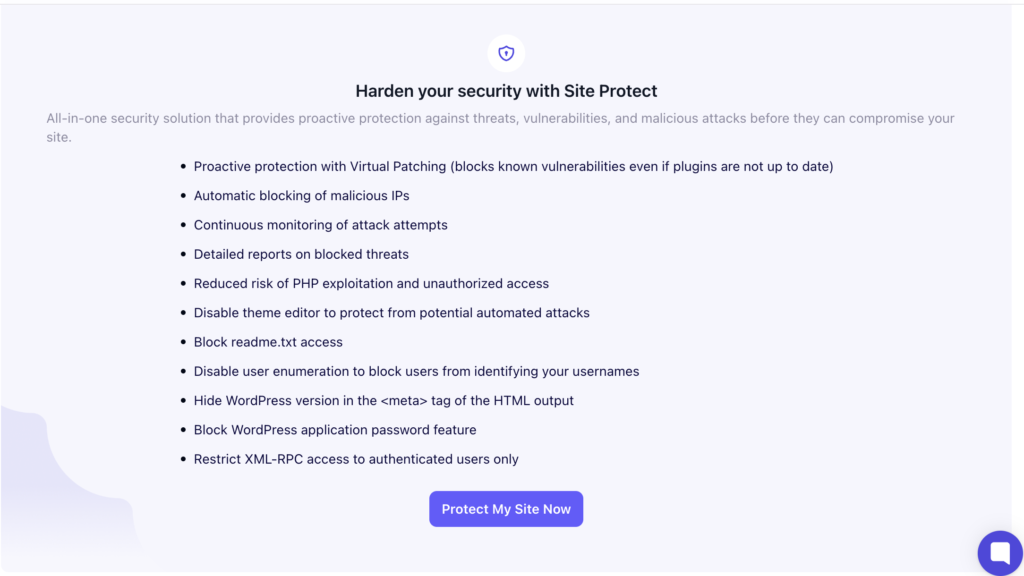
Security may not directly increase conversions, but it ensures your store stays open to make them.
6. Test your checkout and mobile experience
Your site can be secure and well-hosted, but if checkout fails, you lose. High-traffic days expose every flaw in your customer flow.
Simulate a few real purchases. Add products, apply discount codes, test each payment gateway, and complete the order. Make sure everything from confirmation emails to stock updates triggers correctly.
And don’t forget mobile. Over 70% of shoppers will visit from their phones. Keep these essentials in mind:
- Buttons should be large enough to tap easily.
- Forms must be short and auto-fill friendly.
- Pages need to load fast, even on 4G connections.
- Fonts and CTAs should remain readable across screen sizes.
- Sticky “Add to Cart” or “Checkout” buttons help shoppers stay focused.
Remember, small friction points on desktop become major roadblocks on mobile.
7. Monitor site performance in real time
Even the best-prepared sites hit bumps during Black Friday. The difference between a blip and a meltdown is how quickly you notice.
Real-time monitoring tools like WP Umbrella can track uptime, performance, and vulnerabilities. Configure alerts so your team gets notified instantly if your site slows down or goes offline.
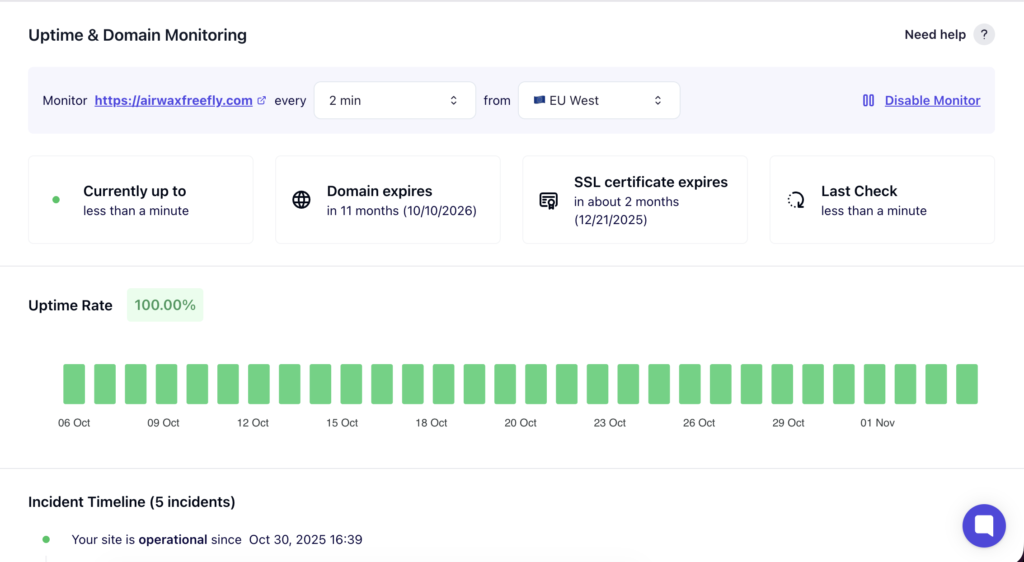
Here’s how to make it effective:
- Set up alerts for critical thresholds (e.g., if load time exceeds 3 seconds or uptime drops below 99.9%).
- Focus on key user paths, including homepage, product pages, carts, and checkout flows, where issues hurt most.
- Integrate alerts with Slack, Microsoft Teams, or email so your team can respond immediately.
- Monitor plugin and theme performance, as a minor update can sometimes spike CPU usage without warning.
- Review performance trends after the sale. The insights you gather can guide next year’s optimization strategy.
8. Review third-party integrations and APIs
When traffic spikes, it’s not just your hosting that gets stressed; your integrations do too. Payment gateways, shipping APIs, marketing tools, CRMs, and email services all make calls to external servers, and if one of them lags or fails, your checkout can grind to a halt.
Before the sale starts, review every active integration. Disable anything that isn’t essential for Black Friday weekend, and make sure the ones that stay are running on the latest versions. Test your payment gateways under simulated load to see if response times hold steady. A fast site is worthless if your payment processor times out.
9. Communicate downtime and support clearly
Even the most prepared stores experience hiccups. So, prepare an action plan. Have a pre-written downtime message or landing page ready to deploy, set up customer support autoresponders, and let your social media team know how to communicate transparently if something happens.
Pro tip: link your uptime monitoring tool (like WP Umbrella) to Slack or email so your team is instantly notified and can coordinate a response. A calm, consistent message during a crisis keeps customers patient and prevents panic refunds.
10. Strengthen your caching and CDN strategy
Caching is your first line of defense against Black Friday traffic. Without it, every visitor forces your server to rebuild pages from scratch, and that’s how sites crash.
Start with page caching to serve static versions of your pages instantly. Tools like WP Rocket, LiteSpeed Cache, or your host’s built-in caching work well. Then enable object caching (Redis or Memcached) to store frequent database queries in memory.
Add browser caching so repeat visitors load static files like images and CSS directly from their device. Finally, configure a CDN (Cloudflare, Bunny.net, or KeyCDN) to deliver your content from servers closest to each visitor, keeping load times consistent worldwide.
Just make sure to exclude checkout and cart pages from caching to avoid showing outdated prices or stock data.
Conclusion
2025 Black Friday does manage to surprise a lot of website owners. What looks like “just more traffic” can expose every weak link in your setup. A little preparation now, including a few load tests, some cleanup, solid backups, and maybe a monitoring tool like WP Umbrella, can save you from the midnight panic of a crashed store and angry DMs.
Speed, security, and stability aren’t just tech checkboxes; they’re what make your business look reliable. So, tune up your site, test everything twice, backup information, and get ready to ride the rush. When the carts start filling, you’ll be glad you did.
FAQs on how to prepare WordPress sites for Black Friday
Black Friday falls on November 28th, 2025.
Start small: clean your database and compress your images. Then move to caching and minification. Caching plugins or your host’s built-in options can cut load times drastically. And don’t forget lazy loading, it’s a small tweak that can make your pages feel snappier, especially on mobile.
Yes, but don’t do it the night before. Updates can fix security flaws and improve performance, but they can also break things if rushed. Update your WordPress core, plugins, and themes a week in advance, then test your checkout flow from start to finish. One missing payment button can ruin a record sales day.
Start early. Run a few stress tests, check your resource limits, and make sure caching is properly set up. Tools like WP Umbrella can help you see performance issues before they become disasters. In general, the goal is to make your site strong enough that small hiccups don’t turn into downtime.
In short, traffic and database queries pile up faster than your server can handle them. Every product view, cart update, and checkout adds to the load. Shared hosting, especially, tends to hit a wall pretty quickly, and upgrading to managed hosting or using a CDN can make a noticeable difference.
