Cloudways in the Spotlight: A Comprehensive 2024 Review with Genuine Insights and Real Performance Data

Are you pondering whether to use Cloudways for your WordPress website? In our extensive Cloudways analysis, we’ll help you determine if this renowned hosting provider is the perfect fit for your needs.
Cloudways stands out in the hosting landscape due to its unique approach. Instead of offering its own infrastructure, Cloudways enables you to select from five distinct cloud hosting providers: DigitalOcean, Vultr, Linode, AWS, and Google Cloud.
The result of this strategy is exceptional performance at an affordable price. However, it’s slightly more intricate than traditional hosting.
Cloudways’ objective is to streamline cloud-based hosting, allowing even non-developers to enjoy the advantages of this hosting variety. It’s a managed cloud service that caters to WordPress and other platforms. With Cloudways, you can seamlessly deploy a website on a high-performance cloud server through an intuitive interface.
In this comprehensive Cloudways review, we’ll explore how the service operates, the features it provides, and the performance, support, and pricing it offers. We’ll also share insights based on personal experience and the many exchanges we have had with the people working with Cloudways.
Additionally, we’ll examine its security features, customer support, backups and migration, email hosting, pros and cons, and much more.
So, is Cloudways the ideal hosting solution for your needs?
Let’s find out together!
TL;DR
- Cloudways is definitely one of the best hosting provider for WordPress in 2024. It’s blazing-fast (really), the support is outstanding and it’s an ideal hosting provider for agencies and freelancers working with WordPress.
- WP Umbrella and Cloudways are fully compatible.
Cloudways’ Review Summary
Overall, Cloudways offers an impressive set of features and benefits, making it a strong contender in the managed cloud hosting space. The team at WP Umbrella has tested so many hosting providers and Cloudways is definitely one of our favorite.
Pros About Cloudways
- Cloudways simplifies the complexities of managing cloud servers, making it accessible for both developers and non-developers alike.
- You have the option to choose from five leading cloud hosting providers – DigitalOcean, Vultr, Linode, AWS, and Google Cloud – giving you flexibility and control over your preferred infrastructure.
- Cloudways offers easy vertical scaling, allowing you to adjust your resources based on your website’s needs.
- The platform is optimized for speed and performance, utilizing technologies like SSD storage, Varnish, Memcached, and Redis.
- Cloudways provides free Let’s Encrypt SSL certificates for all hosted applications, ensuring secure communication between your website and visitors.
- 24/7 Customer Support: Cloudways offers comprehensive customer support, with a team of experts available around the clock via live chat, phone, or email.
Cons About Cloudways
- Slightly Higher Learning Curve: Although Cloudways simplifies cloud hosting, it may still be more complicated than traditional shared hosting for some users, especially beginners.
- No Domain Registration: Cloudways does not offer domain registration services, which means you’ll need to register your domain through a third-party provider and point it to your Cloudways server.
- No Email Hosting Included: Cloudways does not include email hosting in their standard plans, so you’ll need to purchase it separately or use a third-party email hosting provider.
In-Depth Analysis of Cloudways’ Performance
To obtain this data, we have monitored one website hosted on Cloudways.
In our trial website, we opted for the most fundamental DigitalOcean configuration, comprising 1 GB of RAM and 25 GB of SSD storage. Additionally, each server comes equipped with the following:
- Configured caching and a pre-installed caching plugin for WordPress
- PHP 7 set as the default choice
- A proprietary content delivery network (CDN)
You can decide to scale up your server at any moment, increasing RAM or storage if a performance enhancement is required – this is extremely useful to scale your website.
The uptime monitoring frequency was every minute from Belgium. So we wouldn’t miss any downtime. This also gives us an accurate understanding of Cloudways performance and reliability.
Let’s check out the results!
Cloudways Uptime Rate
In cloud hosting, your information is distributed across multiple servers, resulting in improved uptime and smoother site migrations in the event of unforeseen circumstances.
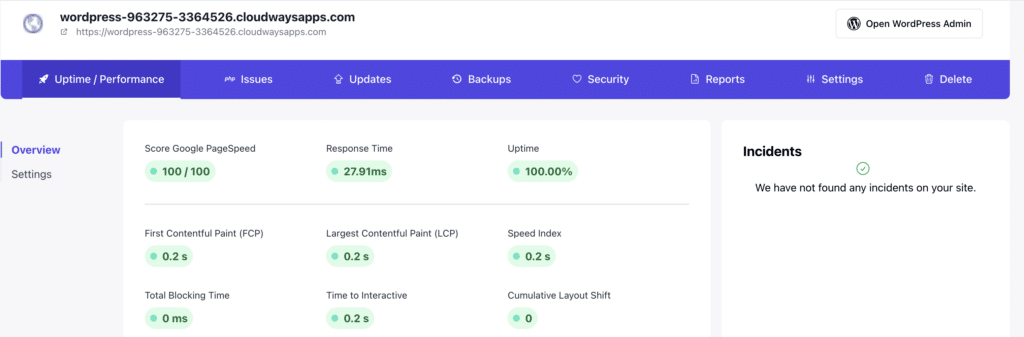
Without any surprises, Cloudways has had a 100% uptime rate during the duration of our test. We will keep add data about Cloudways uptime rate in the coming months.
Cloudways Performance
Cloudways is renowned for its impressive speed and performance, as demonstrated by the results of our tests. Our test website experienced an average response time of less than 30ms, a First Contentful Paint (FCP) of 0.2s, and a Largest Contentful Paint (LCP) of 0.2s.
Additionally, the Total Blocking Time and Cumulative Layout Shift were both 0, while the Time to Interactive was just 0.2s.
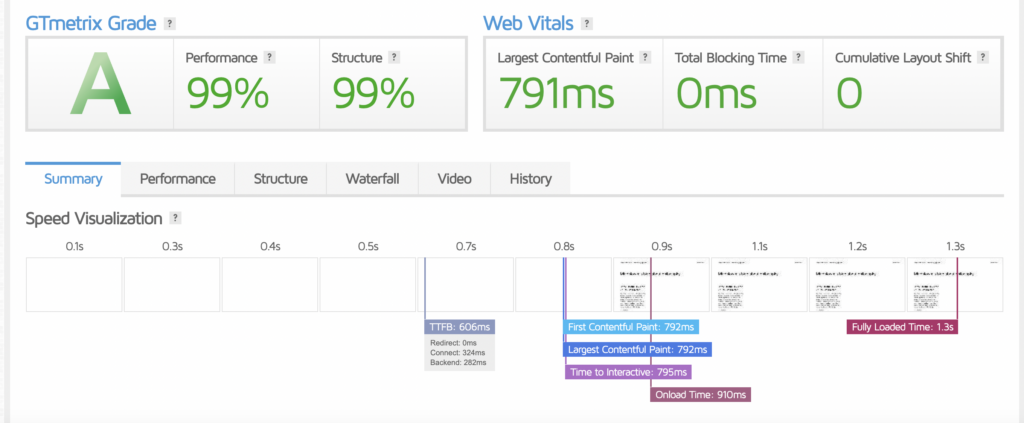
These exceptional performance metrics earned our test site a GTMetrix grade of A, with a 99% performance score. This can be attributed to Cloudways’ robust infrastructure and optimization technologies, which leverage the power of leading cloud hosting providers such as DigitalOcean, Vultr, Linode, AWS, and Google Cloud. The platform employs cutting-edge technologies such as SSD storage, Varnish, Memcached, and Redis caching to further enhance your site’s speed.
Moreover, Cloudways’ custom content delivery network (CDN) ensures that your website’s content is distributed across a global network of servers, providing optimal loading speeds for visitors worldwide.
In summary, Cloudways’ commitment to speed and performance makes it an excellent choice for those seeking a hosting solution that delivers a top-notch user experience.
Ready to boost your productivity, impress your clients and grow your WordPress agency?
Install WP Umbrella on your websites in a minute and discover a new way to manage multiple WordPress sites.
Get Started for free
Is Cloudways Support Great?
Cloudways provide 24/7 assistance through various channels, including live chat, phone, and email. Their support team consists of knowledgeable experts who can help you troubleshoot issues, answer questions, and offer guidance on using the platform effectively.
They also offers a comprehensive knowledge base, which contains helpful articles, guides, and tutorials that cover a wide range of topics related to hosting and the Cloudways platform, which is important since Cloudways is not designed for beginners.
Sharing My Personal Experience With Cloudways’ Support
Every interaction I’ve had with the Cloudways support team has been marked by their helpfulness, friendliness, and responsiveness.
What Do People Say About Cloudways?
I always find it important to delve into public reviews when composing a comprehensive analysis. Platforms like G2 and Trustpilot offer invaluable insights and a wealth of information from real users’ experiences.
Cloudways Reviews on Trustpilot
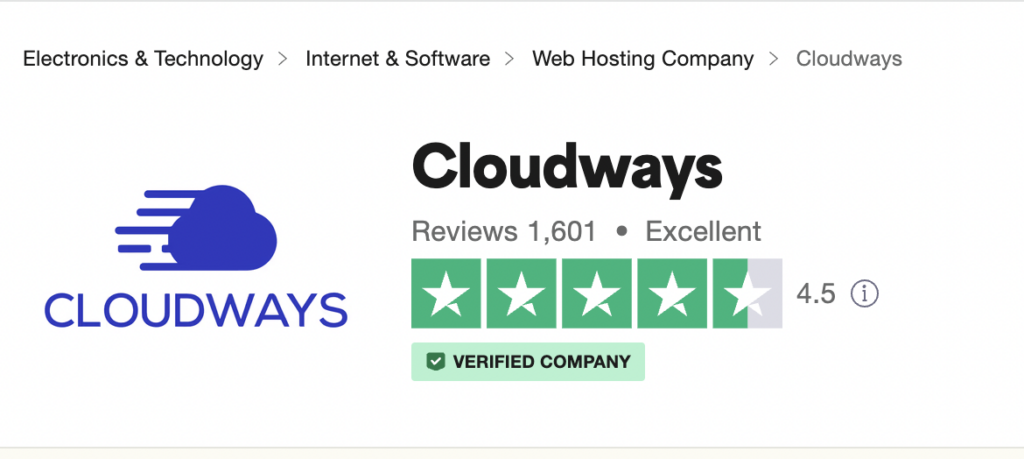
Cloudways reviews on Trustpilot are excellent, reflecting the overall satisfaction of customers with their services. The reviews highlight various aspects such as the platform’s performance, ease of use, customer support, and features. While there might be a few negative reviews, as is common for any service, the majority of users seem to appreciate Cloudways’ offerings, showcasing their commitment to providing a reliable and user-friendly managed cloud hosting experience.
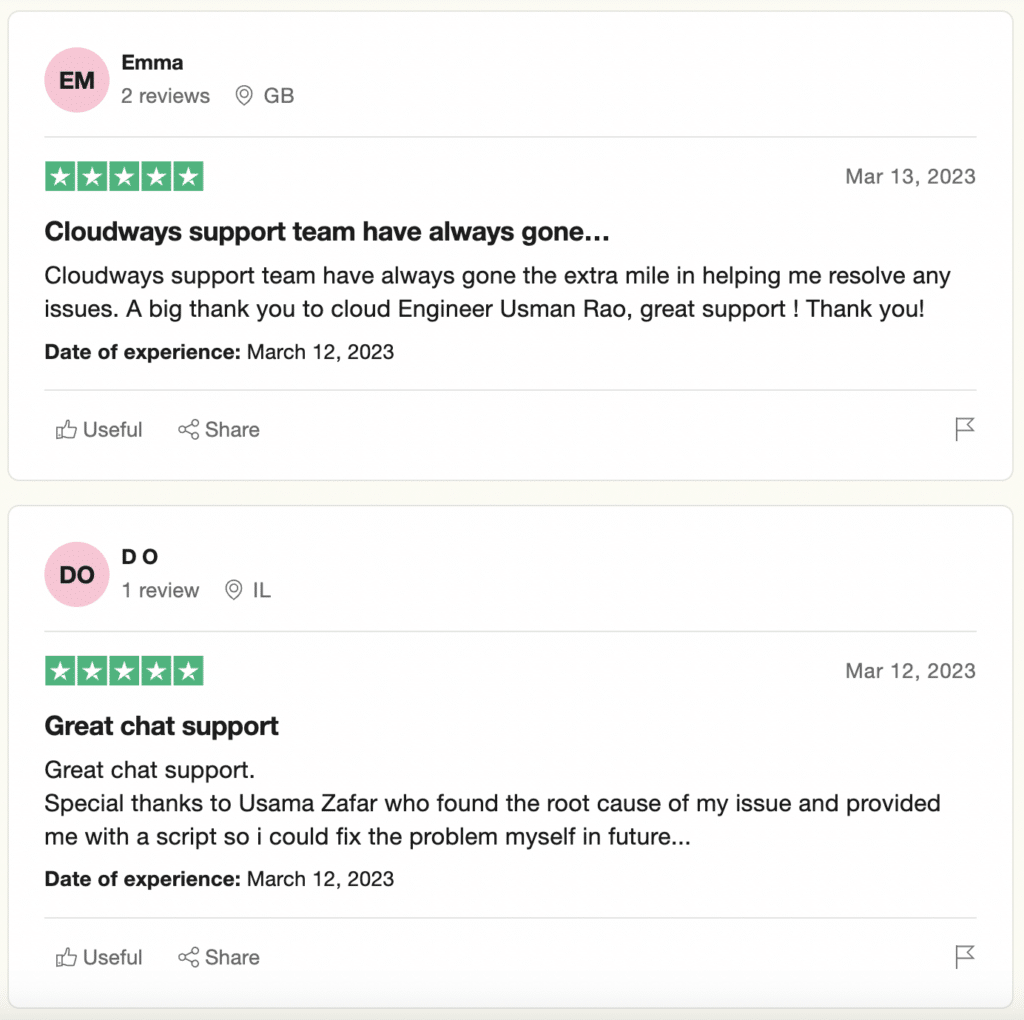
Cloudways Review on G2
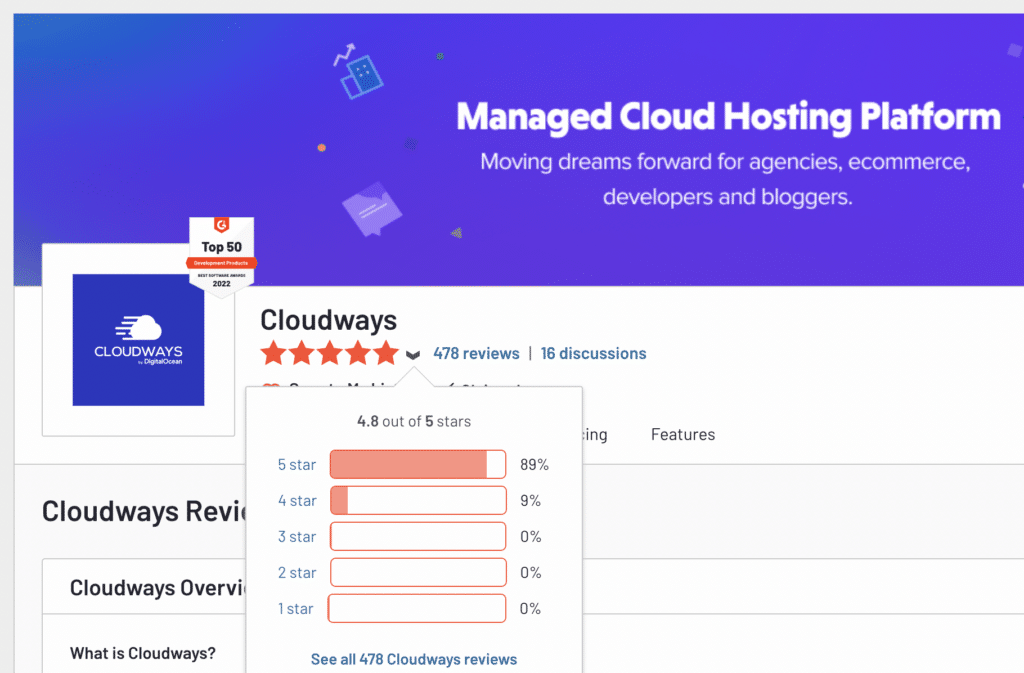
Cloudways reviews on G2 also indicate a high level of customer satisfaction with the platform. Users frequently mention aspects such as the platform’s user-friendly interface, impressive performance, and helpful customer support.

Cloudways Features
Cloudways offers a range of key features that make it a popular choice for managed cloud hosting.

Some of these key features include:
Comprehensive Server Monitoring
Cloudways offers a comprehensive monitoring feature that helps you keep an eye on your server and application performance. The platform provides an integrated monitoring dashboard that displays critical metrics, giving you insights into your server’s health and performance.

Some of the key monitoring features include:
- Real-time Performance Metrics: The monitoring dashboard provides real-time data on server resource usage, including CPU, RAM, disk space, and bandwidth consumption. This helps you identify potential bottlenecks and optimize your server accordingly.
- Customizable Monitoring Timeframes: You can view performance metrics for various timeframes, such as hourly, daily, or monthly, to better understand trends and patterns in your server’s performance.
- Alerts and Notifications: Cloudways allows you to set up custom alert rules, ensuring that you’re notified when specific thresholds are reached or when there are any significant changes in your server’s performance.
- Application-level Monitoring: In addition to server monitoring, Cloudways also provides application-specific performance insights for popular applications like WordPress, allowing you to optimize your site’s performance.
- Log Management: The platform offers easy access to server logs, helping you identify and troubleshoot issues that may be affecting your server or application performance.
Security
Cloudways takes security seriously and implements various measures to ensure the safety and protection of your website and data.

Here are some key security features provided by Cloudways:
- Dedicated Firewalls: Cloudways uses dedicated firewalls to protect your server from potential threats, such as hacking attempts and Distributed Denial of Service (DDoS) attacks.
- Regular Security Patching: The platform performs regular operating system and firmware patching to ensure your server remains up-to-date and protected against known vulnerabilities.
- Free SSL Certificates: Cloudways provides free Let’s Encrypt SSL certificates, allowing you to secure your website’s data and transactions, and improve its credibility with search engines and users.
- IP Whitelisting: You can create a whitelist of IP addresses, granting access to your server only to trusted sources. This helps prevent unauthorized access to your server and applications.
- Two-Factor Authentication (2FA): Cloudways supports 2FA, adding an extra layer of security to your account by requiring a verification code in addition to your password when logging in.
- Malware Scanning and Protection: Cloudways continuously monitors, detects, and automatically eliminates cyber threats from your websites, providing real-time scans, scheduled scans, and automated cleanup for robust defense.
- Server Isolation: Cloudways ensures that each customer’s server is isolated from others, preventing potential cross-contamination and ensuring the stability and security of your hosting environment.
Backups
Cloudways places a strong emphasis on data protection and offers a reliable backup system for its users.

Some key features related to backups include:
- Automatic Backups: Cloudways provides automated backup solutions that ensure your website data is regularly saved and protected. You can configure the backup frequency anywhere from hourly to weekly, depending on your needs and preferences.
- On-Demand Backups: In addition to automated backups, Cloudways allows you to create on-demand backups whenever you need to, giving you the flexibility to save critical data before making significant changes to your site.
- Off-site Storage: Cloudways stores backups in a secure, off-site location to minimize the risk of data loss due to server issues or hardware failures.
- Backup Retention: You can choose how long your backups are stored, with retention periods ranging from one day to four weeks, allowing you to balance storage requirements with the need for historical data.
- Easy Restoration: If you need to restore your website from a backup, Cloudways makes the process simple and efficient. You can quickly select the desired backup and restore your site with just a few clicks.
- Server-level Backups: Cloudways backs up not just your website data, but also the server configurations, ensuring that you can fully recover your hosting environment in case of any issues.
These backup features ensure that your data is protected, and you can easily recover your website if needed, providing peace of mind and reducing the risk of data loss.
Tips
You should always have at least 2 different sources of backup shall something goes wrong with one. WP Umbrella and Cloudways are fully compatible and we advise you to active backups on both services!
Performance Optimization
Cloudways prioritizes performance optimization to guarantee that websites hosted on their platform experience rapid loading times and operate effectively.
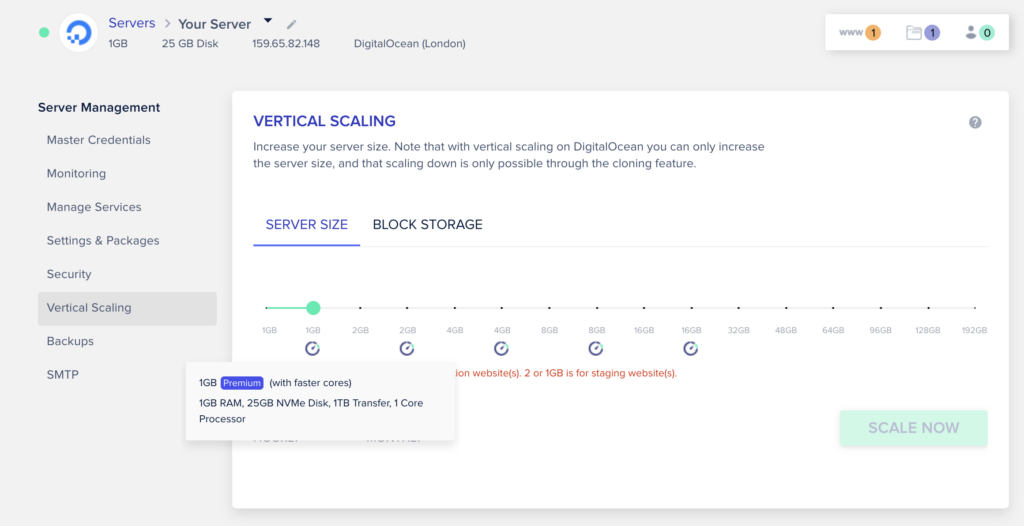
Some of the essential performance optimization features provided by Cloudways consist of:
- Advanced Caching Technologies: Utilizes multiple caching layers to speed up content delivery and reduce server response times.
- Built-in CDN: Offers a custom Content Delivery Network for faster load times across different geographical locations.
- SSD-Based Storage: Uses Solid State Drive storage for improved data transfer speeds.
- Optimized Stack: Employs an optimized stack including Nginx, Apache, MySQL/MariaDB, and PHP-FPM for an efficient hosting environment.
- Autoscaling: Cloudways Autonomous guarantees high availability of WordPress sites. With advanced load balancing, your applications remain online and accessible, during traffic spikes.

1-Click Installation And Staging
Cloudways offers convenient 1-click installation and staging features to make managing your website hassle-free:
1-Click Installation
Cloudways provides a simple 1-click installation process for popular applications like WordPress, Magento, Drupal, and Joomla. This feature allows you to quickly and easily deploy new websites without any technical knowledge or manual configuration.
1-Click Staging
Cloudways offers a 1-click staging feature that enables you to create a replica of your live site in a secure and isolated environment. This is particularly useful for testing new features, updates, or design changes without affecting your live site. Once you’re satisfied with the changes, you can easily push the updates to your live site with just one click.

These 1-click features not only save time and effort but also minimize the risk of errors during installation and staging processes, making website management more efficient and streamlined for users.
Migration
Cloudways offers a smooth and hassle-free migration process for users looking to transfer their websites to their platform. They provide a dedicated WordPress migration plugin called the “Cloudways WordPress Migrator,” which streamlines the migration process, making it easy for users to migrate their WordPress websites from other hosting providers to Cloudways.

In addition to the plugin, Cloudways also offers a free managed migration service for your first website. Their expert support team will handle the migration process for you, ensuring a seamless transition with minimal downtime. This service is especially helpful for users who are not comfortable with technical aspects or who want to ensure a smooth migration experience.
To request a managed migration, you simply need to submit a migration request through the Cloudways Platform, providing the necessary details about your current hosting provider and website. The Cloudways support team will then take care of the rest, keeping you updated throughout the process.
Cloudways Pricing

Cloudways offers a flexible, pay-as-you-go pricing model with plans based on the cloud hosting provider and server resources you choose. The platform supports five different cloud hosting providers: DigitalOcean, Vultr, Linode, Amazon Web Services (AWS), and Google Cloud. The pricing for each provider varies depending on the selected RAM, storage, and bandwidth.
Here’s an overview of the starting prices for each cloud hosting provider:
- DigitalOcean: Starting at $14/month for 1 GB RAM, 25 GB SSD storage, 1 TB bandwidth, and 1 core processor.
- Vultr: Starting at $16/month for 1 GB RAM, 25 GB SSD storage, 1 TB bandwidth, and 1 core processor.
- Linode: Starting at $14/month for 1 GB RAM, 25 GB SSD storage, 1 TB bandwidth, and 1 core processor.
- Amazon Web Services (AWS): Starting at $38.56/month for 2 GB RAM, 20 GB SSD storage, 2 GB bandwidth, and 1 vCPU.
- Google Cloud: Starting at $37.45/month for 1.75 GB RAM, 20 GB SSD storage, 2 GB bandwidth, and 1 vCPU.
All plans include 24/7 customer support, free SSL certificates, and a range of features like unlimited application installations, automated backups, and more.
Keep in mind that these are the starting prices, and you can scale your server resources as needed, which will affect the pricing accordingly.
Is Cloudways Worth The Money?
Cloudways is certainly worth considering for its value for money, especially if you’re looking for a hosting solution that offers a combination of performance, scalability, and ease of use.
While Cloudways might not be the cheapest option available, the combination of performance, features, and ease of use make it a worthwhile investment for many website owners. It’s essential to evaluate your specific needs and requirements to determine if Cloudways offers the right balance of features and pricing for your situation.
Here are the 5 scenarios where Cloudways is a great fit:
- Growing Websites: If your website is experiencing growth or has fluctuating traffic patterns, Cloudways offers easy vertical scaling of server resources, allowing you to adjust resources as needed without downtime.
- E-commerce Sites: For online stores, performance and reliability are crucial. Cloudways’ optimized hosting environment ensures quick load times and smooth operation, which can directly impact user experience and conversion rates.
- Agencies and Developers: Cloudways is an excellent option for web development agencies and freelance developers who manage multiple websites. The platform’s user-friendly control panel, 1-click installation, and staging features simplify website management and make it easier to handle multiple projects.
- Users Seeking Flexibility: Cloudways lets you choose from multiple cloud hosting providers, giving you the freedom to select the infrastructure that best suits your needs and preferences.
- Performance-Driven Websites: If your website relies heavily on performance, such as high-traffic blogs, media sites, or sites with complex functionality, Cloudways’ performance optimizations can help you maintain fast load times and efficient operation.
Final Thoughts About Cloudways
In conclusion, our in-depth exploration of Cloudways has highlighted the many advantages this managed cloud hosting platform offers to website owners, developers, and agencies alike. With a strong emphasis on performance optimization, scalability, and ease of use, Cloudways presents a reliable and flexible hosting solution for various needs and requirements.
By offering a user-friendly interface, 1-click installations, and seamless staging features, Cloudways simplifies website management for both technical and non-technical users. Its commitment to security, responsive support, and the freedom to choose from multiple cloud hosting providers make it a worthwhile investment for those seeking a powerful hosting solution that doesn’t compromise on user experience.
As you consider your hosting options, it’s essential to evaluate your specific needs to determine if Cloudways is the right fit for your project. However, based on our comprehensive analysis, Cloudways certainly stands out as a top contender in the hosting space, delivering exceptional value for money and catering to a wide range of website requirements.
Frequently Asked Questions About Cloudways
Cloudways allows you to choose from five different cloud hosting providers: DigitalOcean, Vultr, Linode, Amazon Web Services (AWS), and Google Cloud.
Yes, Cloudways is designed to be user-friendly and is suitable for beginners who want to benefit from cloud hosting without dealing with the complexities of managing a server. It offers a simple control panel, 1-click installations, and helpful support to assist non-technical users.
Cloudways places a strong emphasis on performance optimization, ensuring that websites hosted on their platform load quickly and run efficiently. Key features include advanced caching, SSD storage, a built-in CDN, and an optimized hosting stack.
Yes, Cloudways allows for easy vertical scaling of server resources, making it suitable for websites experiencing growth or fluctuating traffic.
Cloudways offers a pay-as-you-go pricing model, with plans based on the cloud hosting provider and server resources you choose. Prices vary depending on the selected provider, RAM, storage, and bandwidth.
Yes, Cloudways is GDPR compliant. The company has taken steps to ensure that its platform and services adhere to the regulations set forth by the European Union’s General Data Protection Regulation (GDPR).
Kinsta and Cloudways are both managed WordPress hosting platforms, but they have some key differences. Kinsta exclusively uses Google Cloud Platform and focuses heavily on performance, offering features like automatic scaling and a custom-built dashboard. Cloudways, on the other hand, gives you the flexibility to choose from multiple cloud providers like AWS, Google Cloud, and DigitalOcean, and is generally more customizable with a broader range of server configurations.
