Shopify vs. WooCommerce for WordPress Agencies: Which Platform Should You Recommend to Clients?
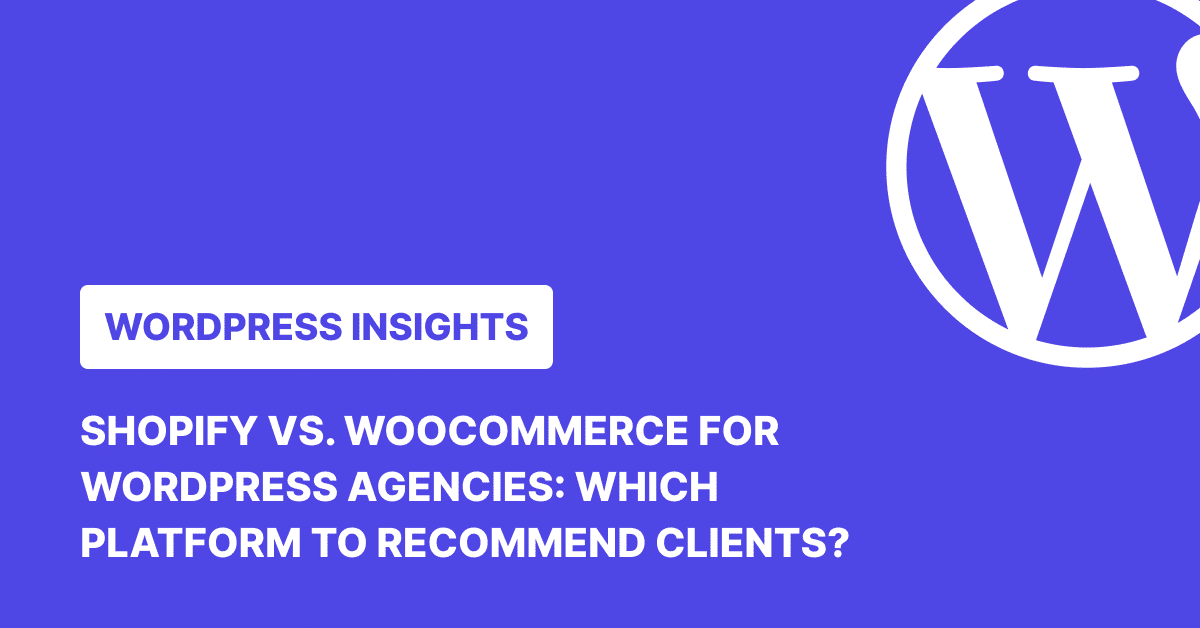
Shopify vs. WooCommerce: which eCommerce platform delivers the best results for clients while keeping your team’s workload manageable? That’s a question most agencies have because the choice between these two shapes everything from project timelines to ongoing maintenance commitments.
WooCommerce runs as a WordPress plugin, while Shopify operates as a fully-hosted solution that handles infrastructure. Each approach creates different workflows for agencies managing multiple client stores.
Understanding these platforms means looking beyond feature lists. You need to consider client handoff complexity, maintenance requirements, scalability for growing businesses, and how each platform affects your team’s capacity to take on new projects.
Quick Comparison: Shopify vs. WooCommerce
| Factor | Shopify | WooCommerce |
| Hosting Model | Fully hosted (included) | Self-hosted (requires separate hosting) |
| Best For | Fast launches, hands-off clients, scaling quickly | Full customization, WordPress-familiar teams |
| Setup Time | Hours to days | Days to weeks |
| Technical Control | Limited to themes and apps | Complete access to codebase |
| Ongoing Maintenance | Minimal (platform manages updates) | Active (updates, security, hosting management) |
| Starting Cost | Start for free, then $1/month for 3 months. Basic at $39/month | Variable (depends on hosting + extensions) |
| Transaction Fees | 2.9% + $0.30 with Shopify Payments; extra fees for external gateways | Payment gateway fees only (typically 2.9% + $0.30) |
| Themes Available | 20+ free themes and 900+ paid themes. | Thousands via WordPress ecosystem |
| SEO Flexibility | Built-in basics, limited technical control | Complete control with plugins like Yoast SEO |
| Security Management | Automatic (SSL, PCI compliance included) | Agency/client responsibility |
| Support for Agencies | 24/7 live chat and email | Community forums, professional resources |
| Scalability | Automatic infrastructure scaling | Requires hosting upgrades and optimization |
Shopify vs. WooCommerce: Head-to-head
1. Hosting architecture
Shopify handles every technical aspect of hosting. SSL certificates, server capacity, CDN distribution, and security patches happen automatically. Your team focuses on design, strategy, and client success rather than server management.
WooCommerce requires you to select hosting providers for each client. You’re responsible for choosing between shared hosting for smaller stores or dedicated servers for high-traffic operations. This gives you full authority over server configuration, but it also means your team handles hosting-related support tickets.
The hosting decision affects project scoping. Shopify projects typically exclude hosting setup time, while WooCommerce projects need to account for server configuration, SSL installation, and performance optimization from day one.
2. Set up and client onboarding
Shopify’s onboarding wizard walks through store creation step-by-step. Your team can launch a functional store within hours. The platform prompts you to add products first, then select themes, which works well for clients migrating from existing platforms. Bulk product uploads via CSV make migrations smoother.
WooCommerce setup involves more stages. After purchasing hosting and installing WordPress, you add the WooCommerce plugin, configure payment gateways, select and customize themes, and install necessary extensions. The process takes longer, but you control every configuration detail.
Client handoff differs significantly between platforms. Shopify’s interface remains consistent across stores, so creating client training materials once serves multiple projects. WooCommerce stores can look quite different in their admin areas depending on which plugins and themes you’ve installed, requiring more customized training for each client.
3. Pricing models
Shopify runs on a subscription model, which keeps pricing simple on the surface. The Basic plan starts at $39 a month, with higher tiers at $105 and $399. Those fees cover hosting, SSL, and the essential eCommerce tools. What often surprises clients, though, are the extras that creep in once a store grows.
Most teams end up buying a premium theme (usually somewhere between $180 and $400) and layering in paid apps for things like product reviews or custom analytics. Those add-ons can tack on another $50 to $300 a month. On top of that, Shopify takes 2.9% plus $0.30 per sale when using Shopify Payments, and adds a 2% surcharge if an external gateway like PayPal is used.
WooCommerce takes the opposite approach. The plugin itself is free, but the ecosystem around it isn’t. Hosting for a reliable, fast WordPress setup usually costs $30 to $100 a month. Then there’s the domain, SSL (often included with hosting), and a premium theme or two. Agencies also tend to install a few paid extensions, which can add another couple of hundred dollars a year. All in, a well-built WooCommerce store generally lands somewhere between $800 and $1,500 annually.
Shopify’s pricing is easier to explain, whereas WooCommerce requires more conversation. Clients need to understand why good hosting matters, how plugins affect stability, and why the upfront setup is worth it in the long run. Some clients love Shopify’s simplicity; others prefer WooCommerce’s flexibility once they see the trade-offs.
For high-volume stores, transaction fees can shift the balance. WooCommerce doesn’t charge platform fees beyond the processor’s standard rate, while Shopify’s gateway surcharges can cut into margins unless the client sticks with Shopify Payments.
4. Maintenance requirements
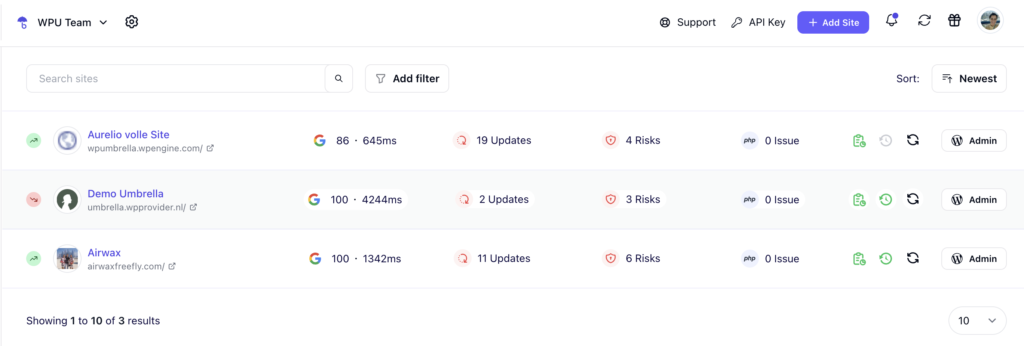
Shopify manages all platform maintenance. Security patches, feature updates, and infrastructure improvements happen without agency involvement. Your team can focus on strategy and growth rather than technical upkeep. This reduces the ongoing maintenance retainers needed to support clients.
WooCommerce requires active maintenance. WordPress core updates quarterly, WooCommerce updates regularly, and each installed plugin needs updates to maintain security and compatibility. Your team needs to test updates before applying them to live stores, monitor for conflicts between plugins, and respond when updates break functionality.
Automate WooCommerce store maintenance with WP Umbrella
When you’re managing a handful of WooCommerce sites, a maintenance tool like WP Umbrella can make your life a lot easier. Instead of hopping between dashboards, you can watch over every site from one place: uptime, performance, backups, and updates, all in view.
Bulk-updating plugins or themes takes a click, and if something breaks, you can roll back with Safe Updates. It’ll even flag security issues before your clients notice anything’s wrong. The nicest touch? Every bit of that maintenance work is tracked automatically, so you can turn it into a clean, branded maintenance report and send it off to clients on whatever schedule you prefer.
Having centralized management tools makes WooCommerce maintenance more efficient, though it still requires more agency attention than Shopify.
Security responsibilities also differ. Shopify includes SSL certificates, PCI DSS Level 1 compliance, and fraud protection as standard features. WooCommerce stores require you to ensure proper hosting security, maintain SSL certificates, achieve PCI compliance through payment gateway selection, and potentially install security plugins.
The maintenance workload affects how you price ongoing support. Shopify clients typically need less technical support, so retainers can focus on marketing and optimization. WooCommerce clients need technical maintenance included in retainers, which can be profitable if you position it as managed WordPress services.
5. Customization depth and design flexibility
WooCommerce provides access to the complete codebase. Your developers can modify checkout flows, integrate custom ERP systems, build specialized product configurators, or create unique functionality that doesn’t exist in any plugin. The platform imposes no restrictions on what you can build.
Shopify allows customization through its Liquid templating language and extensive App Store (over 8,000 apps). You can adjust layouts, colors, and fonts easily through the theme editor. Advanced customizations require working within Shopify’s framework. Some features, like checkout modifications, are restricted to higher-tier plans like Shopify Plus (approximately $2,000/month).
Theme selection also reveals different philosophies.
WooCommerce taps into thousands of WordPress themes, giving clients almost unlimited design options. Shopify offers around 1000 themes specifically built for ecommerce, with 20+ free options and premium themes ranging from $100 to $500 as one-time purchases. Shopify’s themes integrate with platform features because they’re purpose-built for the system.
For agencies, customization capacity affects project complexity. WooCommerce projects can become highly technical, requiring developers skilled in PHP and WordPress architecture. Shopify projects typically need front-end developers comfortable with Liquid and JavaScript, which can be easier to find and onboard.
6. Sales features and inventory management
Shopify built its platform specifically for eCommerce. Inventory management tools handle large product catalogs easily. The Winter 2025 update added low-stock cart warnings and the ability to create collections based on product attributes like color or material. Currently, Shopify supports 100 variants per product with plans to expand to 2,000 variants later in 2025.
The platform includes Shopify POS for in-person sales, shipping discount access to carriers like USPS, UPS, DHL Express, and FedEx, and the ability to print discounted shipping labels directly from the dashboard. International shipping, free shipping rules, local pickup, and estimated delivery dates all come standard.
WooCommerce provides essential inventory features like stock tracking and product variations, but requires plugins for advanced functionality. The platform discontinued its native POS system, so in-person sales require third-party apps. Shipping features cover basics like free shipping and label printing for major carriers, but advanced options need extensions.
For agencies managing stores with extensive inventories or physical retail components, Shopify’s built-in capabilities reduce the plugin count and simplify the tech stack. WooCommerce stores with similar requirements need careful plugin selection and integration work.
7. SEO and optimization capabilities
WooCommerce gives you complete SEO control. You can modify URLs freely, edit robots.txt files directly, customize meta tags at granular levels, and leverage powerful plugins like Yoast SEO, Rank Math, or All in One SEO. WordPress’s blogging platform provides strong content marketing capabilities. Your team can implement any technical SEO strategy without platform limitations.
Shopify handles technical SEO automatically, generating XML sitemaps, canonical tags, and structured data markup. The interface makes meta tag management and 301 redirects straightforward. However, Shopify imposes some restrictions, such as not allowing you to remove the “/products/” prefix from product URLs or extensively customize robots.txt files.
For agencies positioning themselves as SEO specialists, WooCommerce offers more flexibility. You can implement advanced schema markup, create custom URL structures, and control every technical detail. Shopify’s limitations might frustrate agencies with specific technical SEO requirements, though its automatic handling covers the needs of most eCommerce stores.
The blogging capabilities matter for content marketing. WordPress excels at content creation and organization, making WooCommerce stores natural fits for content-driven SEO strategies. Shopify includes blogging features, but they’re less robust than WordPress’s native capabilities.
8. Security, compliance, and fraud protection
Shopify includes PCI DSS Level 1 compliance automatically, the highest security standard for payment processing. SSL certificates come standard, fraud analysis tools monitor transactions, and two-factor authentication protects admin accounts. The platform holds SOC 1, 2, and 3 certifications. GDPR compliance tools make exporting and deleting customer data straightforward.
WooCommerce places security responsibility on agencies and clients. You need to select hosting providers with strong security practices, ensure SSL certificates are correctly installed and maintained, achieve PCI compliance through payment gateway selection, and often install security plugins for comprehensive protection.
For agencies, this difference affects project scoping and risk management. Shopify projects include security as a baseline feature with minimal ongoing work. WooCommerce projects require security planning during setup and ongoing vigilance afterward. If a WooCommerce store gets compromised, your agency handles the cleanup and client communication.
The security discussion often comes up during client onboarding. Shopify lets you focus on business strategy without security concerns dominating conversations. WooCommerce requires client education about security investments and the importance of ongoing monitoring.
9. Apps, extensions, and ecosystem depth
Shopify’s App Store includes over 8,000 applications covering everything from email marketing to advanced analytics. Apps undergo review before listing, so quality tends to be consistent. Integration is usually straightforward because apps are built specifically for Shopify, and pricing typically runs $10-100/month per app, which adds up but provides predictable costs. And, if you’re pulling sales reports, inventory data, or customer information across multiple client stores into spreadsheets or dashboards, you can connect your Shopify data to centralize that reporting work.
WooCommerce taps into the massive WordPress plugin ecosystem, with over 59,000 plugins available and 800+ official WooCommerce extensions. The open nature means more options but variable quality. Some plugins work beautifully together; others conflict. Your team needs to research plugin compatibility carefully and test thoroughly before deployment.
For agencies, the ecosystem difference affects how you build stores. Shopify projects involve selecting from a curated app marketplace with reliable integrations. WooCommerce projects require more technical diligence to ensure plugins work together properly, but you get access to solutions for virtually any requirement.
10. Performance and scalability
Shopify handles infrastructure scaling automatically. The platform processed $4.2 million per minute during Black Friday 2024 without issues. In 2025, Shopify introduced AI-based optimizations to maintain fast load times consistently. Your clients’ stores benefit from enterprise-grade infrastructure regardless of their plan level.
WooCommerce scalability depends entirely on hosting choices and optimization work. With proper hosting, WooCommerce handles 100,000+ SKUs and thousands of transactions per minute. Achieving this requires selecting high-performance managed WordPress hosting with built-in caching and CDN features, implementing caching plugins, optimizing images and database queries, and proactively increasing server resources before traffic spikes.
For agencies, scalability affects client retention. Shopify clients can grow without infrastructure concerns, reducing technical obstacles to scaling. WooCommerce clients need your guidance on hosting upgrades and performance optimization as they grow, which creates ongoing consulting opportunities but also requires more technical involvement.
11. Mobile commerce and responsive design
Shopify themes are mobile-responsive by default. The checkout experience works smoothly on phones with integrated options like Shop Pay, Apple Pay, and Google Pay. Shopify offers a merchant app for iOS and Android that lets clients manage their stores on the go. The Shop app provides a consumer-focused shopping experience across multiple Shopify stores, driving mobile traffic and sales.
WooCommerce’s mobile experience depends on theme selection. Popular responsive themes like Storefront, Astra, and Divi deliver strong mobile usability, but choosing and optimizing these themes is your responsibility. Mobile payment options like Apple Pay and Google Pay require additional extensions like WooCommerce Payments or Stripe. WooCommerce provides its own merchant app for mobile store management, but lacks a centralized consumer shopping app similar to Shopify’s Shop app.
When to recommend Shopify to clients
Shopify tends to shine when speed and simplicity matter most. If a client wants to start selling within days, not weeks, it’s often the safer bet. The platform’s clean dashboard and step-by-step setup make it ideal for people who’d rather focus on running their store than wrestling with technical details.
It’s also great for brands planning to grow quickly. Shopify’s hosted infrastructure scales automatically, so no one on your team has to panic when traffic spikes. Clients who sell across multiple channels (online, in person, and through social) usually appreciate how tightly those systems connect. And if they’re managing large inventories, Shopify’s bulk product tools save a ton of time.
In short, Shopify suits clients who prefer predictable monthly costs and don’t want to think about hosting, updates, or security. From an agency standpoint, it’s a win when your team wants to handle more clients with less maintenance. It lets you spend your time on strategy, design, and marketing instead of troubleshooting servers.
When to recommend WooCommerce to clients
WooCommerce makes more sense when a client already lives in the WordPress world or wants something you can truly shape to fit their business. It’s the platform for brands that need deep customization.
You’ll want to steer technically confident clients toward WooCommerce, those with in-house dev support or partners comfortable with code. It’s also a good fit for businesses that expect to evolve their store over time. Since the platform is open-source, they can start lean and bolt on features as they grow.
WooCommerce also shines in SEO-driven projects or for content-heavy brands. Because it’s built on WordPress, it plays beautifully with blogging and long-form content. And unlike Shopify, it doesn’t tack on extra transaction fees, so clients can keep more of what they earn.
From your agency’s point of view, WooCommerce works well if your team already specializes in WordPress and treats website maintenance as part of your ongoing service model. It gives you room to build tailored, technically sophisticated stores that reflect your agency’s craftsmanship as much as your client’s brand.
FAQs about Shopify vs. WooCommerce
Total cost depends on your agency’s business model and technical capabilities. Shopify has higher monthly platform fees (starting at $39/month per store at time of writing) but requires minimal maintenance, reducing ongoing labor costs. WooCommerce has lower base costs (hosting starting around $10-50/month per store) but requires active maintenance, security monitoring, and update management.
Agencies with strong WordPress expertise can manage WooCommerce efficiently using tools like WP Umbrella for centralized client management, making it cost-effective. Agencies without WordPress specialization typically find Shopify more cost-effective when factoring in reduced support tickets and maintenance time. Calculate both platform costs and your team’s time investment to determine true cost-effectiveness for your specific agency.
Both platforms allow agency branding to different degrees. Shopify lets agencies remove Shopify branding from client invoices and communications on higher-tier plans. You can create custom onboarding experiences and use your own domain for client admin access with Shopify Plus.
WooCommerce offers complete white-labeling capability since you control the entire WordPress installation. You can remove all WooCommerce branding, customize admin areas with agency branding, and create fully white-labeled client experiences. For agencies emphasizing their own brand identity in client relationships, WooCommerce provides more comprehensive white-labeling options.
Migrations between platforms are possible but involve significant work. Product data and customer information typically transfer via CSV files exported from one platform and imported to the other. Both Shopify and WooCommerce support bulk imports, but you’ll need to manually recreate website content, pages, and design elements.
Domain transfers, URL redirect setup to prevent broken links, and payment gateway reconfiguration all require attention. Shopify is developing a Store Migration app currently in early access. WooCommerce has various migration plugins available.
For complex stores, agencies often hire migration specialists or allocate substantial internal resources. Plan for several weeks of work for full migrations of established stores, and budget accordingly when discussing platform switches with clients.
