WAMP vs XAMPP: Choosing the Best Local Server for WordPress Development
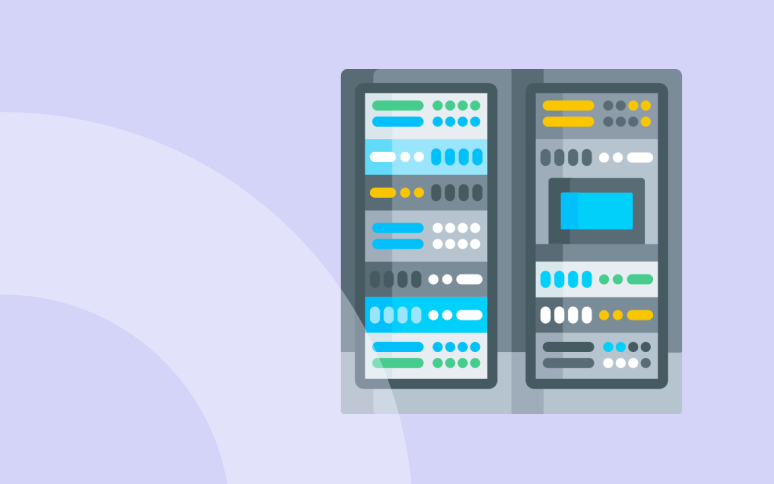
Are you trying to figure out if WAMP is better than XAMPP to power up your local servers for WordPress development?
In the dynamic world of web development, setting up a local server environment is a crucial step for developers aiming to build and test websites or applications efficiently, especially when working with multiple WordPress sites.
In a nutshell, local servers mimic the operation of a live server, providing a sandbox where developers can experiment, debug, and enhance their projects without the risks associated with a public-facing server.
Among the plethora of tools available for this purpose, WAMP and XAMPP stand out as popular choices, each offering a unique set of features tailored to different development needs, including those of WordPress developers.
This article aims to focus into the differences between WAMP and XAMPP, offering a comprehensive comparison between these two famous local server solutions. Whether you’re a solo developer or part of an agency delivering robust site services to clients, understanding the nuances of these dev tools will help you to set up the right configuration for your development environment.
Keep reading to learn about the capabilities, differences, and use cases of WAMP and XAMPP, and make an informed decision that best suits your development workflow and WordPress site needs.

TL;DR
- Platform Compatibility: WAMP is Windows-only, while XAMPP supports Windows, macOS, and Linux.
- Resource Usage: WAMP is more lightweight, whereas XAMPP, with additional components like Tomcat and Mercury Mail, is more resource-intensive.
- System Support: XAMPP is tailored for 64-bit systems only, whereas WAMP offers support for both 64-bit and 32-bit systems.
- Programming Languages: XAMPP supports both Perl and PHP, while WAMP is focused on PHP only.
- Ease of Use: XAMPP is generally user-friendly but can be daunting for beginners compared to WAMP.
- Feature Set: XAMPP is more powerful, but also heavier compared to the more streamlined WAMP.
- Security: XAMPP includes SSL features out-of-the-box, a feature less readily available in WAMP.
Understanding Local Servers
Before diving into the specifics of WAMP and XAMPP, it’s essential to grasp what local servers are and the role they play in the web development process.
A local server operates on a personal computer, acting as a private stage where developers can build, test, and tweak websites or applications. This is often done through “localhost,” a hostname that refers to the local machine itself, providing a safe and controlled environment for development.
Why Use Local Servers for WordPress?
Local servers, accessed via the “localhost” address in a web browser, are indispensable in web development for several reasons. For exemple, they allow WordPress developers to:
- Experiment Safely: Test new features or fixes on WordPress themes and plugins without the risk of impacting live sites.
- Develop Offline: Work on projects without needing a constant internet connection, ideal for on-the-go development or in areas with unreliable internet.
- Speed Up Development: Local servers provide faster loading times for testing changes, as files or images are served from your local machine rather than over the internet.
- Mirror Live Environments: Local servers can be configured to replicate the live server environment, ensuring compatibility and smoothing the transition from development to deployment.
Components of a Local Server
A typical local server setup includes several components, often referred to by the acronym LAMP for Linux environments, with variations like WAMP for Windows and MAMP for macOS:
- Web Server (Apache or Nginx): to handles requests from clients and serves web content.
- Database (MySQL, MariaDB): to stores and manages data for dynamic websites or applications.
- Programming Language Support (PHP, Perl, Python): to allows the server to execute code for dynamic content generation.
Understanding these fundamental aspects of local servers sets the stage for a deeper exploration of WAMP and XAMPP, two solutions that package these components into user-friendly platforms for developers.
Ready to boost your productivity, impress your clients and grow your WordPress agency?
Install WP Umbrella on your websites in a minute and discover a new way to manage multiple WordPress sites.
Get Started for free
What Is WAMP?
WAMP is an acronym for Windows, Apache, MySQL, and PHP. It’s a powerful local server solution tailored for web developers working within a Windows environment. This software stack combines the robustness of the Apache web server, the versatility of MySQL databases, and the scripting capabilities of PHP to create a development environment on a local machine.

Key Features of WAMP
- Windows Compatibility: Designed specifically for Windows, WAMP offers a smooth integration with the operating system, making it a go-to choice for developers accustomed to the Windows.
- Apache Web Server: Apache’s reliability and extensive feature set provide a solid foundation for hosting websites and web applications locally.
- MySQL Database: WAMP incorporates MySQL, allowing developers to manage databases effectively for dynamic web content.
- PHP Support: With PHP integration, WAMP enables developers to write server-side scripts for dynamic web pages, enhancing the interactivity and functionality of web applications.
Main Benefits of Using WAMP
- Ease of Installation: Straightforward installation process.
- User-Friendly Interface: The WAMP management console simplifies tasks such as starting/stopping the server, managing databases, and configuring settings.
- Development Flexibility: WAMP allows developers to experiment and test their projects in a controlled, offline setting.
WAMP’s integration of Windows, Apache, MySQL, and PHP creates a cohesive development environment that caters to the needs of web developers, particularly those operating in Windows-centric setups.
What Is XAMPP
XAMPP is another free and open-source web server solution stack package, designed to be a simple-to-install yet powerful tool for developing web applications. Standing for Cross-Platform (X), Apache (A), MariaDB (M), PHP (P), and Perl (P), XAMPP main strength is its ease of deployment and wide compatibility with various operating systems, including Windows, Linux, and macOS.

Key Features of XAMPP
- Cross-Platform Support: XAMPP’s versatility across different operating systems makes it a preferred choice for developers working in diverse development environments.
- Apache Web Server: At its core, XAMPP also includes the Apache web server, known for its stability and adaptability in serving web content.
- MariaDB Database: XAMPP uses MariaDB, a robust and scalable database management system, ensuring efficient data handling for web applications.
- PHP and Perl: With built-in support for PHP and Perl, XAMPP facilitates the development of dynamic web applications, offering a broad range of scripting possibilities.
Benefits of Using XAMPP
- Simplicity and Speed of Setup: XAMPP is designed for easy installation, allowing developers to quickly set up a local development environment without complex configuration.
- Comprehensive Development Tool: By bundling server, database, and scripting language support, XAMPP serves as an all-in-one toolkit for web development projects.
- Strong Community Support: A vast community of users and ample documentation make troubleshooting and learning with XAMPP more accessible for developers of all levels.
XAMPP comprehensive feature set, combined with strong community support, makes this tool a compelling choice for developers looking for a reliable and flexible local server environment.
WAMP vs XAMPP: A Detailed Comparison for Web Developers
When choosing between WAMP and XAMPP for local web development, understanding the nuances of each platform can significantly impact your workflow and project outcomes. This section offers a head-to-head comparison of these two local server solutions, focusing on key aspects that matter most to developers.
Installation and Setup Process
- WAMP: This tool is famous for its straightforward installation on Windows systems. WAMP offers a simple setup process, making it ideal for those who prefer a quick start.
- XAMPP: While also user-friendly, XAMPP provides a slightly more flexible installation experience due to its cross-platform nature, catering to Windows, Linux, and macOS users.
Winner: WAMP.
User Interface and Ease of Use
- WAMP: Features a minimalistic interface, focusing on essential functionalities that allow for easy management of services and projects.
- XAMPP: Offer a more comprehensive control panel, which not only manages services but also includes extra features like security, network setup, and more, accommodating a broader range of developer needs.
Winner: WAMP.
Performance and Speed
- WAMP: Delivers solid performance on Windows machines, optimized for the Windows architecture, which can lead to faster response times for local development tasks.
- XAMPP: Offers consistent and reliable performance across all platforms. While it’s efficient, the cross-platform compatibility might not be as finely tuned as WAMP’s specific optimization for Windows.
Winner: WAMP is you are using Windows.
Compatibility with Operating Systems
- WAMP: As the name suggests, WAMP is exclusively designed for Windows environments, limiting its use to other operating systems.
- XAMPP: Stands out for its cross-platform support, making it the best option for teams or individuals working across different operating systems.
Winner: XAMPP.
Security Features
- WAMP: Provides basic security features suitable for local development environments, with options to enhance security for live deployment.
- XAMPP: Comes with a more extensive set of security features, including password protection for the dashboard and possibility to make the local server more secure for testing environments that might mimic live conditions more closely.
Winner: XAMPP.
Community Support and Documentation
- WAMP: Has a dedicated community for troubleshooting and learning, though it may be more Windows-centric due to the platform’s nature.
- XAMPP: Benefits from a vast, global community of users across multiple operating systems, offering a wealth of documentation, forums, and tutorials to assist developers in solving problems and learning new skills.
Winner: WAMP.
Choosing the Right Local Server: WAMP or XAMPP?
Deciding whether WAMP or XAMPP is the best fit for your workflow involves taking into account several factors such as your operating system, the complexity of your projects. This section aims to shed light on these considerations, helping you make a choice that aligns with your development needs.
Step 1: Assessing Your Operating System
- If you’re using Windows , WAMP offers a tailored experience with seamless integration, making it the natural choice.
- For those working in cross-platform environments or on Linux or macOS, XAMPP provides the flexibility needed to maintain consistency across various OSes.
Step 2: Understanding Project Requirements:
- Simple, straightforward projects might benefit from WAMP’s lightweight approach, which offers just enough functionality for basic development needs.
- Complex, multi-faceted projects requiring a broad range of development tools and services are likely better served by XAMPP’s comprehensive suite of features.
Step 3: Considering Performance Needs:
- For resource-sensitive environments, WAMP’s lighter footprint might offer better performance, particularly on less powerful machines.
- XAMPP is more resource-intensive but provides a robust environment that can handle more demanding applications, making it a good fit for developers with access to higher-spec hardware.
Step 4: Reflecting on Security Requirements:
- For local development with no external access, WAMP’s basic security features are generally sufficient.
- Projects that require simulating a secure, live environment for testing might benefit from XAMPP’s advanced security configurations.
Your choice between WAMP and XAMPP should be based on your operating system, project complexity, ease-of-use preferences, performance needs, and security requirements when making your decision.
WAMP and XAMPP are excellent tools in their own right, and the best choice is the one that most closely aligns with your specific development context.
Conclusion
Choosing the right local server environment is crucial for a smooth and efficient WordPress development workflow. Both WAMP and XAMPP offer robust platforms for developers to build, test, and refine their projects in a controlled, local setting.
While WAMP is probably the best choice for Windows users with its simplicity and ease of use, XAMPP provides a more versatile, cross-platform solution suitable for a variety of development scenarios.
If neither suits your needs, DevKinsta is another solid option, especially if you’re working with WordPress.
Ultimately, the decision between should be guided by your specific project requirements, operating system preference, and desired level of complexity.
