The Ultimate Guide to WordPress Developer Tools for 2024
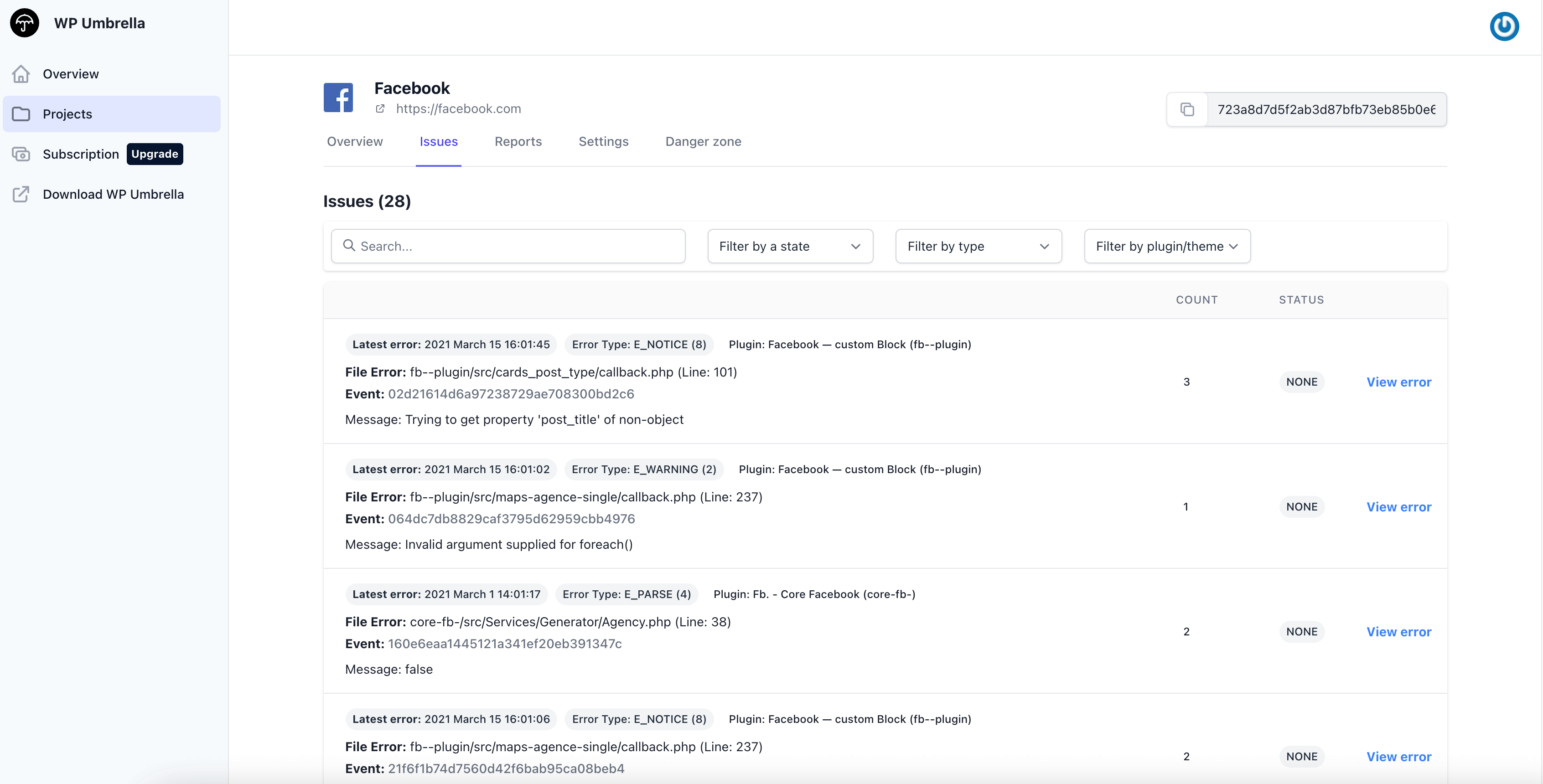
If you’re on the hunt for the best tools for WordPress development, then you’ve landed in the right place.
WordPress developer tools are crucial for anyone who wants to create quality websites on this platform. From debugging to performance optimization, these tools are your best friends.
And guess what? Many of these tools are free or offer free versions!
WordPress development plugins and WordPress theme development tools form the backbone of any successful WP project.
In addition, we’ve also added some plugins that can help you to debug WordPress and improve website performance and security.
So, if you’re a WordPress developer you have to read this article! It will serve as your go-to guide for all things development on WordPress.
Don’t miss out on the best WordPress dev tools available in 2024.
Let’s dive in!
The Best WordPress Development Tools
The first part of this list will cover WordPress Development Tools.
WordPress indeed requires a comprehensive set of tools for developing themes, plugins, and applications.
You can choose from a variety of plugins and tools with different features, and these are usually easier to understand, install and use.
The best plugins show you PHP errors, help you troubleshoot WordPress, and alert you if anything goes wrong.
The Ultimate Set of Tools For WordPress Developers At a Glance
- WP Umbrella: to monitor PHP errors and manage multiple WordPress websites from a single dashboard.
- DevKinsta: the best local dev tool
- Query Monitor: debugging plugin for WordPress
- Theme Check: to code according to the best practices
- Debug Bar: an alternative to Query Monitor
- Health Check & Troubleshooting: to troubleshoot WordPress errors
- ACF Plugin: to easily create Advanced Custom Fields
- Postman: to build APIs
- Prettier: because your code deserves to be pretty
- Deployer: a deployment tool for PHP
- RTL Tester: to switch text direction
- WP Cli: to manage WordPress websites without using your browser
- GenerateWP: to create custom and high quality code using the latest WordPress coding standards
- Font Awesome: to add vector icons and social logos on your website
Here’s the quick list of recommendations, but feel free to check out the in-depth reviews we have completed on the best WordPress development tools below.
1. WP Umbrella

WP Umbrella is the most comprehensive monitoring plugin for WordPress. This plugin will help you to track and identify PHP errors which can prevent poor performance and security risks.
This solution is ideal to troubleshoot PHP errors and smooth web project deployment.
WP Umbrella also monitors uptime and performance so you instantly now if the websites you have developed do down.
In addition, it offers all the features you might need to manage multiple WordPress sites effortlessly (automatic backup, safe update, etc).
Discover the only tool your WordPress development agency needs
Install WP Umbrella on your websites in a minute and discover a new way to manage multiple WordPress sites.
Get Started for free
2. DevKinsta
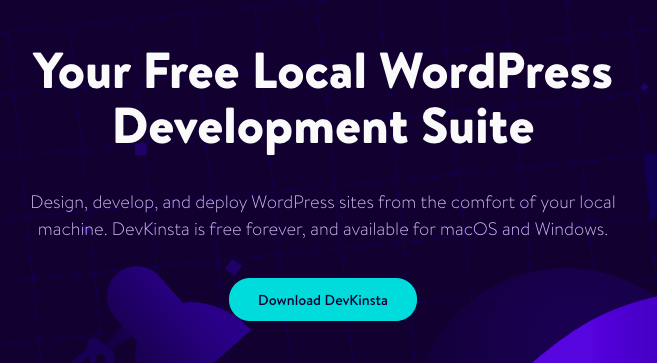
Looking for the best local WordPress development suite? The DevKinsta app makes local site creation quick and easy. With a single click, you can spin up a WordPress site with Nginx and MariaDB.
With DevKinsta, devs can create their theme, plugin, and more in a local environment.
DevKinsta’s Docker technology isolates your local WordPress sites and secures them through containerization.
Compared to VirtualBox, a virtualization technology that is also used in local development, Docker has much lower resource requirements and is near-native performance.
Bottom line: DevKinsta is the best local WordPress development suite.
If you are not satisfied by DevKinsta, you should try LocalWP.
3. Query Monitor
Query Monitor is a free debugging and development plugin for WordPress.

With Query Monitor you can debug database queries, PHP errors, hooks and actions, block editor blocks, enqueued scripts and stylesheets, HTTP API calls, and more.
Query Monitor shows its information in a helpful manner, such as displaying aggregate database queries by plugin, theme, WordPress core, or function.
In addition, the plugin reports details such as script dependencies and dependents, hosting environment information, conditional query tags, and a lot more.
While WP Umbrella is perfect to track errors online, Query Monitor is ideal to troubleshoot website on staging area.
4. Theme Check
With Theme Check you can test your WordPress themes according to the last coding standards and practices.
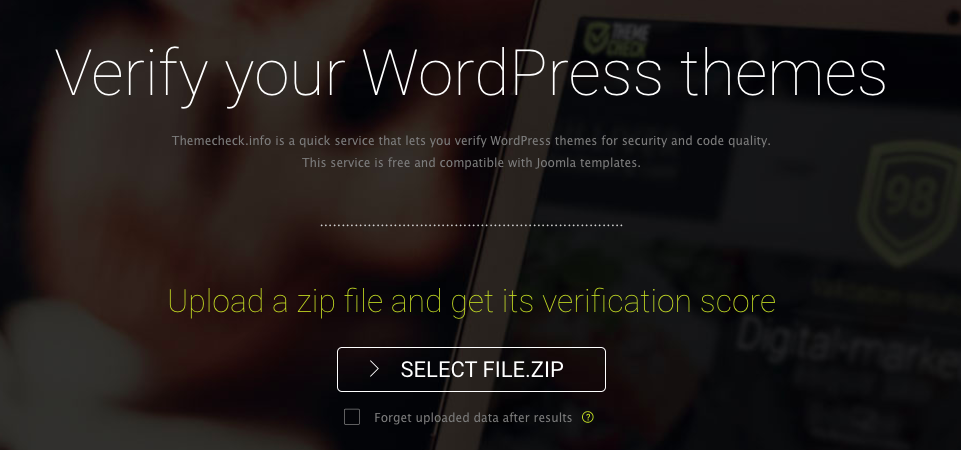
This free tool lets you check the code quality and security of WordPress themes. So, before you submit your theme to the repository, you can review and verify whether it meets the theme review guidelines.
As a result, your theme will be more likely to be accepted, while also conforming to the best coding practices.
Using Theme Check, you can make sure your WordPress themes are up to snuff. It’s also an excellent way to strengthen your theme security and performance.
5. Debug Bar
Debug Bar plugin will indicate what your blog or website is doing and what actions you need to take. It’s an alternative to Query Monitor.
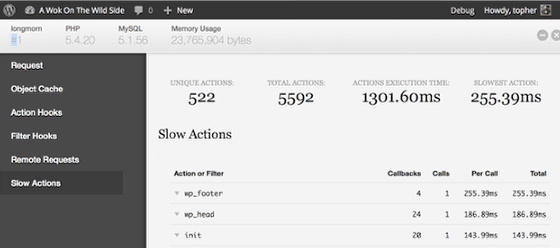
Debug bar makes it much easier for us to identify problems on a page.
The plugin adds a troubleshooting menu for checking query, cache, warnings, and debugging.
6. Health Check & Troubleshooting
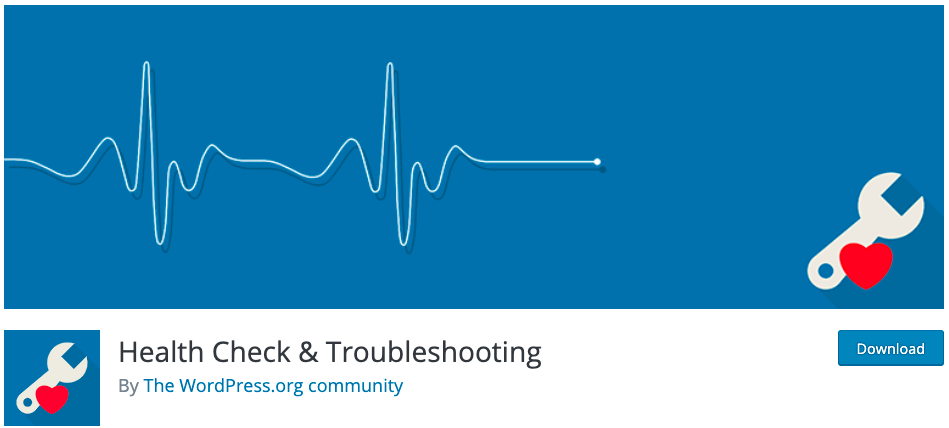
Install this plugin and it will catch most common errors and known issues in your WordPress installation.
In the debug section you can easily gather detailed information about your WordPress site and server configuration.
This will allow you to communicate with support representatives for themes, plugins, and on WordPress.org support forums.
Check out the WordPress.org Support Team handbook on this plugin for a more extensive example of how to efficiently use the Health Check plugin.
7. Advanced Custom Fields

The ACF plugin (Advanced Custom Fields) is an amazing tool for WordPress Developers.
Having trouble adding or managing a custom field? Advanced Custom Fields makes them more accessible for users via a straightforward interface. It’s a huge time-saver for web dev.
8. Postman

Postman is one of the best WordPress development tools in 2021, but it’s also great for any API Developer who is seeking a powerful, full-featured solution for their API workflow.
Postnam helps you to simplify each step of building an API and streamline collaboration so you can create better APIs—faster.
With excellent focus on testing, Postman is extremely easy to use.
Managing multiple testing environments is not only straightforward, you can also share your test cases between them.
9. Prettier

Integrating and deploying WordPress is nothing without well-organized code, which is why we think Prettier is in this ultimate WordPress development tools list.
Prettier offers support for a wide range of programming languages, including JavaScript, CSS, and JSON. In my opinion, its greatest asset is that it provides pressure relief from code reviews; style questions are no longer relevant. Installing Prettier also helps you train newcomers faster.
Prettier’s automation feature sets it apart from other style guides. By clicking a button, Prettier will run through your dirty code and manage all those formatting chores you hate.
10. Deployer
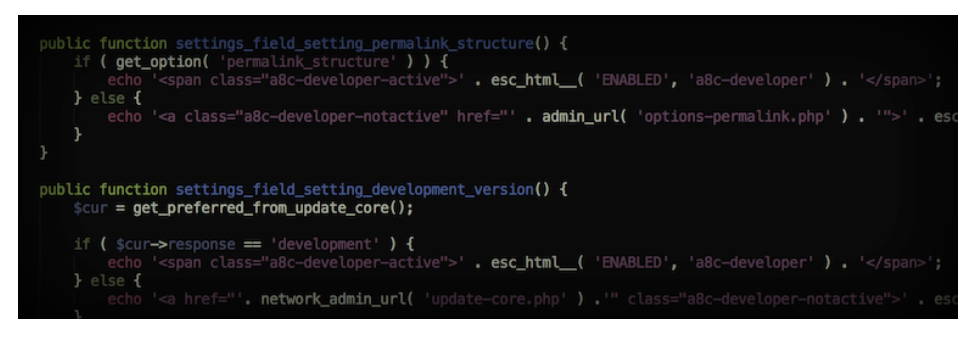
The Deployer plugin is a little old, but it is still among the best WordPress web development tools of 2021.
You probably hit at least a few errors if you’re still deploying manually.
Deployer provides you with an automated system, so you can save time, money, and opportunities by limiting the amount of errors you make.
The core features of deployer are:
- Simple setup process
- Ready to use recipes for most frameworks
- Parallel execution without extensions
- Easy Rollback
- Agentless
- Zero downtime deployments
11. RTL Tester
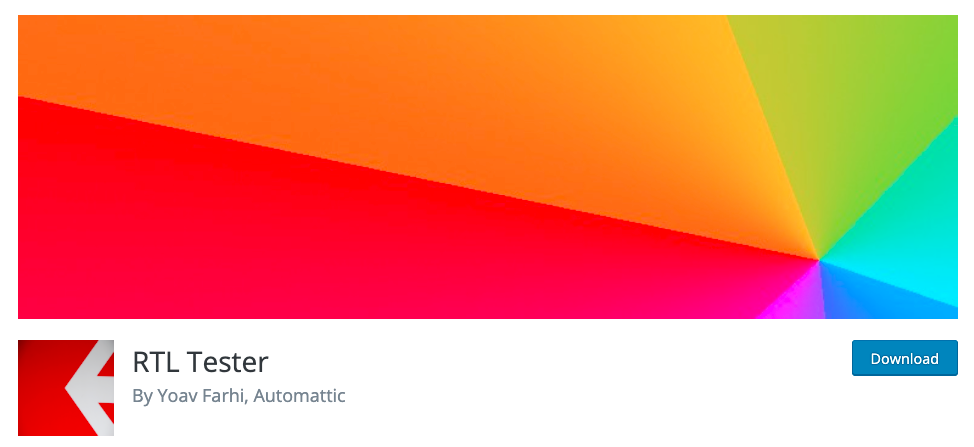
It is important to consider Right to Left languages when designing WordPress themes and plugins.
The only thing you need to do to implement RTL support is add an RTL stylesheet and properly enqueue that stylesheet in your theme, so there is no excuse not to implement it.
RTL Tester can simulate the RTL development environment in just a few mouse clicks to ensure everything works as intended.
12. WP Cli
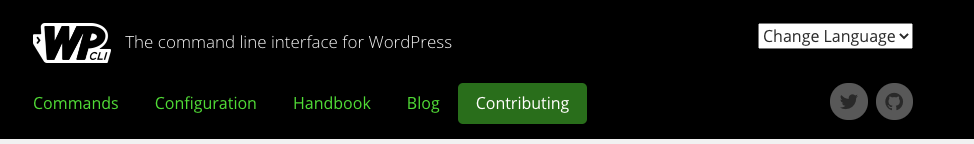
WP Cli a set of command-line tools that lets you manage WordPress websites.
You can use this tool to update plugins, setup multisite installations, import content, and do much more without using a web browser.
WP Cli documentation is comprehensive and easy to understand.
13. GenerateWP
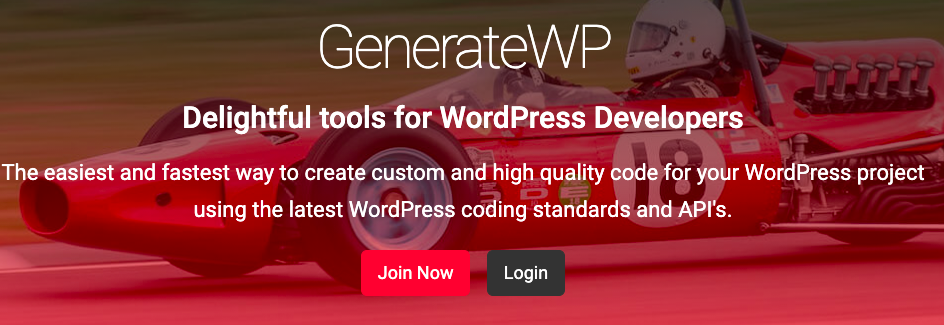
With GenerateWP, software engineers working with WordPress can shorten development time with snippets of code .
GenerateWP is designed for both experienced users who wish to simplify development and new developers who wish to learn how to take advantage of the latest WordPress features, coding standards, and API’s.
This development tool allows you to create various taxonomies, widgets, sidebars, custom post types, and more.
It doesn’t matter if you’re making a site for your garage band or the next Silicon valley’s unicorn, GenerateWP is for you and it’s a tool used by our friends from Seahawk Media, a WordPress development agency.
14. Font Awesome

Font Awesome is one of the easiest ways to add font icons to your website. These icons are created in vector format, so they’ll look great on any screen.
With Font Awesome, you can create an easy-to-use toolkit of fonts and icons using CSS and Less.
Dave Gandy developed it for Bootstrap and then incorporated it into the BootstrapCDN.
Tips for Picking the Right WordPress Development Tools
The landscape for WordPress development plugins and tools is vast. However, the ideal set of tools depends on your specific needs and the projects you handle. Ask yourself questions like “Do I need real-time error tracking?” or “How critical is local development to my workflow?” to tailor your toolkit.
FAQ: WordPress Developer Tools
WP Umbrella, Query Monitor, Debug Bar, and Log Deprecated Notices are excellent for debugging issues, tracking errors, and identifying deprecated functions in WordPress.
MAMP and Docker are popular alternatives that provide flexible, isolated environments for local WordPress development.
Git is the best tool for version control in WordPress. It allows you to track changes, collaborate with team members, and manage updates easily.
Conclusion
We’ve covered a variety of WordPress developer tools, including plugins for WordPress development, WordPress theme development tools, and more. These tools can significantly enhance your WordPress development process, making it faster, more secure, and far more efficient.
Having the right set of tools can make all the difference in the world, whether you’re debugging, monitoring performance, or even juggling multiple WordPress sites.
Remember, a well-equipped developer is an efficient one!
