Top 7 WordPress Tools You Didn’t Know You Need

When you start a new project of building and managing WordPress sites for clients, you likely reach for your trusted plugin stack: a security tool, a reliable SEO plugin, maybe a caching solution to keep things fast.
But there’s more to running a high-performing, client-friendly WordPress agency than just the basics.
Behind the scenes of successful agencies are a handful of underrated tools, the ones that don’t always show up on “must-have” lists. These tools help both you and your clients automate repetitive tasks, keep sites healthy and without constant manual work, simplify bookings, and lead capture.
Let’s see what 7 WordPress tools you probably aren’t using yet but should be. They’re lightweight, powerful, and easy to set up, and they can help you scale your services.
Top 7 WordPress Tools You Didn’t Know You Need
1. WP Umbrella – The Silent Backbone of Website Management
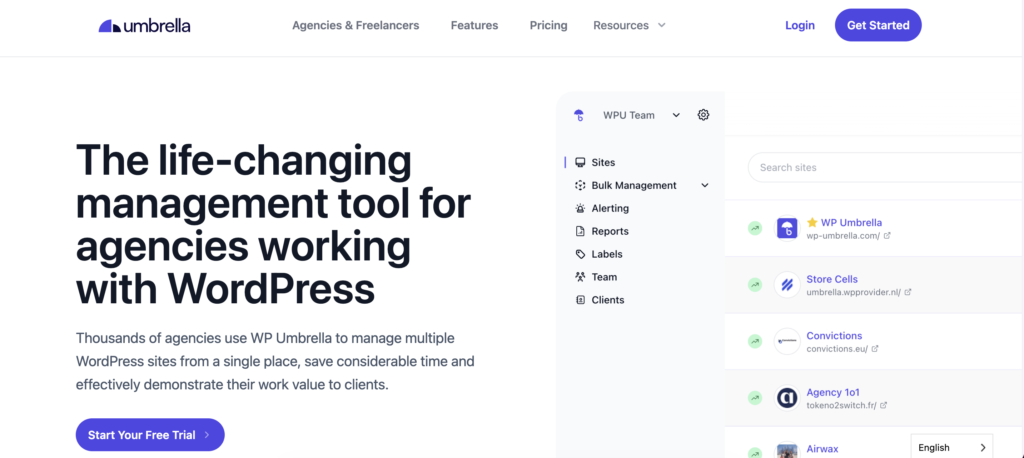
WP Umbrella is designed specifically for WordPress professionals who manage multiple sites. With this tool, you can monitor uptime in real-time, handle plugin and theme updates from one dashboard, track backup status, and send reports to your clients with zero manual effort.
What makes WP Umbrella isn’t just its features, it’s the way it saves you time and strengthens client relationships at the same time. Instead of logging into individual sites or writing long updates, you can manage all your clients from a single dashboard, and deliver clear insights tailored to each client automatically.
These reports include key metrics, performance updates, and even a summary of what’s been done, all wrapped in your agency’s branding. So WP Umbrella will save your time, but will also help you deliver exceptional results to your clients! WP Umbrella, you can
- Manage multiple client sites from one dashboard.
- Scan and monitor for uptime and performance and plugin, theme, and core vulnerabilities, expired SSL certificates, PHP errors, and more.
- Block plugin and theme vulnerabilities before an official update is available with Site Protect.
- Run GDPR-compliant backups stored on secure servers in Europe, with the ability to restore any version in one click.
- Bulk update plugins, themes, and core files to save time.
- Use Safe Updates with visual regression monitoring to ensure every update keeps sites live, stable, and design-consistent, rolling back automatically if any issue is detected.
- Receive instant alerts via email, Slack, or both when an issue is detected.
- Optimize database by cleaning up tables, removing expired transients, deleting spam and trashed comments, and clearing old revisions to keep sites fast and lightweight.
2. wpDataTables – Visualize Data on the Front End Without Coding
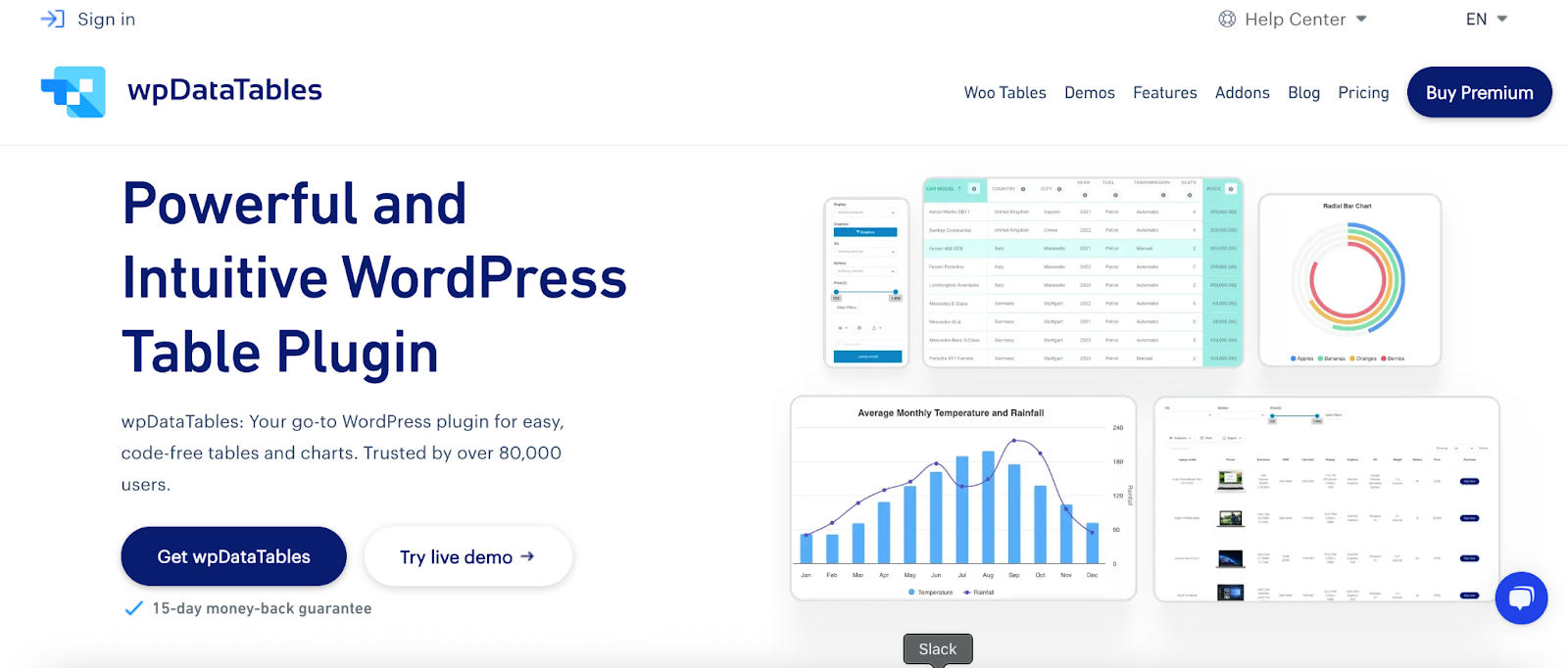
Some of your clients surely need to display structured data, whether it’s pricing tables, class schedules, or product specs. But presenting that data in a clear and responsive format often requires custom development.
wpDataTables allows you to easily create dynamic, front-end tables and charts inside WordPress, all without code. You can build interactive tables and charts that are sortable, filterable, and beautifully styled to match the site’s branding.
Instead of outsourcing front-end data display to a developer or relying on clunky table plugins, wpDataTables lets you offer a fully editable, no-code solution that fits right into your workflow.
Check out all wpDataTables’ features and see how it can simplify even the most complex data display needs for your clients.
3. Ivy Forms – Secure Forms that Look Great

Having too many form plugins can be overwhelming for both you and your clients, with bloated interfaces, slow performance, or features you don’t need. But Ivy Forms takes a different approach. It offers a lightweight, beautifully designed form builder that is easy to use and fully privacy-compliant out of the box.
This plugin can help you build quick lead-gen forms, multi-step surveys, or clean contact forms for service-based businesses. You can fully customize the look of your forms with just a few clicks, easily embedding them with popular page builders like Gutenberg, Elementor, Divi, and others. In addition, Ivy Forms automatically prevents spam submissions with options like reCAPTCHA, honeypot, and others.
IvyForms delivers a modern, polished result without weighing down the site.
4. Trafft – Sell White-Labeled Booking as Your Own Product
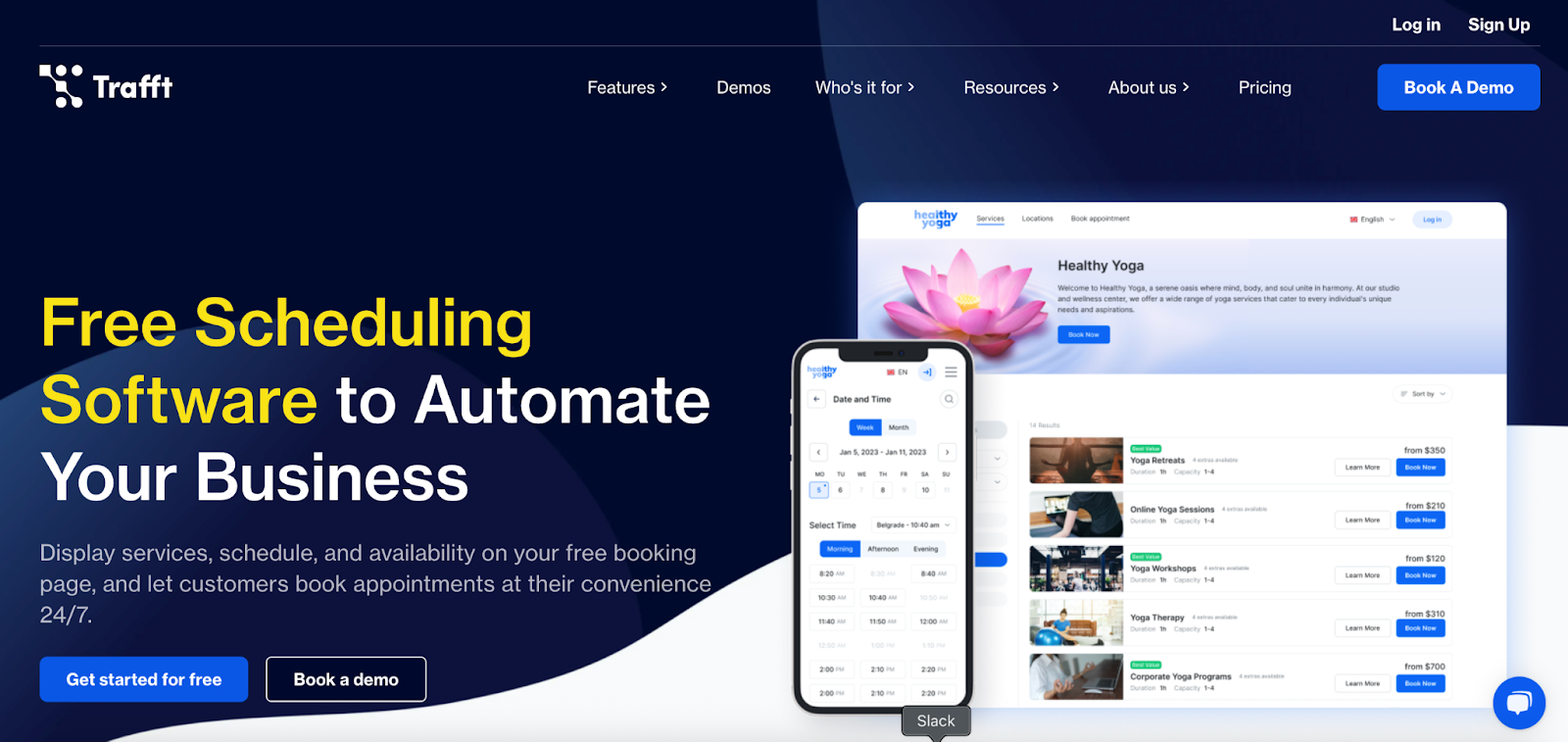
If you’re working with service-based businesses, you know that online booking is a core part of what they need. With Trafft, you’re not offering just a top-notch booking software; you’re offering a fully white-labeled solution that you can brand as your own, manage from a single dashboard, and resell as a premium service.
You can create your custom feature packages, set your pricing, and offer Trafft as a fully branded solution under your own agency’s name.
People love Trafft for simple appointment bookings, secure online payments, staff scheduling, calendar sync, and automated reminders, all wrapped in a clean, user-friendly interface that works seamlessly on any device.
The best part is, you can easily embed a Trafft booking page into any WordPress site without installing a plugin. It’s fast, clean, lightweight, but still delivers a full-featured, user-friendly booking experience.
5. Amelia – The Go-To WordPress Booking Plugin
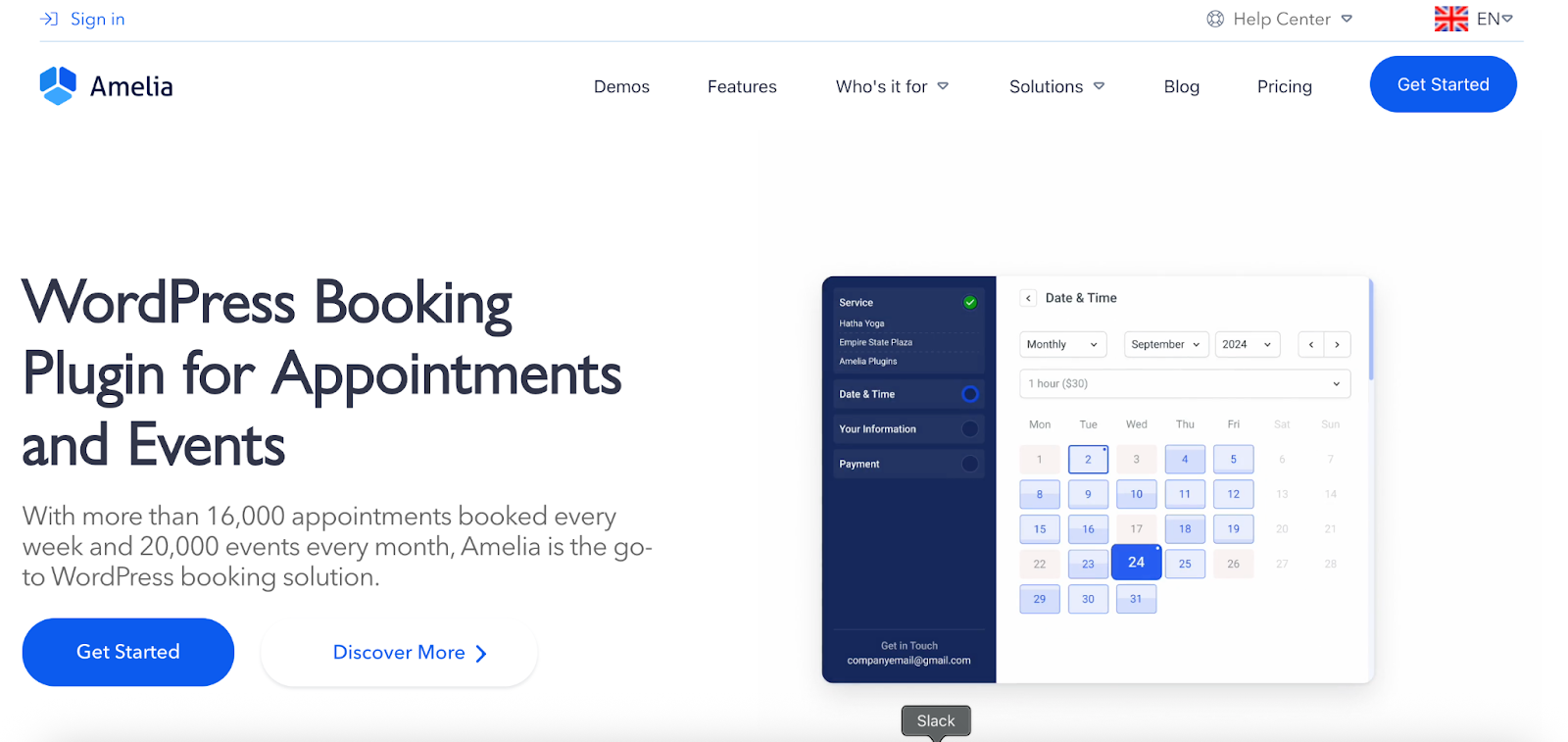
Some of your service-based clients will want to keep everything inside their WordPress dashboard, so offering Amelia is the perfect choice. Amelia provides a full-featured appointment booking system with a sleek front-end calendar, staff management, integrated payments, and automated notifications, all running directly within WordPress.
Amelia is flexible and simple to use. You can set it up quickly as a one-off project, offer clients complete control over their bookings, and customize the design to fit any brand, without relying on third-party services or external platforms.
It’s a great solution for businesses that want full ownership of their booking system and prefer to stay within the WordPress environment.
6. Perfmatters – Lightweight Performance Optimization That Actually Works
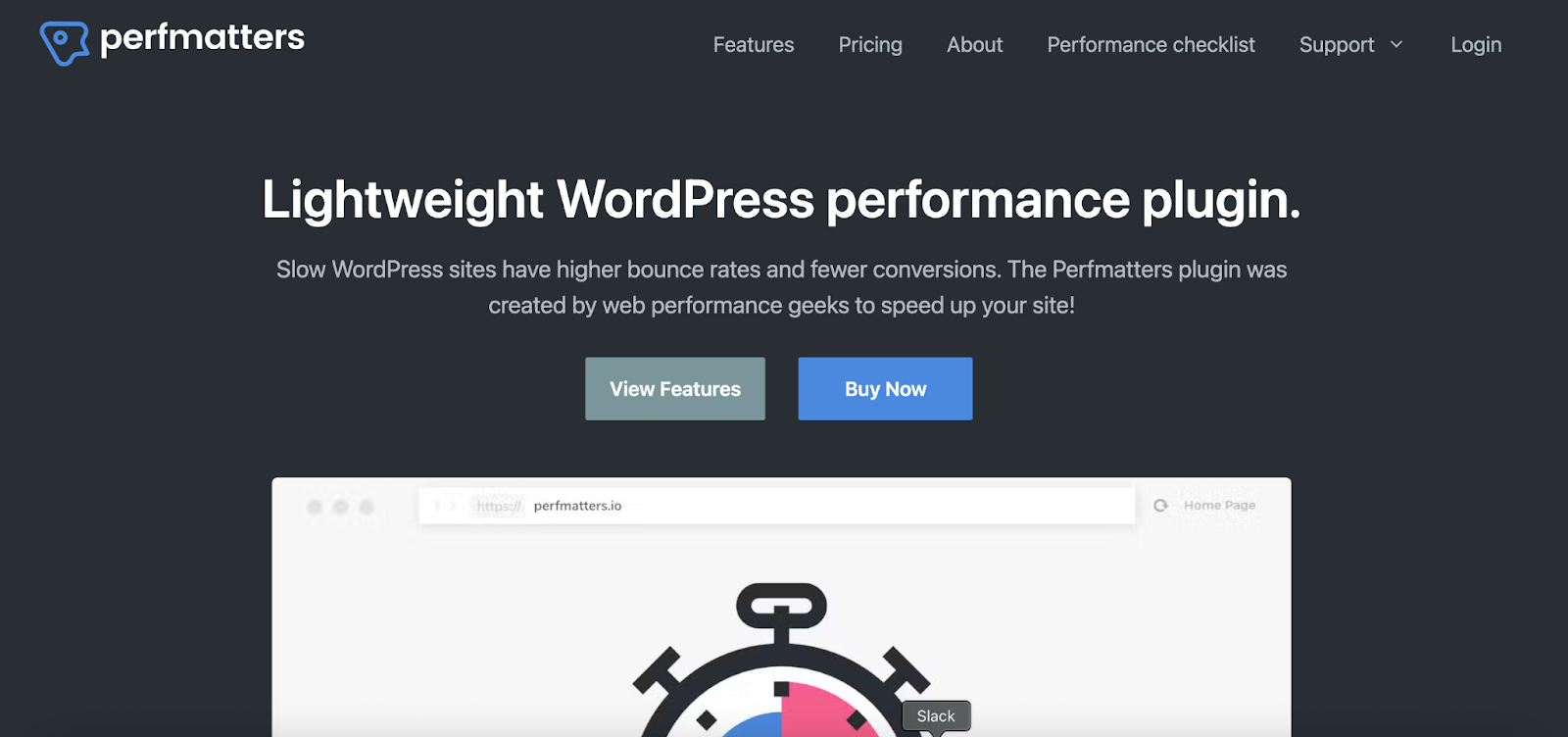
You know speed matters, and not just for SEO, but also for user experience and conversion rates. While many performance plugins are packed with overlapping features and bloated settings, Perfmatters takes a lightweight approach to WordPress speed optimization.
Perfmatters is built by developers who prioritize performance over fluff, and it allows you to disable unnecessary WordPress features, reduce HTTP requests, and manage scripts on a per-page basis. You can also enable lazy loading, preloading, and other critical tweaks, all through a clean, intuitive dashboard.
Perfmatters is a great tool to include in your clients’ care plans. It helps you deliver faster load times, improve PageSpeed scores, and keep sites lean, without conflicting with caching plugins or requiring custom code.
This tool offers one of the simplest ways to make client sites faster without breaking a thing.
7. WP Rocket – Powerful Caching Without the Complexity
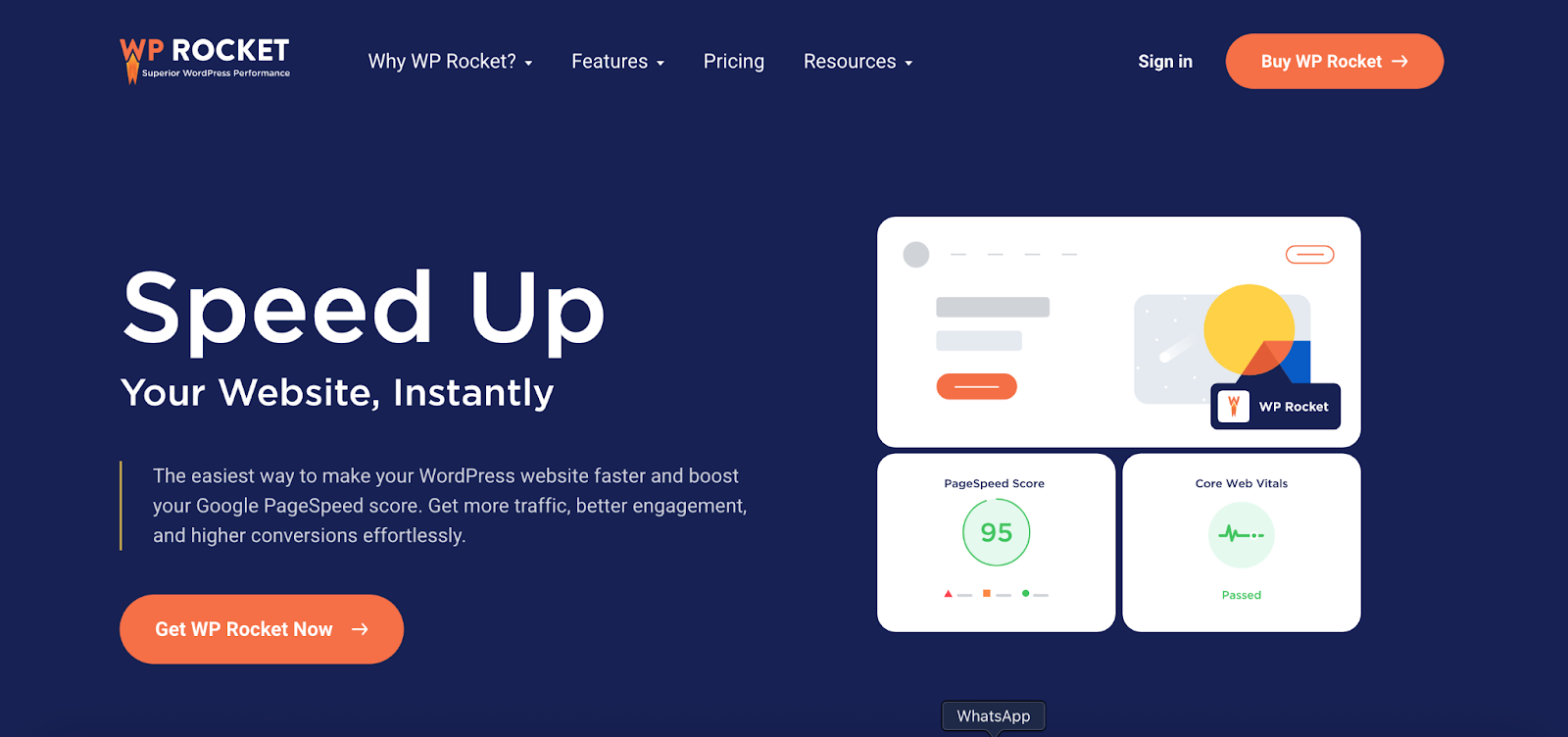
Not all caching plugins are created equal, and here’s where WP Rocket stands out. It combines powerful performance optimization with a user-friendly interface that doesn’t require a developer to configure.
With WP Rocket, you can enable page caching, browser caching, GZIP compression, and lazy loading with just a few clicks. It also handles database optimization, preloading, and even integrates with CDNs, all without needing to install multiple plugins or write custom rules.
With this plugin, you can deliver fast-loading websites that pass Core Web Vitals and keep clients happy. It’s beneficial for client sites where speed is critical but technical support is limited.
WP Rocket starts working immediately upon activation, no complicated setup required.
Final Thoughts
It’s very easy to rely on the same familiar tools for every project, especially if they do their job. But your clients’ needs evolve, your workload grows, and you need to evolve too.
Each WordPress tool plays a key role in creating a smooth, scalable workflow, whether you need to streamline site management with WP Umbrella, speed things up with Perfmatters and WP Rocket, or handle bookings with Trafft or Amelia.
Add to that secure lead capture with Ivy Forms and clean front-end data display with wpDataTables, and you’ve got a stack that makes your job easier, and also helps you deliver real, visible value to every client you work with.
Try adding just one or two of these into your next project, and see how much smoother everything runs.
This is a guest post by Tijana Cuviza from Amelia.
