WordPress 6.9: New Features and What’s Next

WordPress 6.9, the second major release of 2025, is officially in beta and open for testing. Scheduled for December 2, 2025, it introduces incremental improvements to editing and performance that may influence the next phase of website development.
WordPress 6.9 continues to evolve the Site Editor into a more powerful yet intuitive tool, making content creation and design smoother for both beginners and professionals. From simplified site editing and improved template management to collaborative block-level commenting (“Notes”) and new blocks like Accordion, Math, and Time-to-Read, this release refines how users build and collaborate inside WordPress.
For developers, WordPress 6.9 is equally significant. It introduces the brand-new Abilities API, connecting WordPress capabilities with AI systems, along with enhancements to the Interactivity API, DataViews, HTML API, and Block Bindings API.
Let’s look at all this and more in the sections below.
What Is WordPress 6.9?
WordPress 6.9 is the second major WordPress release of 2025, currently in the Beta 1 testing phase. It follows WordPress 6.8 (released in April 2025) and focuses on refining the Site Editor, improving template management, enhancing collaboration, and introducing AI-ready developer tools.
WordPress 6.9 release date
WordPress 6.9 is scheduled for official release on December 2, 2025. This will be the second and final major release of WordPress for 2025. The development cycle for WordPress 6.9 began in March 2025, with several milestones leading up to the final release.
According to the official release schedule, Beta 1 was published on October 21, 2025, marking the start of the public testing phase. This is followed by multiple beta and release candidate builds before the stable version ships in December.
How to test WordPress 6.9 beta?
The WordPress 6.9 Beta 1 release is now available for testing and feedback. This early version allows users, developers, and agencies to explore and identify bugs and ensure compatibility ahead of the stable release.
Option 1: Test using the WordPress Beta Tester plugin
The easiest way to test is by installing the WordPress Beta Tester plugin on your site.
- Go to Plugins → Add New, search for “WordPress Beta Tester”, and install it.
- In plugin settings, select the “Bleeding edge” channel and “Beta/RC Only” stream.
- Once saved, you can update to WordPress 6.9 Beta 1 directly from your dashboard.
Option 2: Test via WP-CLI
If you prefer using the command line, you can install Beta 1 manually with:
wp core update --version=6.9-beta1Option 3: Test in a local environment (VIP dev env)
You can also test WordPress 6.9 locally using the VIP Local Development Environment.
To update an existing environment:
vip dev-env update -w=6.9-beta1 --slug=mytestsiteTo create a new one:
vip dev-env create -w=6.9-beta1 --slug=mytestsiteOption 4: Test on a VIP platform environment
For VIP Platform users, you can update a non-production environment to the 6.9 Beta build by running:
vip @mytestsite.develop config software update wordpress trunkAlternatively, you can enable trunk builds from the Software Management section of the VIP Dashboard.
Option 5: Test on WordPress 6.9 Playground instance
WordPress 6.9 Beta 1 can also be tested on the dedicated WordPress Playground instance, which is pre-configured with the latest beta version. It requires no setup and offers immediate access to new features like the Command Palette, Notes for blocks, and improved drag-and-drop functionality.
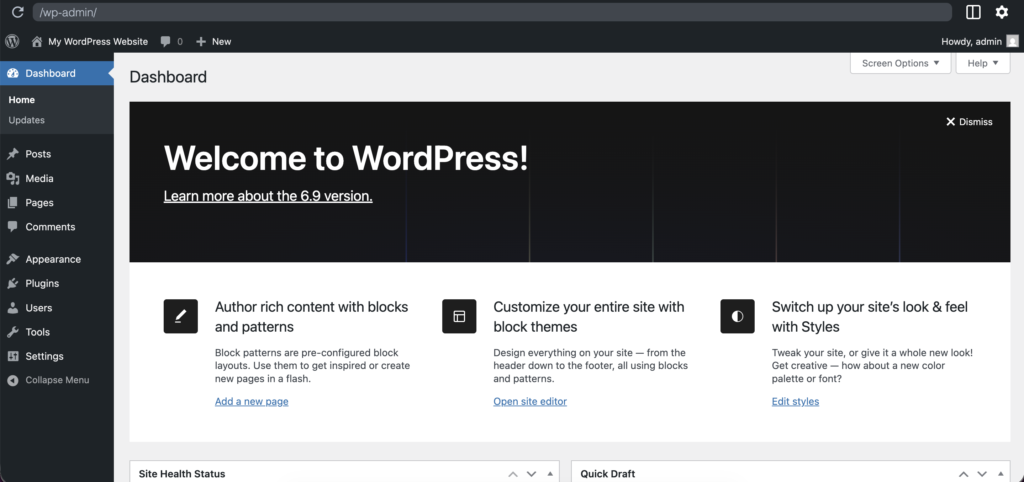
Key new features in WordPress 6.9
1. Enhanced site editor and design tools
The Site Editor in WordPress 6.9 takes another big step toward a truly intuitive editing experience with a simplified editing mode. This means users who only want to make quick text or image updates can do so without dealing with complex styling options, while designers still have full access to advanced design tools when needed.
2. Expanded template management
Template management has also been completely reimagined in WordPress 6.9. Users can now create multiple templates for a single page, separate theme and custom templates, and even draft new templates before publishing them. When switching themes, your custom templates are preserved, which is a major time-saver for developers and designers who work across multiple projects.
3. Block-level comments (Notes)
One of the most exciting additions in WordPress 6.9 is Notes, previously known as Block Comments. This new feature introduces real collaboration to WordPress by allowing editors, writers, designers, and other users to leave comments directly on specific blocks within the editor. Notes can be viewed, replied to, and resolved, making it easier for teams to work asynchronously without relying on third-party feedback tools.
4. Hide blocks on the frontend
Another long-awaited improvement is the ability to hide blocks from the frontend while keeping them visible in the editor. This new feature allows users to prepare content or experiment with designs without displaying them to visitors. It’s ideal for testing sections, staging content, or temporarily removing parts of a page without deleting them. In future versions, this functionality will likely expand into responsive and condition-based block visibility options.
5. New core blocks
WordPress 6.9 also ships with several new blocks designed to make site creation more dynamic and engaging. These include the Accordion Block for collapsible sections, a Terms Query Block for displaying taxonomy terms, a Math Block for mathematical expressions, and a Time-to-Read Block that shows the estimated reading time for a post. Paragraph and Heading blocks now also support the new Fit Text option, allowing text to stretch and automatically adjust within its container.
6. Command palette everywhere
The Command Palette (introduced in earlier releases) becomes far more powerful in 6.9. It’s now available not just in the Site Editor but across the entire WordPress Dashboard. Users can open it using Ctrl + K (on Windows) or Cmd + K (on Mac) to instantly search, navigate, and trigger actions without leaving the keyboard.
7. Border radius presets and custom social icons
Design customization gets another boost in WordPress 6.9 with the addition of border radius presets, which allows theme developers to define consistent corner styles across multiple blocks. Meanwhile, the Social Links block now supports custom social icons so users can add any platform they like without extra code or plugins.
Developer and performance enhancements
While WordPress 6.9 introduces a lot for content creators, it also brings a wave of improvements for developers. The all-new Abilities API provides a unified registry of WordPress capabilities that can interact directly with AI systems and automation tools.
The Interactivity API also has major updates that improve client-side navigation, asset loading, and conditional rendering. Other technical upgrades include enhancements to DataViews, DataForm, HTML API, and Block Bindings, all of which make development more efficient and extendable.
Performance has been another key focus area. Version 6.9 delivers faster page loads through smarter caching, minified and inlined stylesheets, and a new template output buffer system. These refinements, combined with database and RSS caching optimizations, mean faster rendering and reduced load times.
Conclusion
WordPress 6.9 brings practical improvements that address real user needs. Notes enables team collaboration directly within WordPress. The simplified Site Editor makes quick edits genuinely quick. Template management becomes flexible enough to handle complex projects. Performance optimizations should make most sites noticeably faster.
Developers get the Abilities API for future AI integrations, plus improvements to existing APIs that streamline development workflows. While some features feel experimental, the foundation being laid looks solid.
December 2, 2025 marks the official release. Testing is open now through the beta program, and community feedback will help polish the final version. If you haven’t already, now is the perfect time to test the beta, explore its new tools, and prepare your website for the next era of WordPress.
FAQs about WordPress 6.9
WordPress 6.9 ships officially on December 2, 2025. This marks the second and final major WordPress release of 2025. The beta phase kicked off October 21, 2025. Between now and December, we’ll see three beta releases and multiple release candidates as the community tests and refines the release.
The safest approach involves multiple steps, and cutting corners here might cause headaches. First, back up your website, and test the new version on a staging environment if possible. Check your theme and plugin compatibility thoroughly; even “compatible” plugins might have edge cases.
For testing, you’ve got options. The WordPress Beta Tester plugin offers the simplest route. WP-CLI users can run wp core update –version=6.9-beta1 for quick updates. The VIP Local Development Environment provides safe local testing. The official documentation has all the commands and details you’ll need for your specific setup.
The Site Editor receives substantial refinements. Template management gets overhauled in ways that should’ve happened years ago. The block editing experience becomes more flexible.
Notes (block-level comments) might be the headline feature, and the ability to hide blocks on the frontend solves a common workflow problem. New blocks arrive: Accordion for collapsible content, Math for expressions, Terms Query for taxonomies, and Time-to-Read for reading estimates.
On the developer side, the Abilities API appears designed for AI integration. The Interactivity API improvements should enhance client-side performance. And throughout, performance optimizations like template output buffering and smarter caching promise faster page loads.
Most themes and actively maintained plugins should remain compatible with WordPress 6.9 (emphasis on “should”). Test on a staging environment before upgrading production. Developers should review the beta release notes carefully. The Field Guide, once published, will detail any required updates for specific plugins or themes. If your theme or plugins haven’t been updated in months, compatibility becomes less certain.
No, WordPress 6.9 won’t ship with a new default theme.
