20 Real Questions WordPress Agencies Ask (with Answers)
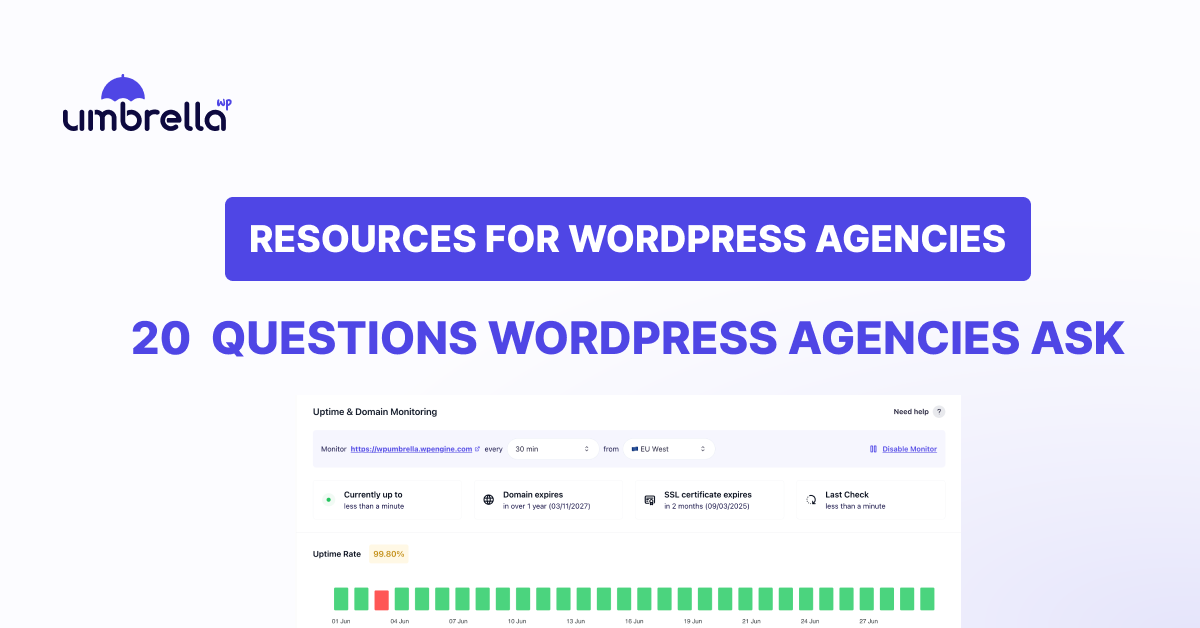
We’ve compiled a list of 20 frequently asked questions that come up again and again when running a WordPress agency. From pricing and client management to tools, sales, and recurring revenue — this guide gives you straightforward, practical answers you can use.
20 Real Questions WordPress Agencies Ask + Answers
Getting Clients and Keeping Them
1. Where do most freelance web designers find clients?
If you’re relying on cold DMs or hoping someone stumbles across your portfolio, you’re going to have a rough time. Most successful designers get clients through word of mouth, local meetups, referrals, and strategic partnerships (think SEO agencies or marketers who don’t build sites).
That doesn’t mean you can’t use things like Google Ads or SEO, but those usually work best once you already have a few wins under your belt. If you’re just getting started, go where trust already exists. Ask your old clients for intros. Go to industry events. Join local business Slack groups. Be helpful first; the work will follow.
2. How do I keep clients after the project is done?
Care plans. Site monitoring. Maintenance packages. Call them whatever you want; just don’t skip them.
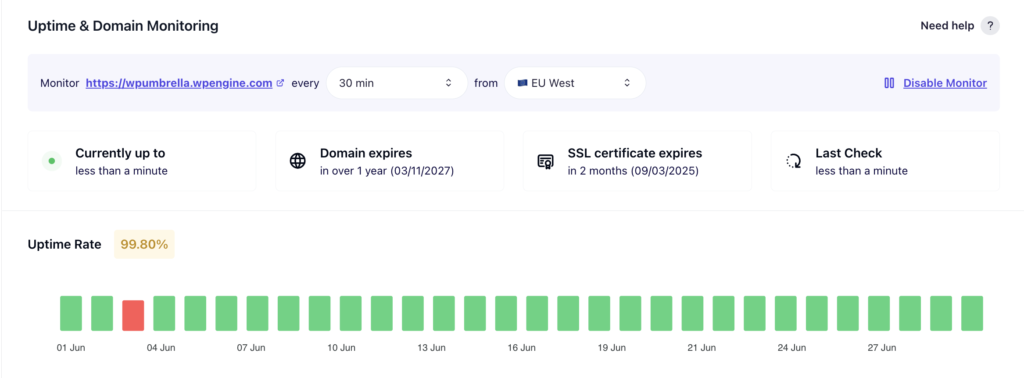
Too many freelancers treat the launch as the finish line. But for clients, that’s when the questions start. If you don’t offer ongoing support, you’re leaving money (and trust) on the table.
Here’s the trick: Don’t position it as an “add-on.” Frame it like insurance. Security updates, backups, uptime monitoring, and peace of mind — all bundled into one easy monthly payment. WordPress maintenance tools like WP Umbrella make this easy to deliver and even easier to sell.
And if they say, “We’ll handle it ourselves”? Just wait. Most come back within 3 months after something breaks.
Ready to boost your productivity, impress your clients and grow your WordPress agency?
Install WP Umbrella on your websites in a minute and discover a new way to manage multiple WordPress sites.
Get Started for free
Related: The Ultimate WordPress Website Maintenance Checklist for 2025
3. How do I stop clients from ghosting or lowballing me?
This one stings, but it’s usually a positioning issue. If a client ghosts you or tries to haggle your price down to Fiverr levels, it means they don’t see the value in what you’re offering, or they think you’re desperate enough to accept anything.
The fix? Work on your pitch.
Instead of talking about what you do (build websites), talk about what the client gets (more sales, fewer customer service headaches, easier hiring, better brand perception, whatever matters to them). You’re not selling pixels. You’re selling outcomes.
When you anchor your price to the problem you’re solving, it’s easier to justify and harder to ghost.
Also read: How WordPress Agencies Can Win Clients and Scale Without Burning Out
Pricing and Packaging Projects
4. Should I charge per hour or per project?
Project-based pricing wins every time.
Hourly billing might feel “safe,” but it caps your income and turns every client interaction into a stopwatch moment. You’ll either undercharge for your value or overthink how long things take.
When you charge per project, you’re selling a solution, not your time. You can focus on doing the work well and efficiently, not stretching it out. Clients like knowing the final cost upfront. You like not having to justify why something took 7 hours instead of 5.
Win-win.
Pro Tip
Start with flat fees. Once you’re more confident, try value-based pricing — where you charge based on what the site is worth to the business, not what it costs you to build.
5. What’s better: getting paid all upfront or offering monthly payments?
Both can work, but it depends on your cash flow and confidence.
All upfront gives you security. It’s the norm for smaller, one-time projects (e.g., 50% to start, 50% on delivery). However, if you’re building larger packages or want recurring revenue, monthly billing is a smart choice, especially when you bundle in care plans.
Some agencies now offer “$0 upfront, $300/month for 12 months” models. That’s WaaS (Website as a Service). It removes friction and builds long-term client value. However, ensure you have clear contracts, a solid onboarding process, and a cancellation policy; otherwise, it can become a mess.
TL;DR: Upfront = faster money, less risk. Monthly = smoother income, better retention. Pick what suits your style, and don’t be afraid to test both.
Related: 7 Techniques to Sell WordPress Maintenance Easily
6. How do I decide what to charge for a WordPress website?
There’s no formula, but there is a mindset shift: stop thinking about what it costs you, and start thinking about what it’s worth to them.
That local salon that needs online booking? Their whole business depends on it. The consultant launching a new service? Their site is their sales engine. Ask good questions upfront, like:
- What’s the goal of the website?
- What’s your average customer worth?
- What would success look like in 6 months?
From there, you can reverse-engineer a price.
If a business makes $5K a month, and their website helps them bring in even a portion of that, charging $300 total doesn’t add up. You’re building a business asset, not a brochure. Don’t be afraid to price accordingly. For most projects, $1.5K–$3K is a healthy range to start with. And if clients say yes too quickly? It’s a sign you can charge more next time.
Project Scope and Client Management
7. How do you avoid projects dragging on forever because clients delay things?
This is one of the most frustrating parts of web design, and the fix usually comes down to one word: clarity.
From day one, you need to set expectations. Be clear about what you need from them, by when, and what happens if they don’t deliver it. If you’re waiting on content, logins, or brand assets — don’t just wait silently. Create a process. Use an intake form. Set deadlines for their tasks as well, not just yours.
Some pros even bake it into their contracts: if the client doesn’t respond or send materials within X days, the timeline moves, or the project goes on hold. The more you treat your business like a business, the easier it becomes to manage clients like clients, not like bosses.
And if all else fails, remember this: you don’t have to wait for every final asset to start. Start with the homepage. Or the structure. Keep things moving, and clients will, too.
8. What if the client has no branding, no content, no idea what they want — do you figure it out?
Here’s the harsh truth: if you say yes to everything, you’re not a web designer; you’re a magician. And not in a good way.
If a client doesn’t have a brand, a logo, or a single photo, you need to pause and reset. Are you offering branding as part of your package? Are you writing content? If not, say so. These things take time, skill, and effort, and they deserve their line item.
Many web designers lose money because they try to “just help” and end up doing double the work for the same fee. The smarter play here is to partner with a copywriter, charge extra, or offer templated content to get them started. Whatever you do, don’t treat it as a freebie.
You’re not building a website; you’re building the thing that builds their business. That deserves boundaries.
9. How do you deal with scope creep without sounding like a jerk?
Scope creep is one of those things that feels harmless at first. “Can we just add a form here?” “Actually, can this connect to Mailchimp?” “Oh, and we’d love a blog too — not now, just eventually.” Before you know it, you’ve added 15 hours of work for free.
The solution isn’t to say no — it’s to say yes and…
“Yes, we can add that form, and we can schedule it for phase two or quote it as an add-on.” That kind of language shows you’re open but firm. It sets the tone that your time has value, and your process has structure.
You can even create a little buffer in your proposal for ‘small requests.’ But once that’s used up, everything else is out of scope. This keeps clients happy without eating your profit.
Remember: scope creep doesn’t just drain your time; it slowly kills your margins. You’re not rude for protecting your boundaries. You’re responsible.
10. How do you onboard new clients without chaos?
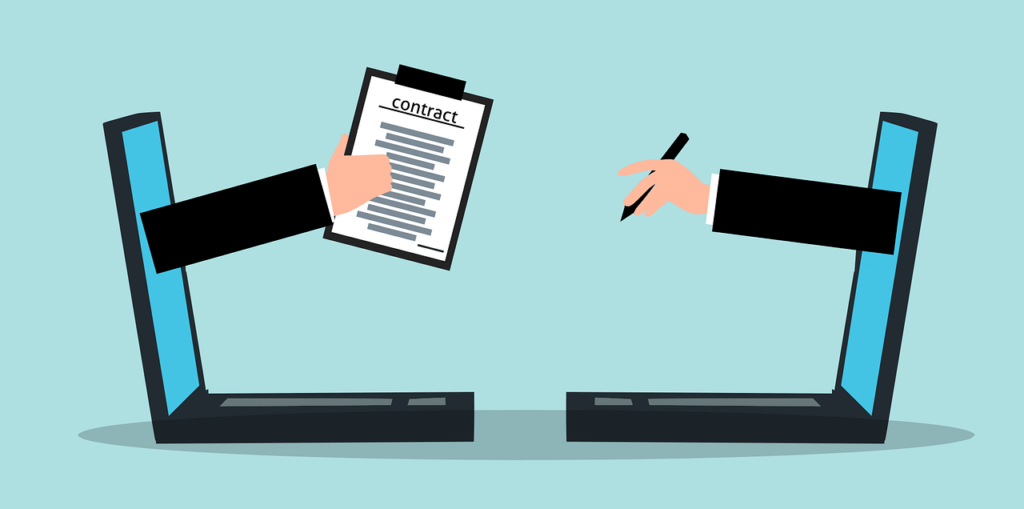
Client onboarding doesn’t need to be complicated; rather, it needs to be consistent. Most delays and confusion come from clients not knowing what’s expected of them. The fix is simple: create a repeatable process.
Start with a clear onboarding checklist. Tell them exactly what you need: logos, brand guidelines, hosting credentials, domain access, and copy. Use a shared folder or form to collect everything. Don’t chase them through email threads.
Also, walk them through what comes next. What happens after they pay? When can they expect the first draft? What does “done” actually look like? The more you set expectations early, the smoother things go later.
If you treat onboarding like part of the product (not just paperwork), clients will feel like they’re in good hands from day one.
Tools, Tech and Hiring
11. Do I need to learn custom code, or can I stick with WordPress page builders?
You don’t need to be a hardcore developer to build great websites. Page builders like Elementor, Bricks, or Gutenberg have come a long way; and for 90% of client projects, they’re more than enough.
If you can get results, clients don’t care whether you hand-coded every line or used a drag-and-drop tool. What they care about is whether the site loads fast works on mobile, and helps their business grow.
That said, knowing how to tweak HTML, CSS, and a bit of JavaScript gives you more control and confidence. Think of it like this: you don’t need to be a mechanic to drive a car, but it helps to know how to change a tire.
Start with tools that help you move fast. Add coding skills as you go — not the other way around.
12. What platform should I build on — WordPress, Webflow, or something else?
There’s no universal answer, but here’s how most pros look at it: WordPress is still the most flexible, cost-effective option for small to mid-sized businesses. It’s open source, endlessly customizable, and widely supported. If a client needs something scalable or wants to own their platform long-term, WordPress is usually the right pick.
Webflow is slick, but it’s hosted, less customizable, and harder to hand off unless the client is tech-savvy. Other options like Wix or Squarespace can be fine for basic brochure sites, but they’re limited in how far you can grow with them.
The real question is: what’s going to be easiest for your client to live with, and for you to maintain? If you’re selling care plans or retainers, WordPress gives you the most control. WordPress maintenance plugins like WP Umbrella are built for it.
13. Do you hire freelancers or keep everything in-house?
If you’ve ever had a freelancer disappear mid-project, you already know the answer. Freelancers can be a lifesaver when you’re swamped, but they can also be unpredictable. Quality varies. Timelines slip. Communication gets messy.
That’s why many agencies eventually move everything in-house, or at least build a small, reliable core team. It’s all about consistency. When you’re the one selling the project, your reputation’s on the line. You can’t afford maybes.
That said, don’t try to do everything yourself forever. The faster you delegate, the faster you grow. Just be patient with hiring. Test people on small projects first. Give clear feedback. And once you find someone good, hang onto them.
You don’t scale by doing more. You scale by doing less — better.
14. Is there a tool to help me estimate project timelines or costs more accurately?
Honestly? Your brain is still the best tool. Experience teaches you what no spreadsheet can do. But when you’re starting out, you need a system — something to keep you from undercharging or over-promising.
Some people use Notion or Google Sheets to track average build times by feature — like homepage design, e-commerce setup, or contact forms. Others create tiered packages to remove guesswork altogether.
The key is to break the project into parts: design, development, revisions, integrations, and meetings. Then ask yourself: how long does each typically take, and what would it cost to have someone else do it?
Eventually, you’ll stop estimating. You’ll know. But until then, treat every project as a learning experience, and tweak your pricing with every proposal.
Sales, Mindset and Scaling
15. How do I get better at sales without feeling like a salesperson?
Start by reframing what sales actually is.
It’s not about pushing something people don’t need; it’s about helping someone make a smart decision. If your offer solves a real problem, and you can explain it clearly, sales becomes a conversation, and not a performance.
Most web designers struggle here because they only talk about features: responsive design, fast load times, and nice layouts. But clients aren’t buying a website. They’re buying more leads, fewer complaints, easier hiring, better visibility. They basically want things that moves the needle.
If you want to get better fast, pay someone in your industry to run through common objections with you. Practice with real feedback. You’ll be amazed how much easier it gets once you’ve heard “Why does this cost so much?” a dozen times and know exactly what to say.
Sales isn’t a talent. It’s a skill. And like anything else, it improves with reps.
16. Do I need to pick a niche, or can I build websites for everyone?
Niches make marketing easier, but they’re not required on day one.
If you’re just getting started, take whatever work you can. Every project teaches you something, and patterns will emerge naturally. You’ll start to notice which industries are easier to work with, where you get better results, and which clients actually pay on time.
Once you’ve got some momentum, you can lean into a niche if you want to specialize. It helps with word-of-mouth and makes your positioning clearer. But the truth is, most successful designers don’t niche down by industry; they niche down by problem.
If your site converts leads better than the competition, it doesn’t matter whether it’s for a plumber or a personal trainer. Clients don’t care what you’ve built before — they care what you can build for them.
17. When’s the right time to hire help?
It’s probably sooner than you think.
Most freelancers wait until they’re completely overwhelmed to bring someone in. That’s a mistake. By then, you’re too busy to train anyone properly, and everything feels harder.
The better time to hire is when you’re consistently booked, and new opportunities are starting to slip through the cracks. That’s when it makes sense to offload what drains your time — whether it’s dev work, client communication, or even invoicing.
Start small. A part-time dev. A virtual assistant. A copywriter you can count on. The goal is to free yourself up to focus on what you’re best at.
And here’s a little secret: once you stop doing everything yourself, your business stops feeling like chaos, and starts feeling like a real company.
WordPress Workflow and Tools
18. Do you use page builders like Bricks and Elementor, or custom code everything?
Yes, and there’s no shame in it.
A lot of people love to dunk on page builders to save time, reduce friction, and clients actually like them. Elementor, Bricks, and even the Gutenberg block editor are powerful enough for most projects, especially when paired with a well-built theme.
The magic isn’t in writing everything from scratch. It’s in solving the client’s problem quickly and cleanly. If a builder gets you there faster — and keeps the site maintainable — use it.
And if you hit a wall, knowing a bit of CSS or JavaScript lets you push past the limits without ditching the tool. Page builders don’t make you less of a dev. They make you faster. And in this business, fast often wins.
19. Do you use a CRM or project management system to stay organized?
Yes, and it makes a huge difference.
Once you’re juggling more than 3–4 clients at a time, your inbox and memory won’t cut it. A simple tool, such as Notion, ClickUp, or Trello, can help you track leads, proposals, deadlines, and invoices in one place.
The goal is clarity. You should know — at any time — who’s in the pipeline, who’s waiting on feedback, and who needs a gentle nudge.
It also helps when onboarding new contractors. If everything lives in your head or is scattered across emails, scaling becomes chaos.
Start simple. Build your system as you grow. But don’t wait until you’re overwhelmed to get organized.
Bonus Question
20. What’s the biggest takeaway from mistakes most agencies make early on?
Trying to do everything solo, and waiting too long to say no.
When you’re just starting, it’s tempting to take every project, every request, every late-night revision. You’re afraid saying no will lose the client. However, saying yes to everything often means doing subpar work for unappreciative clients at uncompetitive prices.
The better play? Set boundaries early. Even if you undercharge, over-communicate. Even if you’re unsure, be honest. Clients respect structure, and so will you.
And when in doubt, document everything. Scopes, timelines, payment terms. It saves you from headaches later. Most “bad client” stories? They start with unclear expectations.
Final Thoughts
We put this guide together to answer the questions we hear most often from WordPress professionals. If there’s one thing that ties all of this together, it’s this: clients don’t just want a website. They want a partner who makes their digital life easier. Someone who gets things done, fixes issues before they notice them, and doesn’t disappear after launch.
That’s where recurring services — like care plans, maintenance, and support — come in. And that’s what WP Umbrella is built to help you deliver.
Whether you’re managing one site or a hundred, we’ve got your back.
