WP Umbrella Mai Update: New Bulk Actions, Custom Sending Domain & Google Analytics Integration
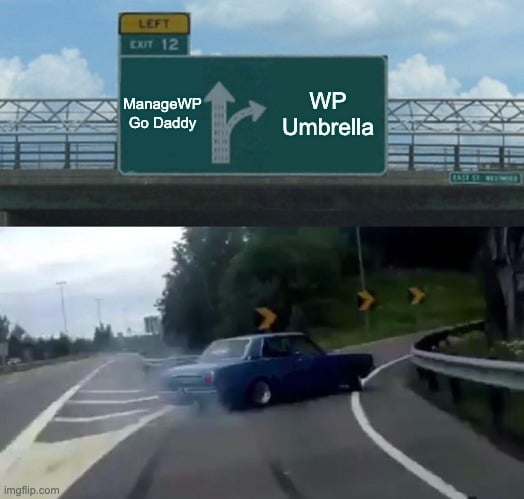
TLDR: You can now add Google Analytics data to the maintenance reports and send them to your clients with your own email domain. New bulk actions are also available and you can bulk activate or deactivate multiples plugins directly from our application.
Transparency is a core value for us. We have thus decided to use our monthly product update to share WP Umbrella’s data with you.
Figures of The Month
- Activ installs in May: 3100 (+18%)
- 3 features released last month: Plugin bulk activation / deactivation (1), Maintenance report: custom sending domain (2), Maintenance report: Google Analytics integration (3)
- Number of ticket answered on HelpScout: 219 – average response time 4h57.
- Score on G2: 4.9/5
- The WP Umbrella squad: 2 people
Before deep diving into this product update, let’s start with the cool meme of the month!
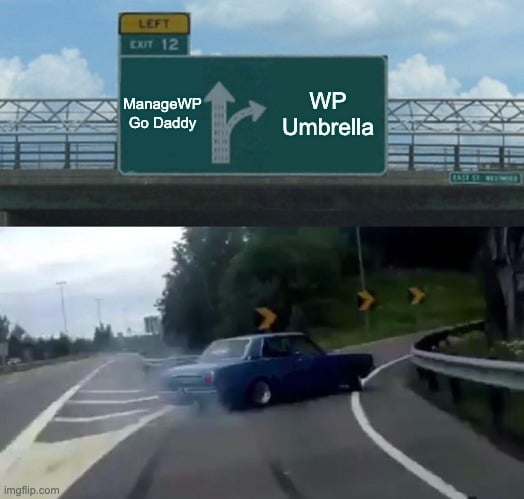
New features on WP Umbrella
- The Google Analytics Integration allows you to add Google Analytics data directly to the maintenance reports that you automatically send to your clients.
- Custom sending domain lets you white label the sending domain of the maintenance reports so they look like they’re coming from your own domain. This is a great way to build trust with your customers and show them that you’re a professional.
- You can now activate or deactivate multiple plugins at once, which should save you a ton of time.
Goole Analytics Integration
The Google Analytics Integration allows you to add Google Analytics data directly to the maintenance reports that you automatically send to your clients.

Your clients can now see their audience and where the traffic is coming from.

You can connect your Google Analytics account in WP Umbrella’s account settings >> Integrations.

The documentation about this integration is available here.
Custom Sending Domain
Custom sending domain lets you white label the sending domain of the maintenance reports so they look like they’re coming from your own domain. This is a great way to build trust with your customers and show them that you’re a professional.
This feature is perfect for anyone who wants to maintain their brand identity, or who wants to provide a more professional experience for their users. Plus, with our new maintenance report, you can easily keep track of your email sending progress and ensure that everything is running smoothly.

To customize your email sending domain go to Account Settings >> White Label >> Email Sending Domain
If you need any help, the documentation about this feature is accessible here.
Bulk Activate / Deactivate Plugins
You can bulk activate and deactivate plugins from your WP Umbrella dashboard! We know that managing plugins can be a pain, and we wanted to make it as easy as possible for you to get the most out of your website.
With this new feature, you can now activate or deactivate multiple plugins at once, which should save you a ton of time.

To bulk activate or deactivate plugins, just click on ” Bulk Actions ” in the header of WP Umbrella’s application.
We’re always working hard to make WP Umbrella the best it can be, and we hope you enjoy these new features.
As always, if you have any questions or feedback, please don’t hesitate to contact us.
