WP Umbrella November Update: 2FA, Safe Bulk Updates and Google PageSpeed Monitoring

We are always working on enhancing WP Umbrella to continue delivering a WordPress management solution that’s a cut above the rest.
And, how do we do that? By listening to your feedback.
Every week we are working hard to add features that you’ve been asking for, so we can keep helping you to manage multiple WordPress sites from a single place.
Sometimes these might be small changes, other times they’re pretty big developments – all with the aim to make managing multiple WordPress sites a breeze.
Let’s take a look at some of the main features that have changed in November!
- Safe bulk update for plugins,
- 2 Factors Authentication
- Google PageSpeed Monitoring
- Maintenance Report is now available in French (cocorico)
Safe Bulk Update for Plugins

This is a major breakthrough. It’s now possible to safely bulk update plugins with WP Umbrella.
How does this work?
When you trigger an update, we monitor the process (errors, glitches, success).
If the update fails or trigger errors, we automatically rollback the plugin to its previous previous version.
If everything is fine, we keep going. And that’s it. You have nothing to do.
Easy peasy.
This will save you ton of hours, and make WordPress maintenance far less stressful.
Two Factors Authentication
The 2FA has just arrived on WP Umbrella! You can enable 2FA from WP Umbrella’s dashboard.
You just have to click on Your Profil, in the top right conner and select the 2 Factor Authentication by email.
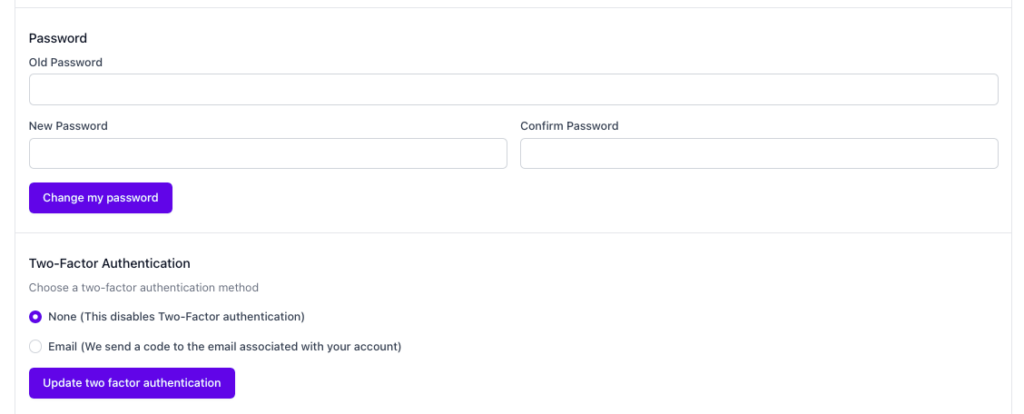
We strongly advise you to add this new layer of security to your account.
Google PageSpeed Monitoring
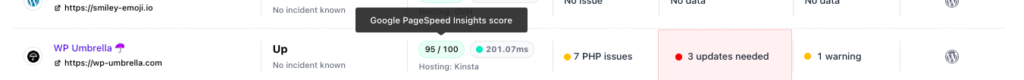
Monitoring WordPress is essential. However, performance monitoring can quickly become overwhelming: there are a lot of metrics that you are not used to see such as DNS, TCP, TLS, TTFB, etc.
That’s why we have decided to start monitoring Google PageSpeed as well and integrated the data in our maintenance report.
This should smooth the communication with your clients!
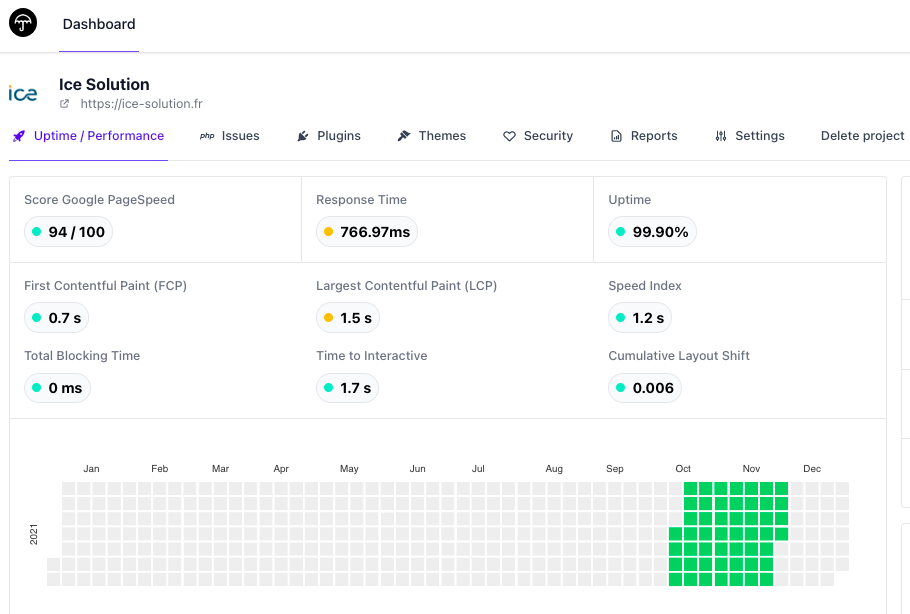
Maintenance Report is now available in French
Last but not least, you can now edit maintenance report in English and in French.
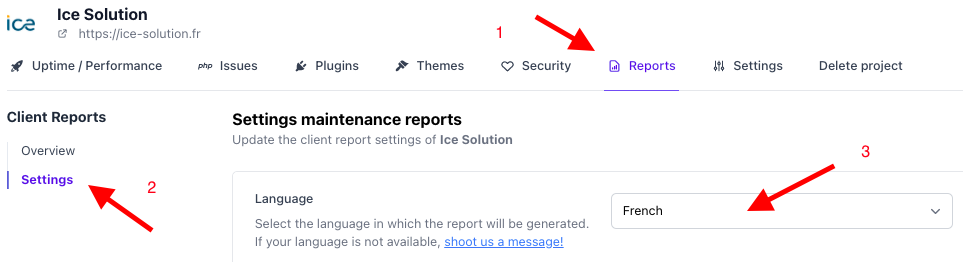
If you want your language to be added in the list, please shoot us a message at support@wp-umbrella.com and we would be happy to do it!
