Ultimate Guide to WordPress Site Monitoring in 2024

If you are looking to monitor WordPress sites you are in the right place.
No matter how careful you are about maintaining and protecting your WordPress site, accidents can still occur.
When this happens, you must have a plan in place to get things back on track as quickly as possible, otherwise, you may lose a great deal of money.
It’s not necessary for you to check WordPress uptime and downtime manually, because there are several nice monitoring services for WordPress, like WP Umbrella, that’ll do it for you.
The purpose of this guide is to explain to you what you should be monitoring on your website and what are the best monitoring tools to do so.
Indeed, if monitoring uptime is critical for any business, there are a few other things that also need to be monitored because they could be detrimental to your website and e-reputation.
So let’s dive into this guide about WordPress monitoring!
TL;DR
- A comprehensive monitoring strategy must include uptime & performance monitoring, PHP error monitoring, and security and activity log monitoring. Additionally, you can also monitor broken links and SEO metrics.
- The best monitoring service for WordPress is WP Umbrella because it provides uptime monitoring, PHP errors monitoring, security monitoring, and much more.
Monitoring WordPress: What’s The Point?
Maintaining a WordPress site requires constant monitoring, as you want to know how many visitors it has, how quickly it loads, how safe it is, whether it’s always available, etc.
This information allows you to make decisions leading to better performance, happier visitors, and better conversion rates.
Often users let their guards down because they trust their webhosts. When a website goes down, especially during the middle of the night, you may not even know that it occurred.
Your business, website reputation, and users can be negatively affected by website downtime, so it’s best to discover them before your customers do.
That’s why monitoring WordPress is important.
But website monitoring isn’t just about getting alerted as soon as your server is down. It’s about learning exactly what’s happening on your website in real-time to prevent it from happening the future.
Monitor multiple WordPress sites from a single place
Install WP Umbrella on your websites in a minute and discover a new way to manage multiple WordPress sites.
Get Started for free
WordPress Monitoring: The Checklist
The process of monitoring your website may seem overwhelming if you’re not sure what to monitor. A WordPress website monitoring strategy should take into account some of the following principles:
1. Uptime And Downtime
Does your website function properly? Is it down? When it comes to website monitoring, measuring uptime is one of the most important things to do since mere minutes of downtime can cause major problems for your business.
2. Performance, Google PageSpeed Scores and Load Times
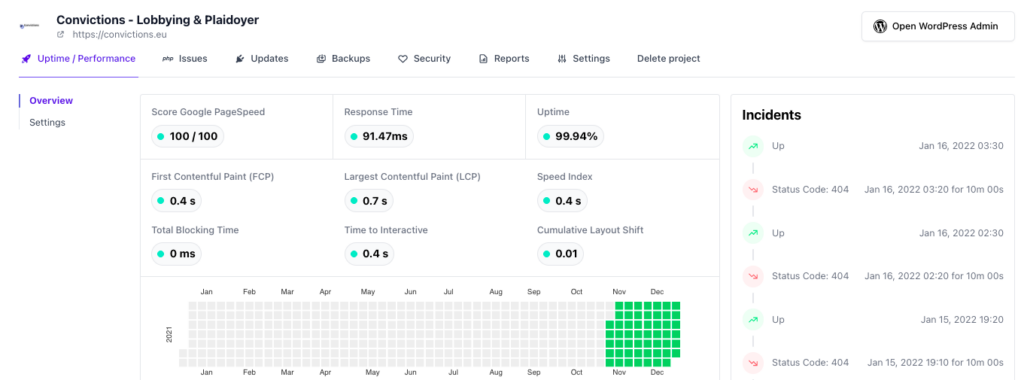
How fast does your website load? How fast do all pages load? Knowing everything about your site speed will allow you to step in if necessary.
The speed of your site affects your whole brand. Speed affects the behavior of your customers. The choice is whether or not a potential customer jumps to another site and converts or sticks with you.
So, it’s critical to monitor load times and constantly improve them.
In addition, you should consider to monitor Google PageSpeed Score. This can give you a lot of insides on your website performance.
3. PHP Error And WordPress Error Logs
Plugins and themes can generate many PHP errors. Some of them are not dangerous, while others can jeopardize your website uptime and performance.
Most of the people are not really aware of this, but it’s critical to monitor WordPress Error logs and update your plugins and theme to diminish the amount of them.
4. Broken Links
These are links to other web pages that are no longer active. SEO is negatively affected by broken links. When your site has dead links, search engine spiders can’t crawl it and can deindex it.
Monitoring links for issues will help you catch problems before they blow out of proportion.
5. Traffic and Visitors
If you monitor your website visitors, you can learn how many are visiting, where they come from to get to your website, what pages they view, etc. By monitoring visitors, you will be able to monitor the success of your goals-at least when you cross-reference them with other metrics.
6. SEO and Rankings
For your website to generate revenue and keep traffic flowing, you need to monitor SEO continuously. In order to judge the performance of your SEO, you need to analyze real data delivered by powerful tools.
7. Activity Logs
Monitoring users’ activity logs will help you to keep your website safe and sound. You can keep track of general website management tasks with an activity log.
The purpose of this is to monitor any WordPress maintenance professionals who work on your site as well as to catch any unauthorized activity. This will help you to understand who did what on your website and adopt the appropriate behavior accordingly.
8. Plugin And Theme vulnerabilities
Last but not least, it’s important to monitor plugin and theme vulnerabilities to make sure that your website is not corrupted. This is something that you can easily implement with a security plugin.
Tips
The most comprehensive monitoring tools for WordPress sites is WP Umbrella.
What Are The Best WordPress Monitoring Tools?
You can easily implement a 360° monitoring strategy on WordPress with a combination of four tools:
- WP Umbrella to monitor all your website from a single dashboard (uptime monitoring, performance monitoring, security monitoring, updates monitoring).
- Google Analytics (or Site kite by Google) to monitor your visitor behavior and traffic;
- Ahrefs to track your ranking in Search Engines and the relevance of your SEO optimization as well as broken links.
- WP Activity Logs to track WordPress user’s activity.
Let’s deep dive into these four best monitoring tools and plugins.
Discover the ultimate management and monitoring tool for WordPress
Install WP Umbrella on your websites in a minute and discover a new way to manage multiple WordPress sites.
Get Started for free
1. WP Umbrella: To Manage and Monitor Dozens of WordPress Sites From a Single Dashboard
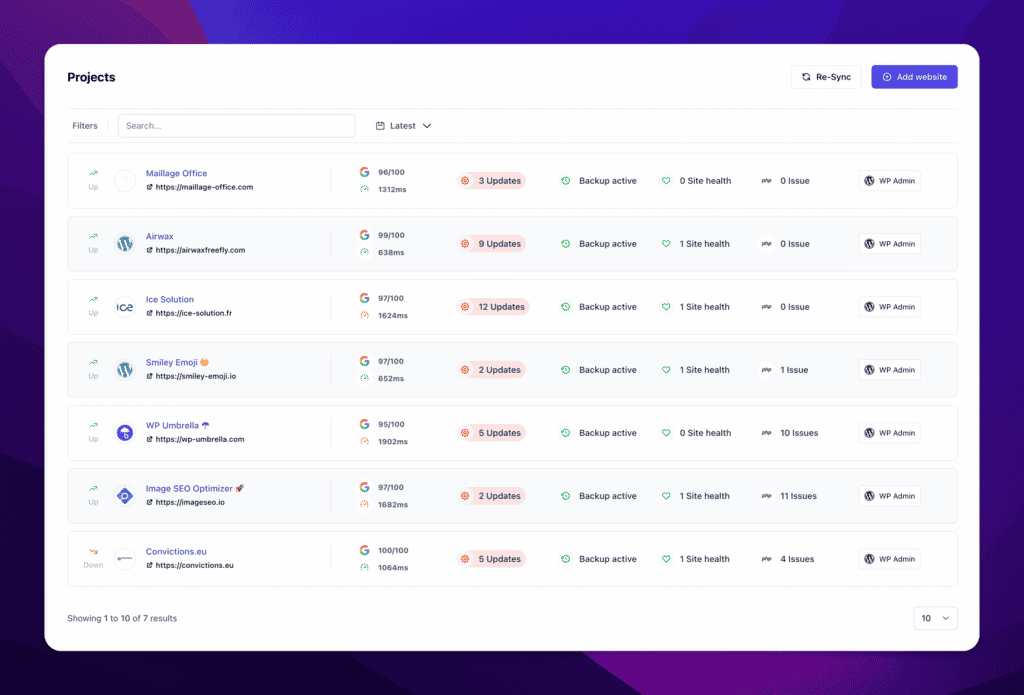
WP Umbrella is the most comprehensive monitoring solution for WordPress. Besides a reliable alerting system in case of downtime, WP Umbrella also monitors WordPress error logs. This will help you to troubleshoot WordPress issues before downtime happens.
WP Umbrella gives you the opportunity to monitor several websites from a single dashboard, where all the essential information (uptime, performance, Google PageSpeed score, PHP errors, outdated plugins, etc) about your websites are displayed.

This monitoring tool also gives you access to charters, latency information and downtime history.
WP Umbrella has been designed to monitor and manage multiple WordPress websites effortlessly, and you will get some extra features that are relevant for any website.
Main features
- Uptime monitoring
- Response time monitoring
- Google PageSpeed score monitoring
- PHP errors monitoring
- Security monitoring
- Plugin updates monitoring
- Slack integration
- Automatic backups
- WordPress constants monitoring
2. Google Analytics: Tracks and Reports Website Traffic

You can make better decisions about your website if you know more about your visitors. Statistics regarding the number of page views, total visitors, time spent on the page, visitor locations, and so forth can help you make better decisions regarding your content, and will also show whether these decisions are paying off or not.
Statistical information about visitors is very important for any WordPress site. The best tool to track visitors is by far Google Analytics. Besides being free, it gives you plenty of information about visitors, including: traffic, top pages visited, visitors’ locations, real-time visitor information, acquisition, and much more.
Google Analytics is incredibly versatile; this feature makes it suitable for both casual users and big businesses.
The easiest way to install Google Analytics on WordPress is to install the plugin Site Kite by Google.
You get extremely detailed information from Google Analytics about who’s using your site, what they’re doing-and why. Analyzing Analytics on a weekly basis and in detail at least once a month is recommended.
A number of resources can help you learn more about advanced features. My favorite is this guide, edited by Moz.
3. Ahrefs: Monitoring Your SEO and Rankings in Google
With Ahrefs, you can analyze backlinks, research keywords, and perform technical SEO audits. Ahrefs has emerged as a leader in SEO software due to it’s excellent UI and world-class data. Ahrefs is a service I use daily.
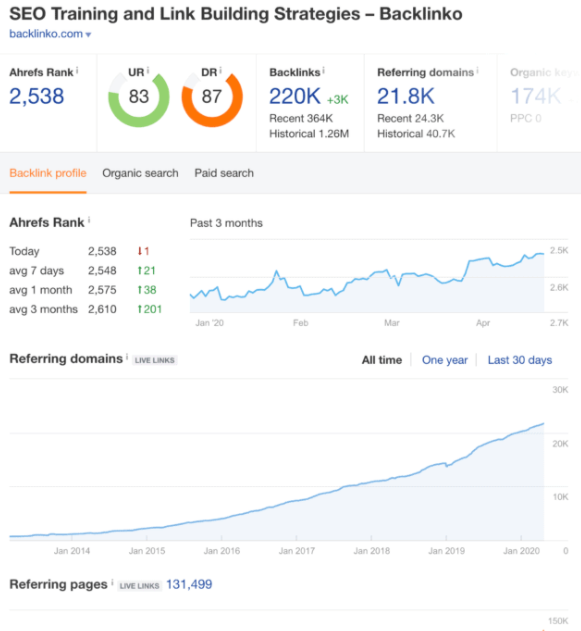
Ahrefs is the place I turn to when I want to monitor backlinks for a site, track rankings, or find new keywords. I believe this is the best SEO tool available today.
This monitoring tool for SEO doesn’t require much explanations: its dashboard is very intuitive and will provide you with a ton of insights about your rankings in Google.
Ahrefs also gives you the possibility to test all internal links and external links on your site for broken links. The tool helps you fix bad links to improve SEO and user experience.
If any broken links are found, they will appear in the Ahrefs dashboard >> Site Audit > Page has links to broken page.
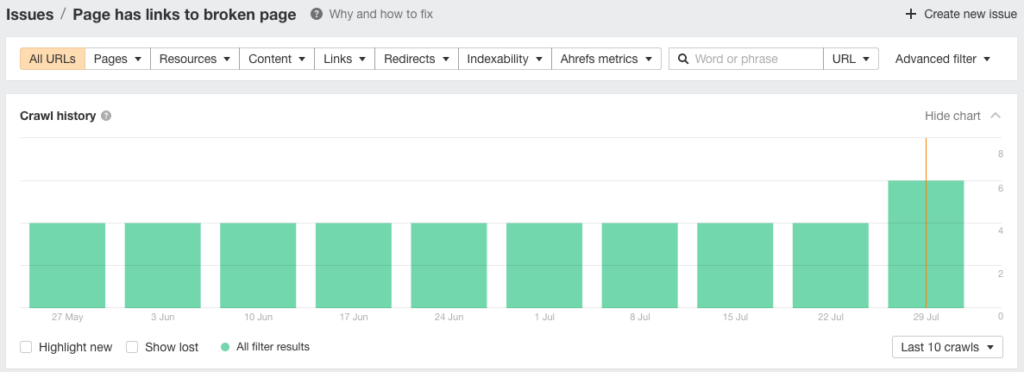
Monitoring broken links are essential since it can be so frustrating for your customers and makes your brand look bad.
4. MelaPress: Keep An Activity Log Of Everything That Happens On Your WordPress Site
In terms of real-time user activity and monitoring logs, MelaPress (formerly WP Activity Log) is the most comprehensive plugin available. With this plugin, you can keep track of everything that is happening on your WordPress website. It is a highly rated plugin among WordPress administrators and security professionals.
A detailed log of every activity is kept in the MelaPress. Changes to a post’s URL, category, date, status, visibility, author, or any other field are reported.
FAQ: WordPress Site Monitoring
Key aspects include uptime, performance, SEO metrics, error logs, security, and SSL status.
Use tools like WP Umbrella or UptimeRobot to set up downtime alerts. Configure alerts to notify you via email or Slack.
Yes, WP Umbrella offers comprehensive features like uptime monitoring, SSL tracking, and customizable alerts, making it an excellent choice for WordPress monitoring.
WordPress Monitoring: Final Thoughts
Various website monitoring services are available online, both free and paid. Depending on your needs and budget, you will choose which tools and services to implement on your website: there are options for everyone.
Our recommendation is to monitor, at least, WordPress uptime and downtime regularly, so you can be sure your website is functioning properly.
But honestly, this is not enough. If you are serious about your website or if you provide WordPress maintenance packages to clients you need to implement a comprehensive monitoring system.
The three monitoring tools I provided you with in this article will help you to do just that!
