WP Umbrella’s Reporting System Gets a Complete Makeover
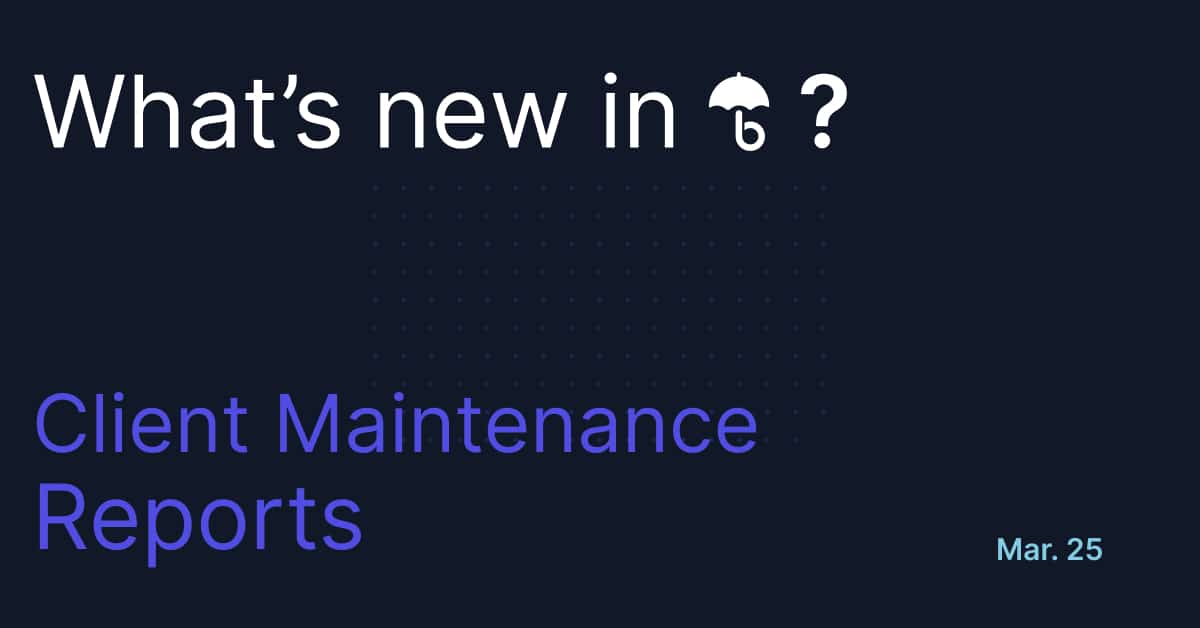
If you’re doing your job right, clients might not always see the work you’re putting in. But that doesn’t mean they don’t need to know about it. Clear, regular maintenance reports are the best way to ensure your customers understand the value you’re bringing.
With WP Umbrella‘s completely redesigned client maintenance reporting system, you can now choose what you report and how it’s presented. This update makes it easier than ever to communicate your work and showcase the impact you’re having.
Don’t worry; all the features you already love are still here. We’ve kept what works while improving what needed enhancement.
What’s New in WP Umbrella’s Reporting System
Our reporting system has been completely rebuilt from the ground up based on your valuable feedback. Here’s what is new:
1. Customizable PDF Covers
First impressions matter. The new reporting system allows you to upload custom covers for your reports. Whether it’s your agency’s branding or something custom for each client, your reports will look pro from the very first page.
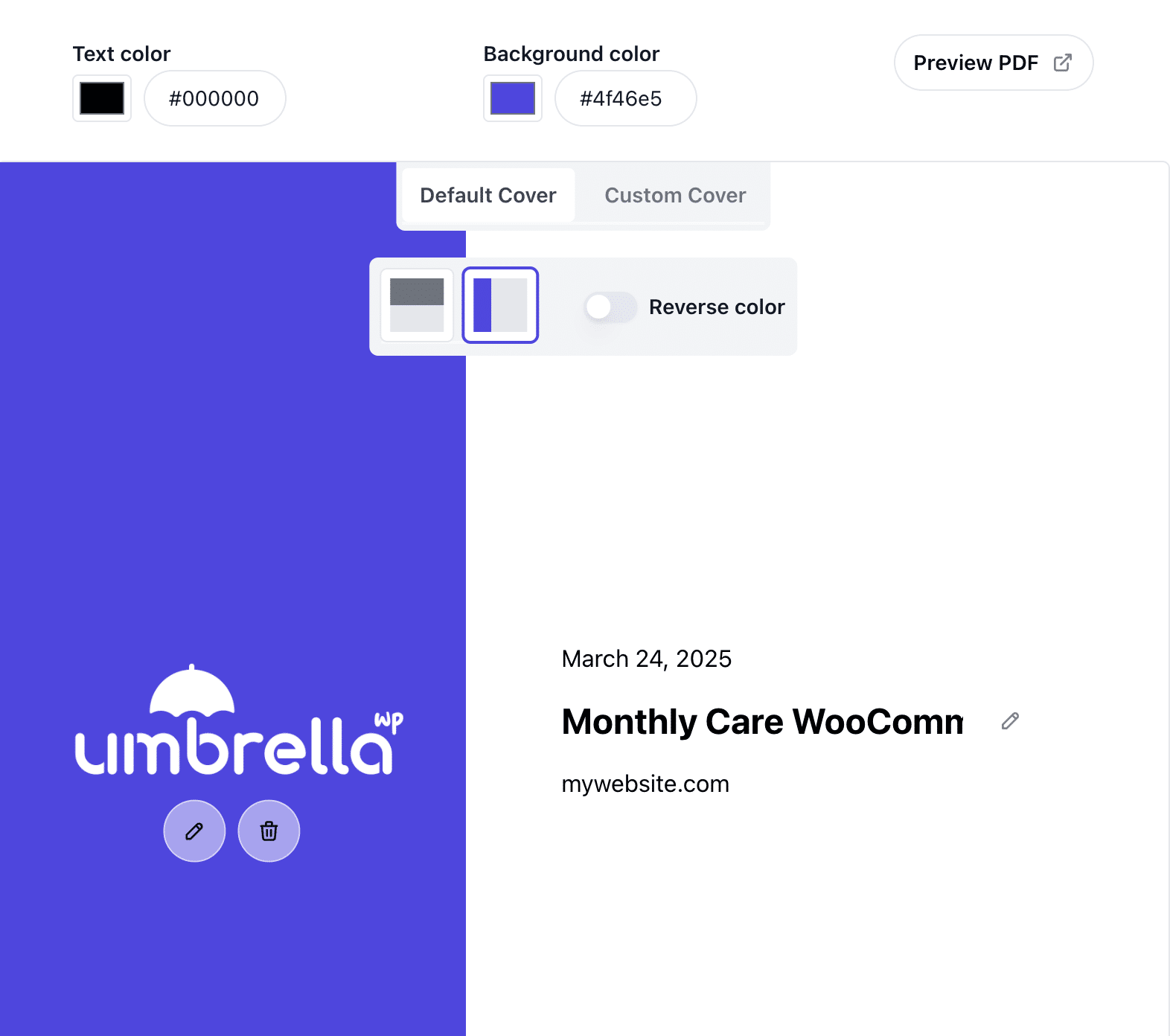
This customization helps to reinforce your brand and creates a more professional impression that sets you apart from competitors. The cover image can be your logo, a custom design that matches your brand colors, or client-specific imagery.
A small but significant change like this will immediately increase your reports’ perceived value.
2. More Data, More Customization
We’ve significantly expanded the data you can include in email and PDF reports. Now you can show exactly how much work you’re doing behind the scenes:
- Number of database optimizations performed to show how you keep their site running
- Number of security scans completed that show your proactive approach to protection
- Detailed security variables that highlight your comprehensive security practices
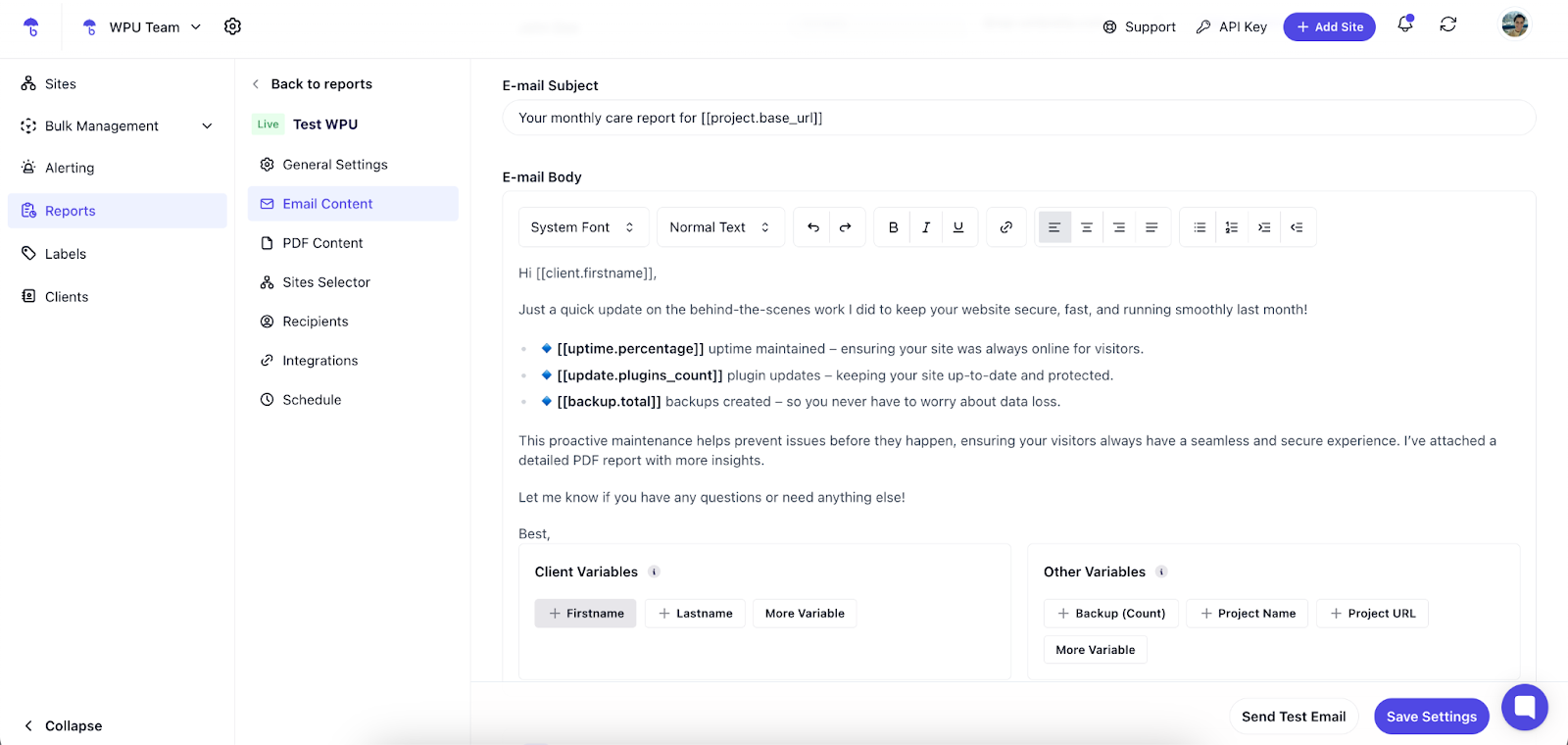
We’ve also split the uptime and performance sections for clearer data presentation so that clients can understand these distinct aspects of site maintenance. And you can now customize almost 100% of the existing texts in your reports to match your client’s style or agency’s voice.
3. Send Email-Only Reports with Dynamic Variables
Sometimes, you don’t need a full PDF. Maybe all your client needs is a quick email update. With this update, you can send email reports that include dynamic variables, like plugin updates, performance scores, uptime rates, and more.
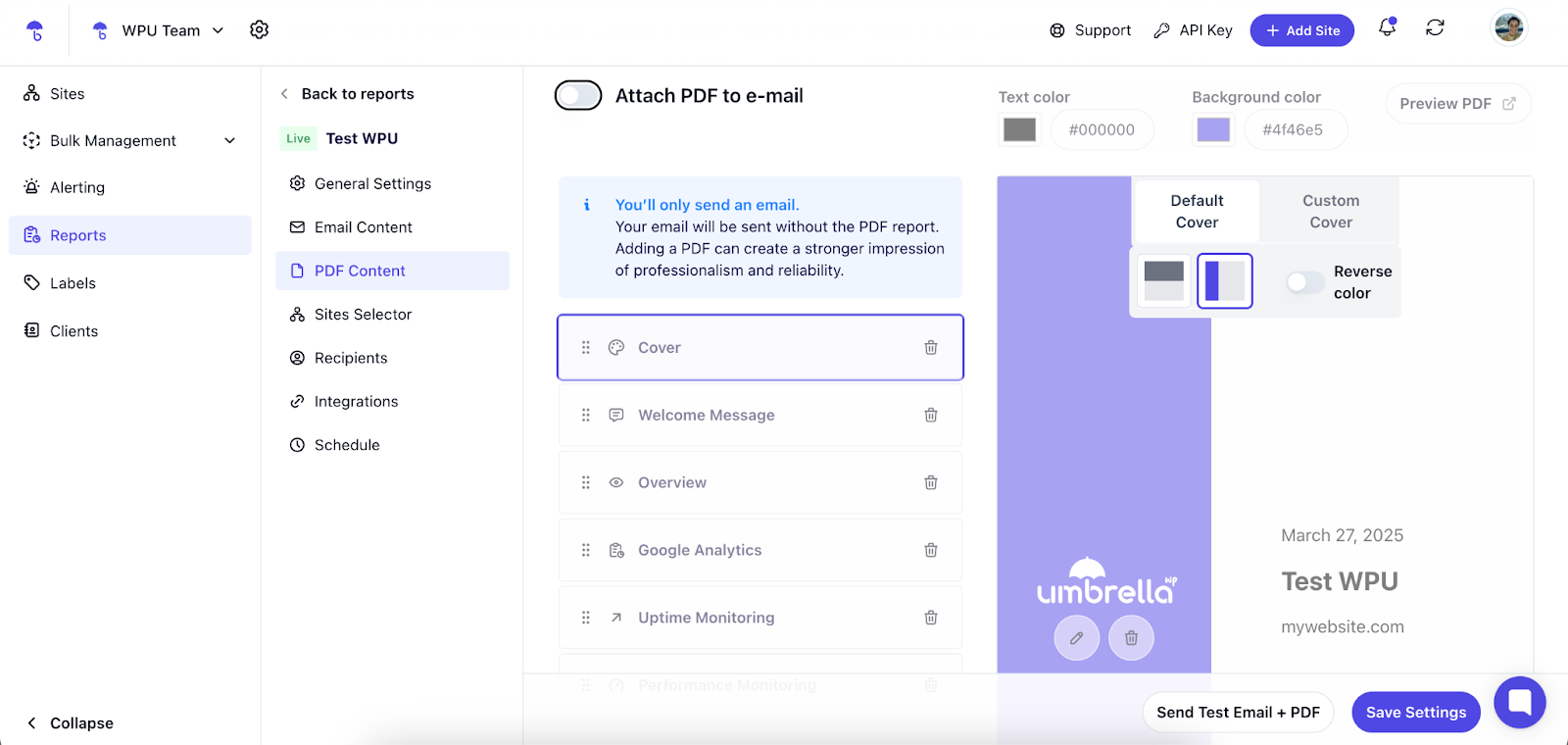
It’s a simple, no-frills way to deliver personalized, actionable insights to your clients—without bogging yourself down with PDF generation every time. This option is valuable when you need to quickly update your clients or provide a snapshot of their site’s performance.
Here’s how to use variables in your client reports.
4. Streamlined Onboarding Experience
We’ve slashed the number of steps needed to set up new clients. When you add a client, all their sites automatically appear in your report setup.
5. Preview Your Reports
We’ve all been there—sending a report, only to realize that the formatting’s off or you’ve missed an important detail. It’s awkward, right? And then you have to send a follow-up email to explain what was left out.
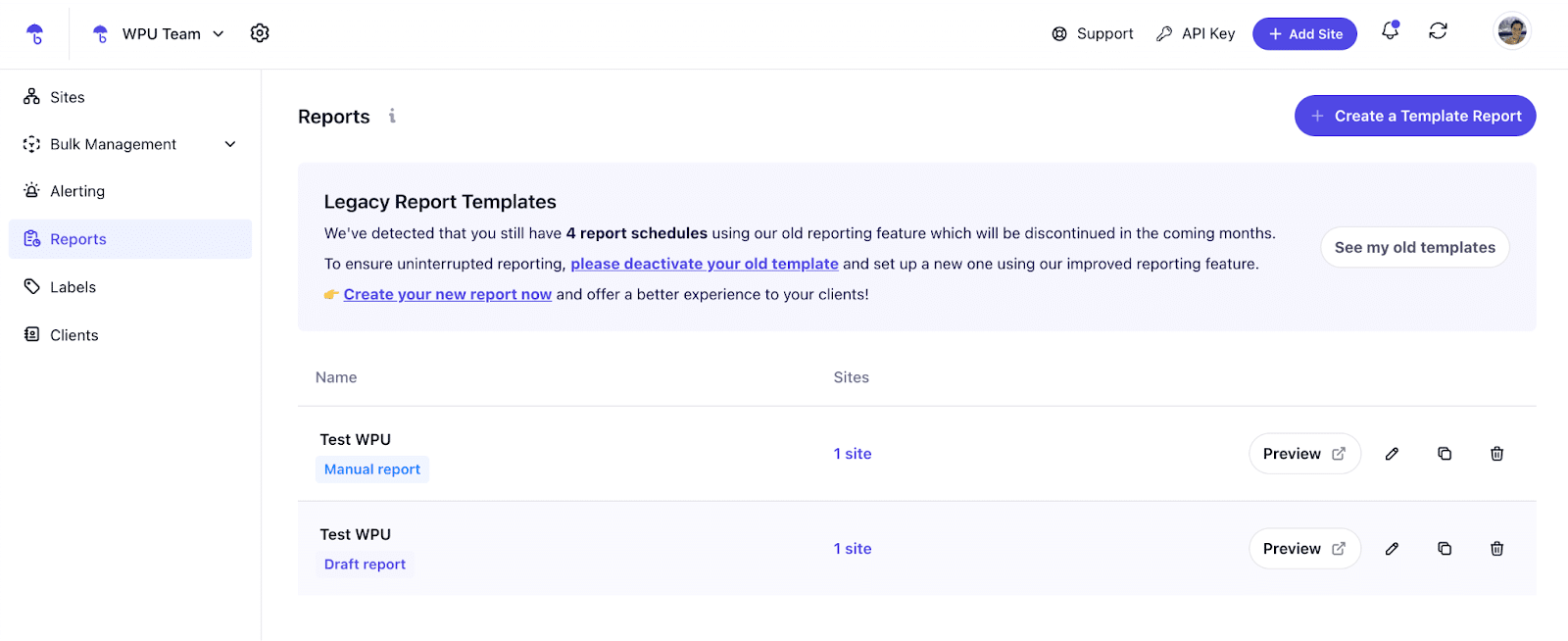
With the new reporting system, you can avoid all of that. Before sending that report, you can preview the PDF attachment to make sure everything looks perfect. Plus, you can send a test email to yourself or anyone on your team to double-check it.
It’s a simple step that saves you from the hassle of fixing mistakes after the fact.
Out with the Old, In with the New
In the next few months, we’ll be phasing out the legacy report templates. While change can sometimes be a pain, here’s why making the switch now is worth it:
- You’ll have complete control over how your reports look and what they contain
- Clients will better understand and appreciate the value you deliver
- You’ll save hours each month thanks to automated variables and streamlined workflows
So, if you haven’t switched over yet, now’s the time. Moving to the new system is simple. Deactivate your old report template and create a new one to use the enhanced features.
Learn how to get started with the new maintenance reports.
Why Client Maintenance Reports Matter
In the WordPress community, client reporting isn’t just about sending a list of tasks. It’s about showing clients what’s happening behind the scenes.
You’re managing plugin updates, running security scans, optimizing databases, and ensuring their site runs smoothly. Without a report, it’s easy for clients to miss all of this—and when they don’t see the effort, they might question what they’re paying for.
In fact, studies have shown that clients who receive regular reports are more likely to renew contracts and less likely to push back on invoices. Regular reporting is a simple way to turn all that invisible work into clear value. It builds trust, improves transparency, and makes it harder for clients to forget the hard work you’re putting in. It leads to better client relationships, higher retention rates, and a more sustainable business.
Create Your New Template Now!
This update is about saving you time, giving you full control over customization, and offering a better experience to your clients. The new reporting system is now available on your WP Umbrella dashboard.
We’d love for you to explore it and set up your first template today. And if you need any help, give a shout to us—we’re always here to help!
FAQs About Client Maintenance Reports
A WordPress client maintenance report example typically includes key metrics such as uptime, security scans, plugin updates, and performance monitoring. These reports help you show your clients exactly what’s been done. With WP Umbrella, you can customize these reports to highlight what matters most to your client, whether it’s security or site performance, to provide clear insights into the work you’ve done.
While there are free WordPress client maintenance reports online, they often lack the depth or customization needed for professional communication. WP Umbrella allows you to create templates based on what information you want to include or exclude from your reports.
You can brand these reports (by adding your logo and changing the cover image) and schedule them so your reports are sent monthly, weekly, or quarterly. Not only can you access free templates, but you can also track all the maintenance tasks for your WordPress sites at a price that’s cheaper than your daily coffee. It’s an excellent deal for agencies and freelancers alike.
The best WordPress client maintenance reports are clear and detailed and show the actual results of your work—whether it’s uptime, security status, or plugin updates. With WP Umbrella, you can create reports that speak directly to your clients’ needs. It makes it easier to demonstrate the full scope of your work. These reports help clients see the value in your service, making them more likely to renew contracts.
WP client reports outline the specific maintenance tasks you’ve completed on a WordPress site, such as security scans, backups, and performance monitoring. These reports are crucial for building trust and keeping clients informed. With WP Umbrella, you can quickly generate and customize these reports, making them a key tool for maintaining transparency with your clients and ensuring they understand the full value of your work.
WP Umbrella allows you to build and customize a template with all critical metrics in mind. All you have to do is log in to your WP Umbrella dashboard, go to reports, and create a template by following the steps. You can schedule these reports or send them manually. The process is simple, and you can have a professional, customizable report ready in minutes—without any of the usual hassle.
