The Definitive Guide to Speeding Up Your WordPress Website: WP Rocket Plugin Uncovered!


Looking to shave off those pesky milliseconds from your website’s loading time? You’re in luck!
Installing a caching plugin like WP Rocket can do wonders for your site speed, SEO rankings, and, ultimately, your conversion rates.
It’s not just us saying this; WP Rocket is recognized by WordPress experts as one of the best caching tools out there.
What Is WP Rocket?
WP Rocket is a premium WordPress caching plugin that stands out for its ease of use and effectiveness. Whether you’re a WordPress newbie or a seasoned developer, this plugin has got something for you.
You don’t have to know anything about development to use this cache plugin! The founders of WP Rocket recently invested in WP Umbrella.
Ready to boost your productivity, impress your clients and grow your WordPress agency?
Install WP Umbrella on your websites in a minute and discover a new way to manage multiple WordPress sites.
Get Started for free
How Does WP Rocket Impact Load Times?
Loading times without WP Rocket
This was the loading time of my blog before the installation of WP Rocket.
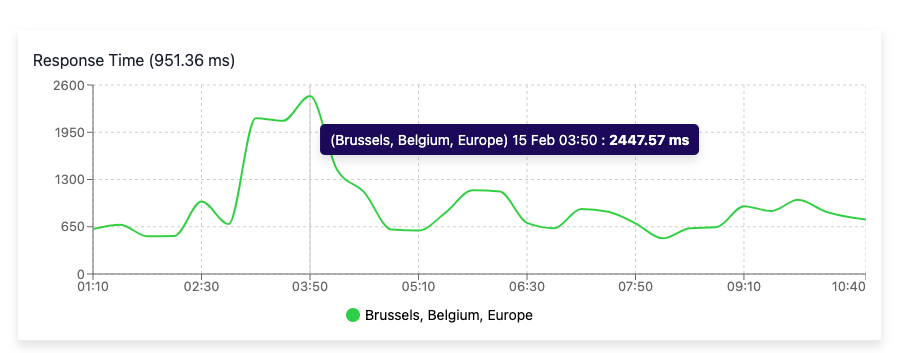
Loading time with WP Rocket
I installed WP Rocket just after 11 am. I didn’t do anything else but installing the plugin.
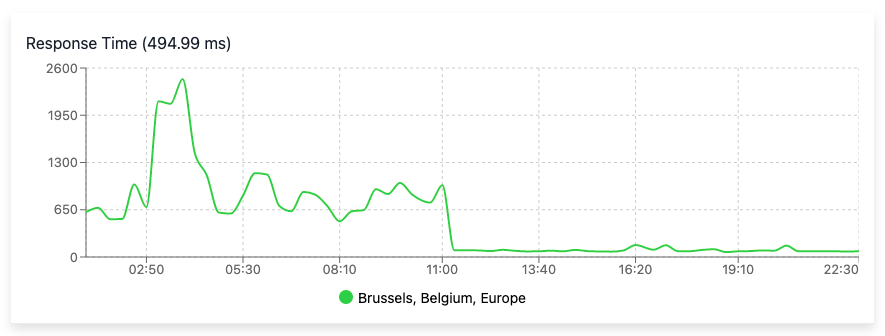
The loading times dropped approximatively from 800 ms to 80ms. This is tremendous and that’s why WP Rocket is the best caching plugin.
Yep, you read that right — WP Rocket reduced my website’s loading time by 90% with just a few clicks!
When Do You Need a WordPress Caching Plugin?
The caching technology performs one simple task really well: making your website really fast.
Fast loading pages are critical to the success of any site because people don’t like waiting around.
Researches demonstrated that 40% of people expect a website to load in two seconds or less, and will leave the site if it takes more than three seconds.
Fortunately, caching technology like WP Rocket can make your site blazing fast, which is crucial for both user experience and SEO.
WP Rocket Review: Key Findings
Honestly we did not find any real con about WP Rocket. It’s not expensive for what it provides you with.
Pros about WP rocket
- WP Rocket is powerful: we dramatically reduce our load times from 800ms to 80ms.
- WP Rocket is SO easy to use: almost no configuration is required.
- WP Rocket’s support is just amazing: I opened a fake ticket and go my issue fake issue troubleshooted in less than 15 minutes.
- WP Rocket’s website offers a ton of documentation.
- WP Rocket is the most powerful caching plugin: The performance has been enhanced in tons of other ways that other caching plugins do not offer.
- Good synergies with images optimization plugins such as WP Umbrella or Imagify.
- WooCommerce friendly: WP Rocket is fully compatible with e-commerce plugins
- Finally, WP Rocket also offers a 14-day money-back guarantee.
Cons about wp rocket
- No free version and credit card required for trial.
Is WP Rocket Worth The Money?
By then, you have probably understood that purchasing a premium WordPress plugin to boost website speed is a worthy investment.
If you have 50$ to invest in plugins, WP Rocket is the one you should be putting your money on.
WP Rocket’s features
Page caching for blazing fast loading times
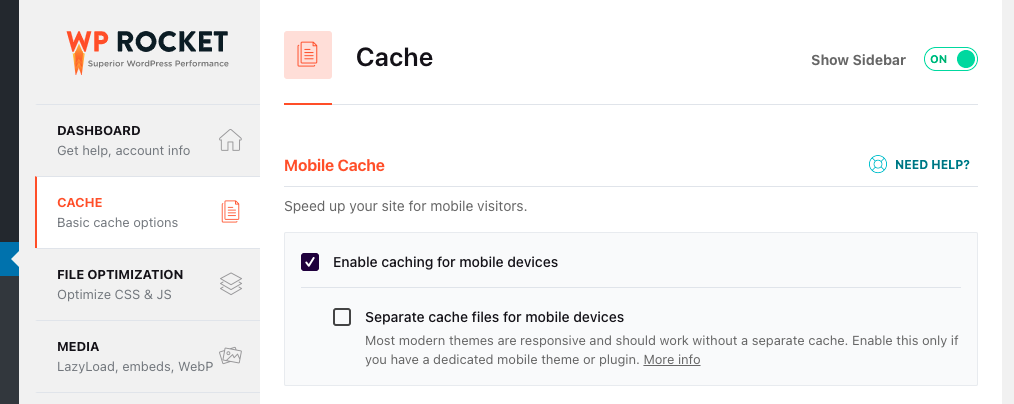
WordPress is loaded by your web server when a visitor visits your WordPress site. This involves processing PHP codes, sending files to your database, and finally assembling the webpage into a fully formed page. This procedure may take several seconds.
Using caching, you can directly send a static HTML document instead, which is much faster because you skip the PHP processing part.
When you install WP Rocket, you automatically enable page caching.
Make Your Files Lighter: Minify CSS and JS files
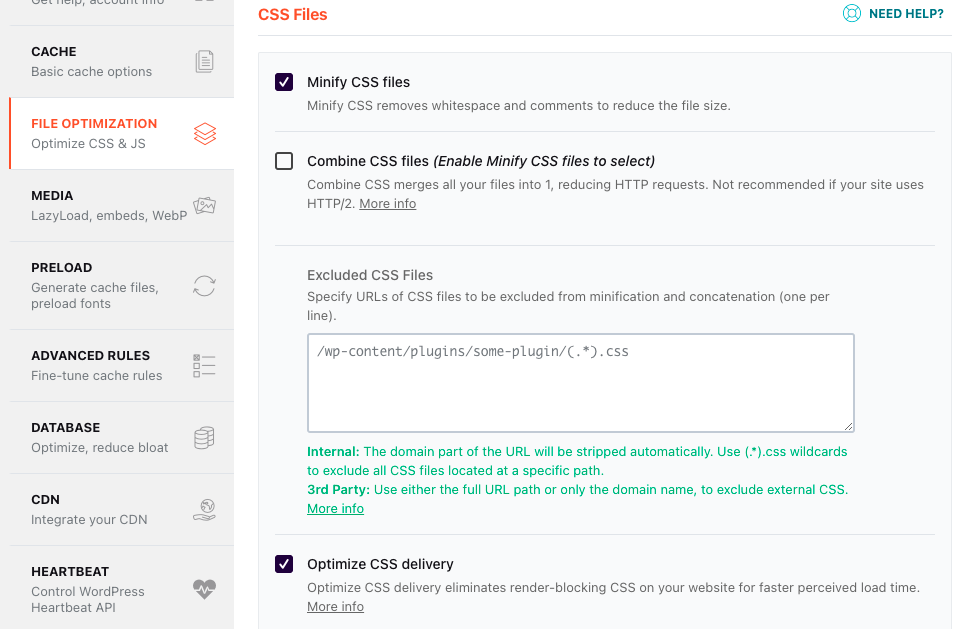
Minification can reduce the file size by removing unnecessary code portions.
And Smaller files mean faster websites.
You just have to tick 2 boxes to reduce your website size with WP Rocket – and you can roll it back instantly if it breaks your design.
Lazy load your media
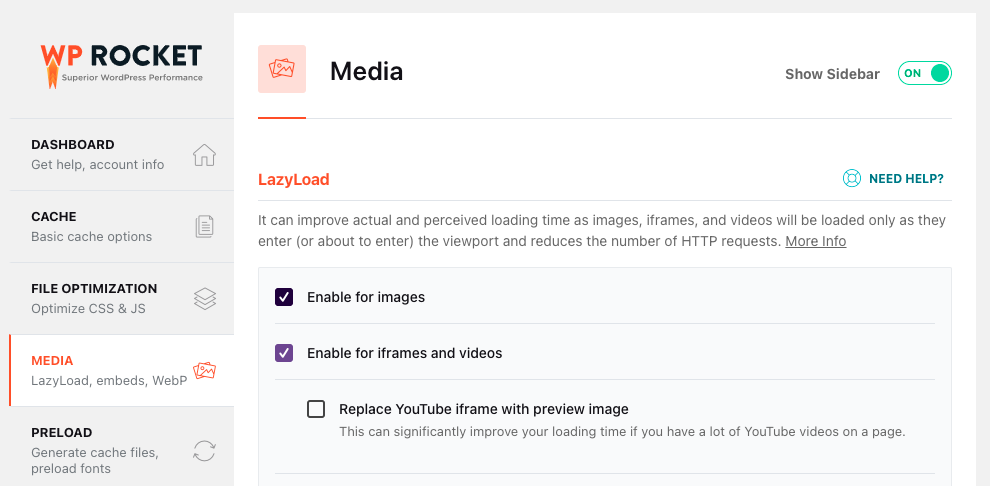
Images take the most time to load and slow page load. This is why images need to be optimized. But even after compressing your images, they can still be a big chunk of your total website file size.
WP Rocket only loads an image if the user scrolls down to it.
Preloading and Links Preloading
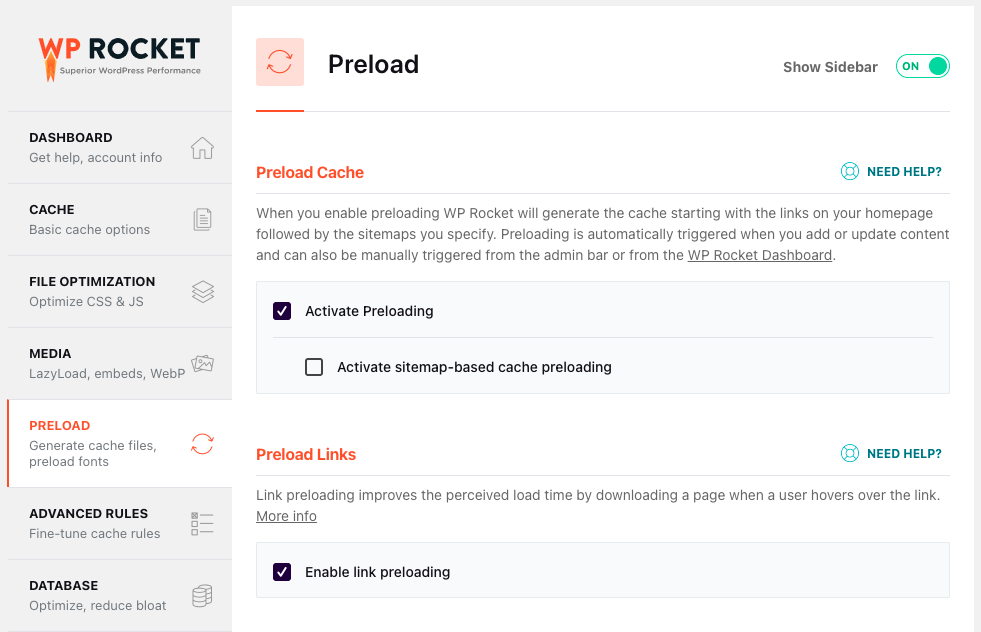
Preloading is another great feature of WP Rocket. It’s complementary to page caching.
Every time you edit your webpages, the plugin automatically preloads the cache for a better user experience.
WP Rocket also preloads links! Whenever a user hovers over, or touches, a link for 100ms or more, the HTML of that page will be downloaded in the background, allowing the user to get the page almost instantly when he clicks on it.
WordPress Database Optimization
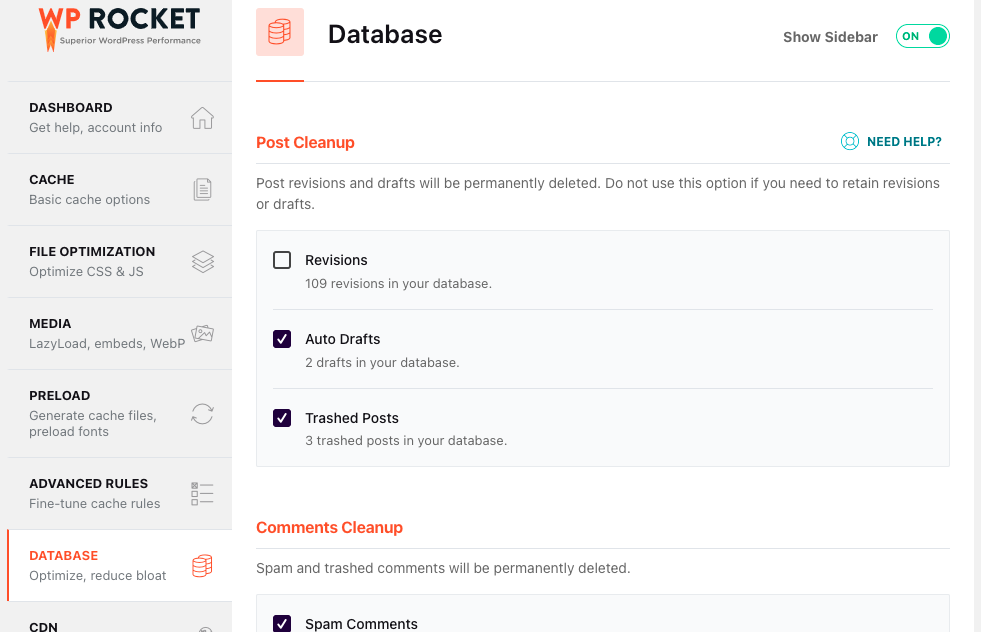
The WP Rocket plugin comes with a dedicated option to optimize your database.
You can clean up comments and posts, or schedule automatic cleanups in a few clicks.
Always make a copy of your database before triggering a cleanup!
Other (and less relevant) features
- GZIP Compression
- Sitemap preloading
- Google Fonts optimization
- DNS Prefetching
- Mobile Detection
- Integrates with Google Analytics, Facebook Pixel, Varnish and Cloudflare
WP Rocket Pricing
WP Rocket has three pricing options based on a yearly pricing.

Support and plugin updates are available as long as your license remains active.
When the license expires, WP Rocket will continue working, but plugin updates won’t be available.
In addition to this, they offer two-week money-back guarantees.
Premium Cache Plugins Pricing Comparaison
| Plugin | Pricing |
|---|---|
| WP Rocket | $49,99 |
| W3 Total Cache | $99 |
| WP Fastest Cache | $49,99 |
| Hummingbird | $49 |
| Comet Cache | $39 |
| WP-Optimize | $30 |
WP Rocket Alternatives: Other Caching Options
Not sold on WP Rocket? Don’t worry; there are free and premium alternatives like Cache Enabler, W3 Total Cache, and NitroPack that offer good results too.
Free Alternatives to WP Rocket
Premium Alternatives to WP Rocket
WP Rocket is in our opinion the best premium caching plugin, but feel free to check the competition!
NitroPack vs WP Rocket
If you’re stuck choosing between NitroPack and WP Rocket, it’s worth mentioning that both offer excellent speed optimization.
However, WP Rocket offers a more straightforward interface and detailed customization options, making it a preferable choice for those who want more control over their website’s performance.
Final Thoughts: WP Rocket Is The Best Caching Plugin?
In today’s competitive online environment, website speed can’t be ignored. WP Rocket proves to be the best caching plugin for WordPress, with an easy-to-use interface, effective performance, and strong customer support.
