WordPress Plugins: Comprehensive Guide to Top WordPress Plugins for Your Site
Navigating the vast world of WordPress plugins can be challenging. That’s why we’ve compiled a straightforward and unbiased review of the best WordPress plugins on the market. Whether you’re looking for a simple enhancement, a security-focused plugin, or one that can boost your site’s speed, we have gathered the details for you.
Learn how to better manage your WordPress agency.
How to Pick the Best WordPress Plugin for Your Website
Choosing the right WordPress plugin starts with knowing your website's needs. Avoid unnecessary and flashy features that could cost more than they're worth. Look for plugins that meet your essential requirements, offer good support, and work well with your current WordPress version and other plugins. You should always use the minimal number of plugins possible.
What Should You Consider When Selecting a Plugin?
- Do you really need the plugin: Installing too many plugins can slow down your website, introduce security vulnerabilities, and cause compatibility issues, compromising both user experience and website functionality.
- Functionality & Features: Check that the plugin has the features you need and can adapt to your site's growth and changes.
- Security: Choose plugins from reputable developers, updated regularly, and without known security issues.
- Support & Compatibility: Seek plugins with active support, consistent updates, and compatibility with the latest WordPress version. It’s always good to check reviews on WordPress’ plugin directory, before installing a plugin.
Free vs. Premium Plugins: What's Right for Your Website?
Free Plugins
Found mostly in the WordPress repository, free plugins can provide basic functions at no cost. Some have premium versions with extra features. While budget-friendly, not all free plugins are updated regularly, which might lead to problems down the line.
Premium Plugins
Although they come with a price, premium plugins typically offer more features, better support, and regular updates. If your website needs specific advanced features, or if you want consistent performance, a premium plugin may be worth the investment.
In short, free plugins are suitable if you're on a tight budget, while premium plugins are for those who need more extensive features and support. Your choice should be based on your specific needs and budget.
Why Trust Our Reviews of WordPress Plugins?
WP Umbrella has experience with many WordPress sites and a wide variety of plugins. Over time, we've collected significant performance data and learned a lot about different plugins' support teams. Our reviews combine this practical experience with a clear understanding of the plugins, giving you insights you can rely on.

Best WordPress Backup Plugins for Any Website in 2024

How to Integrate Notion with WordPress

Crocoblock review: What makes it the perfect match for WP Umbrella

Must-have plugins to optimize a WordPress e-commerce site

What Is The Best Security Plugin For WordPress in 2024? 10+ WordPress Security Plugins Reviewed

SEOKEY: the SEO Plugin That Provides Users With Real SEO advices

The Definitive Guide to Speeding Up Your WordPress Website: WP Rocket Plugin Uncovered!

Is SEOPress the Unbeatable SEO Plugin for WordPress? A Comprehensive SEOPress Review

Would You Like to Translate Your Website? Consider Weglot for WordPress
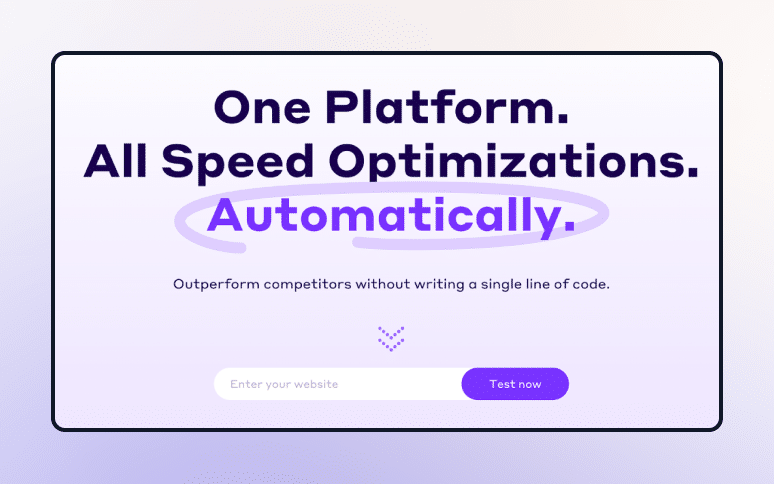
NitroPack Review: Is It the Best Plugin to Speed Up WordPress Websites?
6 Best caching plugins to Speed Up Your WordPress

The 12 Things You Should Be Tracking On Your WordPress Sites with MelaPress
Ready to boost your productivity, impress your clients and grow your WordPress agency?
Install WP Umbrella on your websites in a minute and discover a new way to manage multiple WordPress sites.
Get Started for free
