The 12 Things You Should Be Tracking On Your WordPress Sites with MelaPress

When it comes to WordPress website management, Peter Drucker’s advice still reigns supreme: what gets measured gets improved.
Drucker’s advice tells us that to improve something, you need to track and measure what is going on it.
It is thus essential to understand what you need to track, but this often depends on your particular setup. Since any WordPress installation can vary a lot from another, what’s important for you to track, might not even be on the radar for another WordPress developer.
That’s where WordPress user tracking comes into play. Tracking enables you to keep tabs on user behaviors, enhances your security measures, and ensures your website’s optimal performance.
Let’s deep dive into WordPress tracking.
TL;DR
Tracking various metrics on your WordPress site is essential for its health, security, and performance. Metrics like uptime, login attempts, and user activity should always be on your radar. Plugins like MelaPress and WP Umbrella can make the tracking process much more manageable.
Why Is User Tracking in WordPress So Crucial?
The simplicity of WordPress is sometime deceptive; beneath its user-friendly interface, a lot is happening. That’s why tracking WordPress activities can make a world of differences, especially if you are managing websites for clients. Ignorance isn’t bliss when it could lead to security risks, downtime, and a poor user experience.
By tracking various aspects, you’re not just playing defense, but you’re also setting your website up for success. Benefits include improving teamwork, enhancing your website’s performance, and simplifying WordPress maintenance tasks.
Monitoring WordPress: Metrics That Matter
1. Uptime Rate
Website uptime is directly proportional to how well a website is likely to do. Constant or even intermittent downtime is likely to put off visitors and leads to less revenue because the website is not online. Downtime can also derail SEO efforts since search engines cannot rank websites they don’ find.
Monitoring uptime is thus something you must perform since it can ruin anything on your website.
2. Failed Login Attempts
Tracking failed login attempts can give you insights into potential security risks. This also helps in evaluating the effectiveness of your password policy.
Whether there’s an issue with your login process or someone is trying to brute force their way into your website, monitoring failed login attempts can help you understand user behaviors and risks.
If you have a password policy in place, monitoring failed login attempts can help you understand how it’s impacting your users and your website. On the other hand, monitoring will help you know which areas you need to address if you do not have such a policy.
Either way, it’s a win-win.
3. Users Accounts Activity
Monitoring Users Accounts Activity can help you maintain accountability among your users, be it staff, students, or members. Plugins like WP Activity Log can assist you in this.
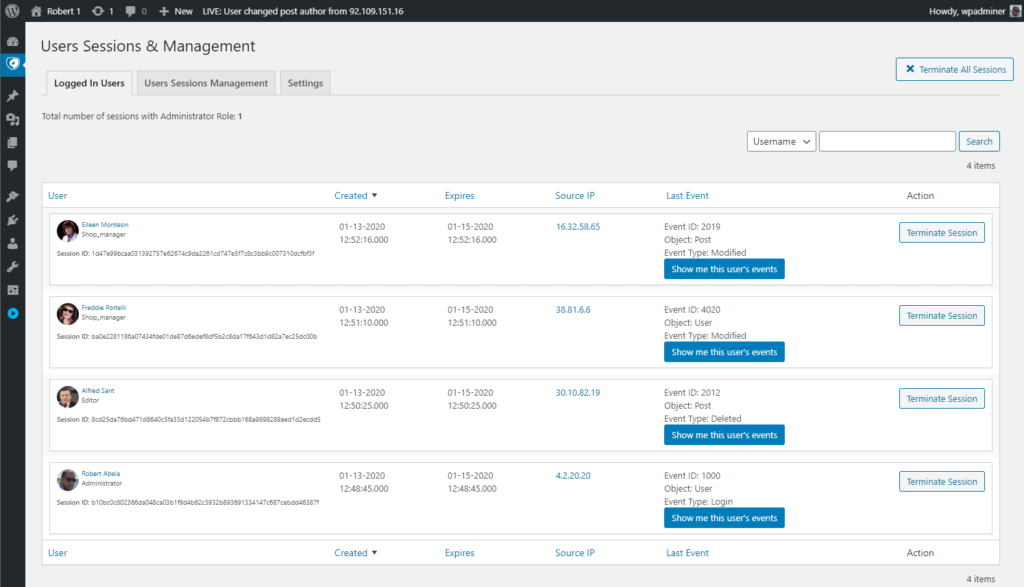
Users are the bread and butter of many WordPress websites. Whether you’re running a simple blog, an e-commerce store, a membership-based website, or anything in between, there are many benefits to monitoring user accounts.
From an operational standpoint, keeping a record of user changes in a WordPress activity log can help administrators maintain user accountability.
In turn, this can help you make sure that everything runs as smoothly as possible so that your website can continue to grow. It can also help you understand how much time each user spends logged in.
Whether you’re a business with staff working from home, an educational institution monitoring students’ studying time it might be beneficial to track users accounts activity.
4. WordPress Privilege Escalations
WordPress Privilege Escalations are not to be taken lightly. Any unauthorized changes in user roles and capabilities could be a red flag for security breaches.
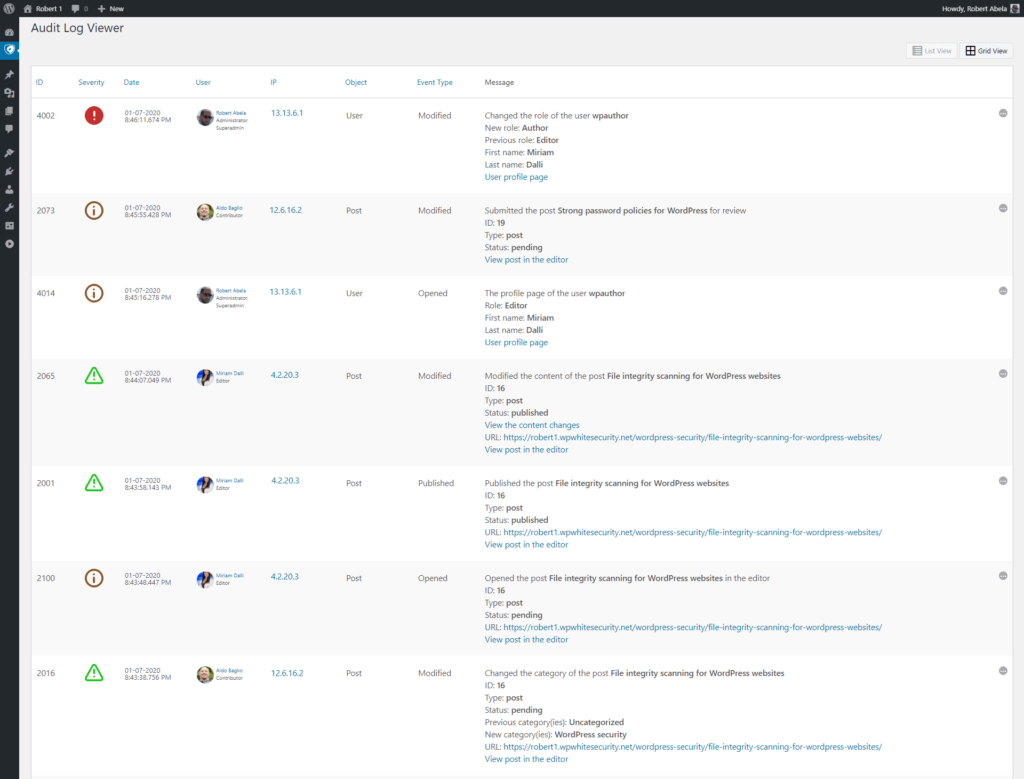
Every WordPress user is assigned a role. This role specifies which resources and actions the user has access to. These rights should be set on a WordPress-centric principle of least privileges, thus ensuring an improved WordPress security.
As such, you’ll want to be aware and keep track of privilege escalations. While sanctioned privilege escalations are inherently risky, unsanctioned ones are downright dangerous and often the signs of a malicious attack.
Here, it becomes evidently more important why alerts are a crucial element to the proper management of WordPress.
You don’t want such activities to be buried in a log file (although, admittedly, this is always better than no tracking at all).
Instead, you’ll want to receive notifications straight away so that you can take proper action.
5. Content Changes
Your content is the cornerstone of your branding and user engagement. Thus, tracking content changes helps maintain a consistent user experience.
As the adage goes, content is king. It helps you build authority and leadership, foster trust, attract visitors, and increase sales, among other things.
More often than not, content also becomes an integral part of your branding.
As such, monitoring content changes is essential to ensure a consistent approach to how you interact with your website visitors and customers.
More specifically, you’ll want to monitor the following:
- New pages and posts
- Editing of existing content
- Content modifications
- Status changes
- On-page SEO changes
This can help you ensure that strategies are being implemented and executed, allowing your content to go the distance.
6. Theme Changes
With a plugins like MelaPress, you can keep track of theme modifications. Any changes in your theme can have a domino effect on your user’s perception of your site.
Just like content, your website’s theme plays a big part in your branding and how customers, users, and visitors perceive your website. This is true regardless of whether you’re running a custom or off-the-shelf theme.
As a visual representation of your online identity, changes can have a significant impact on your operations. Regardless of whether these changes are accidental or intentional, tracking them can help you maintain your website’s integrity and avoid reputational damage.
If you happen to be doing changes such as re-branding, you can stay in the loop as changes are deployed.
7. Plugin Updates
Plugins can make or break your WordPress site. Tracking plugin updates and changes is crucial for ensuring that all your website features are running as they should.
Plugins are the butter to WordPress bread. They provide immense extensibility and can turn WordPress into just about anything that you can imagine. While some plugins provide nice-to-haves, others become the website itself.
Tracking plugin changes – whether it’s changes to the plugin itself or changes by the plugin – can help you keep track of critical changes that could potentially affect your bottom line.
A case in point is WooCommerce, which in many cases becomes the main revenue driver on websites it is installed on.
8. WordPress Core and Settings
Unauthorized or accidental changes here can have severe consequences. Keep an eye out for this by monitoring your WordPress core files and settings.
Changes to the WordPress core file and settings can have a detrimental effect on your website. They can bring the whole thing down or change the behavior of your website in unexpected ways. While plugins and updates can have legitimate reasons to make changes in this department, attacks often focus on core files and settings.
Other actors, such as plugins (which we previously discussed) can also alter core files and settings. While in most cases this is fine, a plugin developed by a less competent or perhaps less experienced developer can inflict damage.
By tracking these changes, troubleshooting issues will become less problematic and easier to fix.
9. PHP Errors
Plugins like WP Umbrella can help you nip PHP errors in the bud, ensuring that they don’t escalate into larger issues.
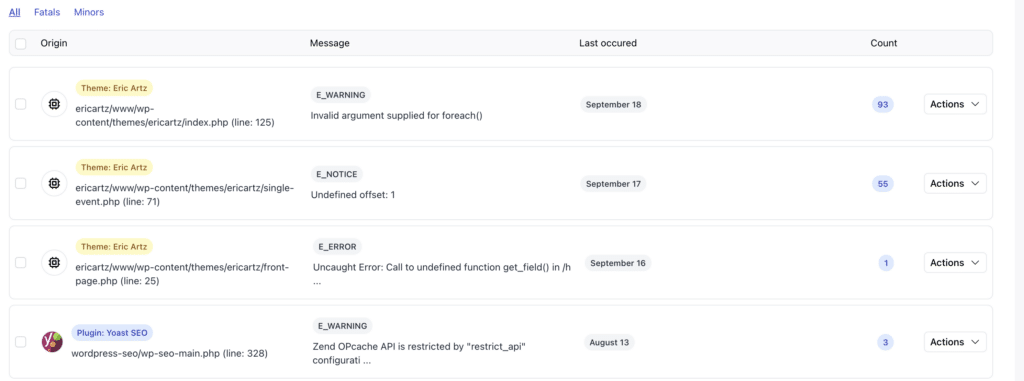
PHP errors come in different shapes and sizes from various sources. In most cases, these are generated by themes and plugins, and can happen for various reasons. It’s also important to note that errors differ in severity ranging from warnings to fatal errors.
Either way, you should acknowledge all errors. While a PHP notice or warning error might not have the severe and immediate impact of a fatal error, left unchecked, it can turn into a more serious issue over time.
Nipping it in the bud is always good advice for PHP errors, which is exactly what WP Umbrella allows you to do (among other things).
10. Performance
Slow site speed can affect your SEO and user experience. Tracking website performance is thus critical for your site’s success.

Slow websites aggravate visitors, who have come to expect sub-second loading times. Search engines also penalize slow-loading websites. This can also lead to higher bounce rates, negatively affecting SERP rankings.
To help you detect performance degradation before it becomes an issue, constant multi-location ping and response time monitoring can save you a lot of headaches. It also allows you to address the problem early enough before serious damage is done.
11. WordPress Constants
Secure your WordPress debug settings by monitoring WordPress constants like WP_DEBUG_LOG and WP_DEBUG_DISPLAY.
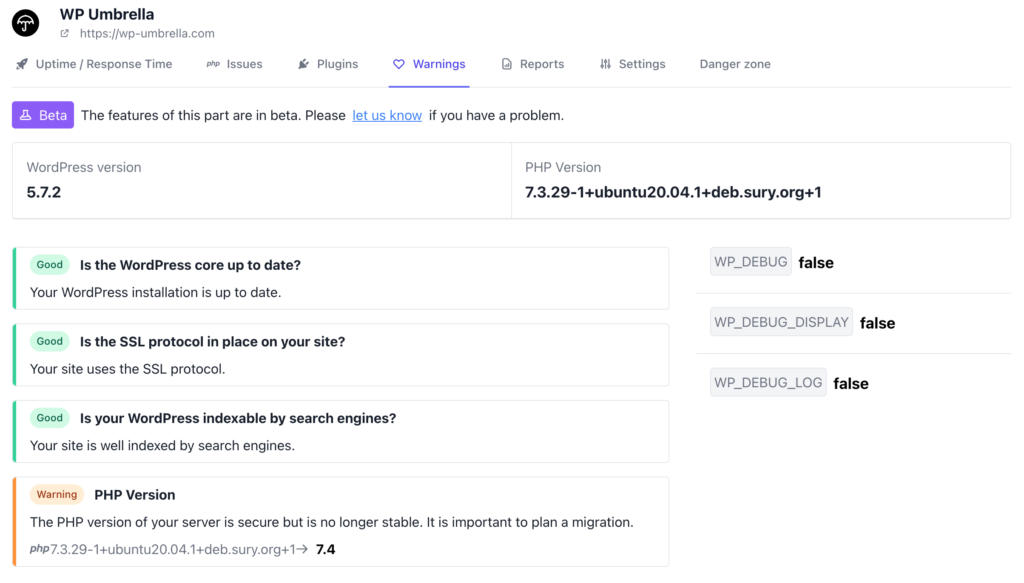
WordPress comes with a special debug system designed to simplify the debugging process throughout the core, plugins and themes, while standardizing code across them.
The debug mode of WordPress can be activated in the wp-config.php file through the activation of the WP_DEBUG_LOG and WP_DEBUG_DISPLAY constants.
If these constants are left set on TRUE, it can gives valuable information to hackers to shut down your website, so you need to monitor them.
12. Indexability by Search Engine
Last but not least, if you want your website to be accessible, you need to make sure that it can be indexed by search engine crawlers.
Yet, when you do a migration or revamp your website, it might happen that you want search engines not to crawl it as it’s often a work in progress process.
So you tick this box in your WordPress admin panel.
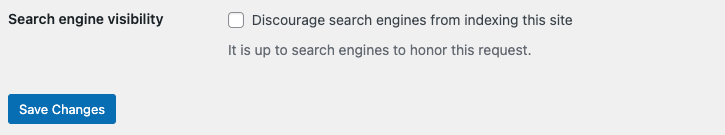
Then, you go live but you forget to untick it and you less a countless number of visitor.
That’s why it’s always important to track that search engines are welcomed on your website!
How To Keep a Log of Changes & Monitoring WordPress
Tracking important events and metrics is easier than you might think. As mentioned in the article, plugins are a great way to bolster the functionality of your WordPress website.
Both WP Activity Log and WP Umbrella can track important activities and boost your productivity while hardening your website site security.
WP Activity Log is more focused on activity logging, while WP Umbrella focuses on performance monitoring and multiple WordPress sites management.
With both plugins installed, you can be sure that you have all of your bases covered, and you’re all set to make your own ding in the universe.
This article was written in collaboration with Robert Abela, the CEO of MelaPress whose also editing the amazing WP Log Activity plugin!
