What Are WordPress Care Plans?

TL;DR
WordPress care plans turn ongoing maintenance tasks, like updates, backups, and monitoring, into structured, billable services. They reduce emergencies, make it easier to upsell, increase client retention, and create predictable recurring revenue for agencies. Key components include plugin/core updates, backups, uptime/performance monitoring, security checks, and reporting.
WordPress care plans exist because ongoing maintenance isn’t optional. Websites need regular updates, monitoring, backups, and support. Without a system in place, that work gets buried in your inbox or handled for free. A care plan turns that maintenance into a defined, billable service.
Instead of chasing tasks or replying to late-night emails, you offer clients a clear agreement: here’s what’s covered and what isn’t, here’s what it costs, and here’s how we keep your site running. For agencies and freelancers, it turns scattered work into steady income. For clients, it means fewer surprises and a site that stays in shape.
Key Benefits of Offering WordPress Care Plans
1. Stable, Recurring Revenue
When all your income comes from one-off builds, you start every month at zero. A care plan adds baseline revenue you can count on, which takes pressure off sales and helps you plan your workload. You stop relying on bursts of project work to stay afloat.
2. Fewer Unpaid Favors
Without a care plan, every client email becomes a judgment call. Do you help for free, send an invoice, or ignore it? A care plan sets boundaries and gives you a reason to say, “Yes, this is covered,” or “We can handle that as a separate request.”
3. Stronger Client Retention
Clients don’t always know what’s been done behind the scenes. That makes it easy for them to walk away or assume you’re not doing much. A care plan keeps you visible. Regular updates, clear reporting, and consistent support help justify the relationship and the fee.
4. Fewer Emergencies
Sites without maintenance tend to break when it’s least convenient. Outdated plugins, missed updates, broken forms, they don’t flag themselves. With a care plan in place, you’re monitoring issues and fixing them early. You spend less time on urgent fixes and more time in control.
5. Easier Upsells
Once a client is on a care plan, they’re more open to other services. Not because you’re pushing, but because they trust you. You’ve fixed problems quickly and explained things clearly. That relationship makes it easier to upsell or offer redesigns and performance improvements down the line.
How Website Care Plans Build Stronger Client Relationships
What’s Included in a WordPress Care Plan
1. Updates
Themes, plugins, and WordPress core all need to be kept current. That sounds simple until an update breaks something. A care plan means updates don’t get rushed or ignored and are handled regularly, with someone accountable for what happens next.
2. Backups
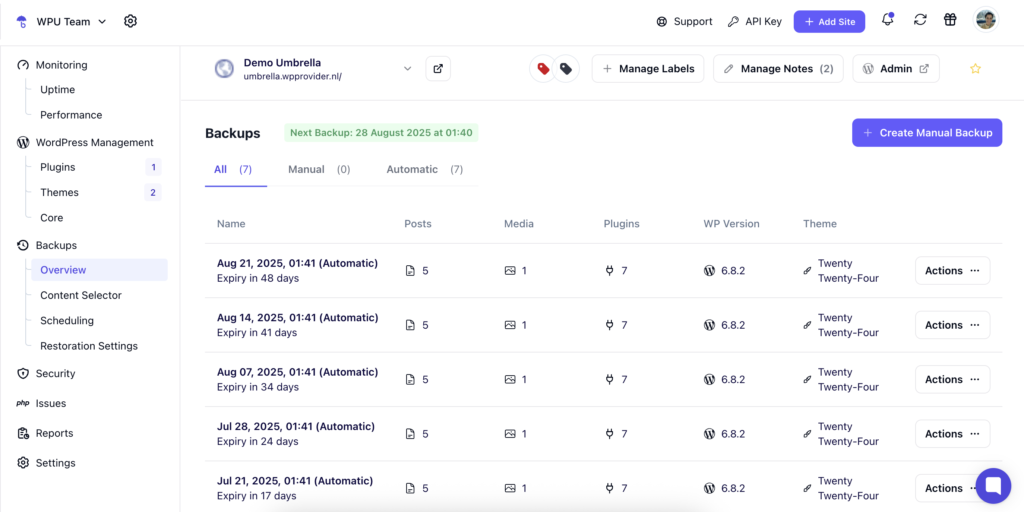
If a site crashes and there’s no backup, the only option is damage control. Care plans make sure backups aren’t an afterthought. They’re scheduled, stored externally, and tested so they can be used when needed.
3. Security Monitoring
Most clients assume their site is safe until something goes wrong. You can’t rely on assumptions. A care plan includes active monitoring of logs, scans, alerts, and more, so you can catch issues early and respond fast.
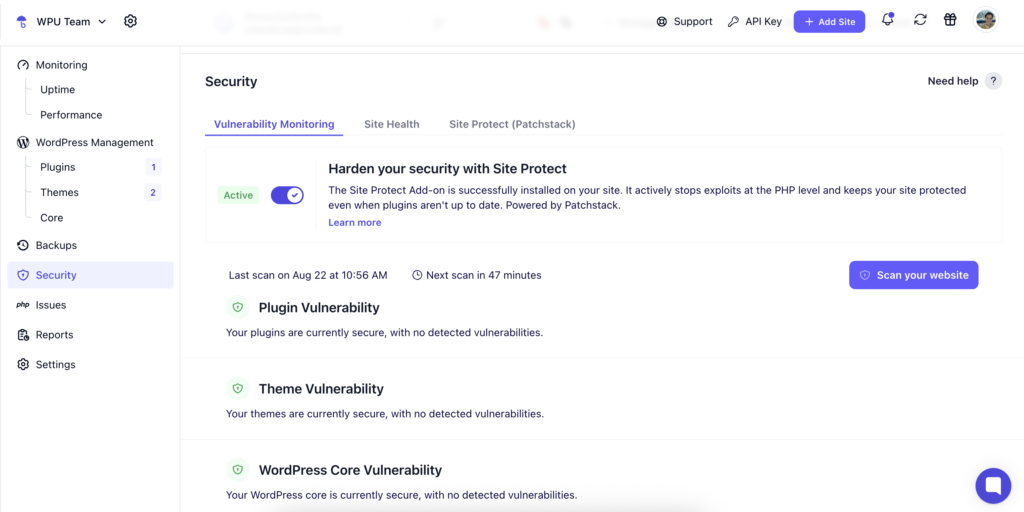
4. Performance Checks
A slow site doesn’t always set off alarms, but it does drive people away. Tracking load times and catching bottlenecks is part of ongoing care. Clients don’t always ask for it but that doesn’t mean they don’t need it.
5. Technical Support
If something breaks or is unclear, a client emails you. That kind of support is part of the job, but only if you’ve agreed to it. A care plan draws the line between included support and additional requests. It protects your time.
6. Reporting
You need a way to show what’s been done. That doesn’t mean dumping logs or sending spreadsheets. Clients want visibility, not noise. Reports should show the work, without making them dig for it.
7. Website Audits and Health Checks
Sites don’t fall apart overnight. They decline slowly through outdated plugins, broken links, long load times, and other issues that often go unnoticed until they become problems. Routine audits catch that early. They show clients how their site is doing and what’s worth fixing.
8. SSL Certificate Management
HTTPS is standard now. An expired or misconfigured SSL certificate damages trust and search visibility. Care plans often include SSL installation, monitoring, and renewal, so your client never has to think about it.
How to Structure and Price Your WordPress Care Plans
Flat Pricing vs. Tiered Plans
Flat pricing keeps things simple if you’re managing similar sites with similar needs. It reduces friction, especially during onboarding. But when you’re working with clients that have very different levels of complexity, such as e-commerce, multilingual, and high-traffic websites, you’ll need flexibility. Tiered pricing lets you charge fairly based on the actual workload.
What to Include (and What to Leave Out)
Your WordPress care plan should reflect the work you can deliver consistently. That includes the maintenance tasks you already perform and the issues you’re willing to be responsible for. It should not include every request a client sends your way. Support, edits, strategy calls, and development tasks should be treated separately unless they’re priced into the plan. The clearer your boundaries, the fewer awkward conversations you’ll have later.
Monthly Terms vs. Annual Commitments
Most clients expect monthly billing. It’s easier to approve and track and less of a commitment. But annual plans have their place. If a client wants a discount in exchange for a longer term commitment, and you want upfront cash flow, it can work. Just don’t lock yourself into a long-term contract without clear boundaries and an easy off-ramp if the site changes hands.
Setting Expectations
A care plan works because it removes ambiguity around response times, availability, scope, and communication. Clients need to know what happens when they email you, how fast you’ll respond, how you will handle issues that fall outside the WordPress website care plan, and what counts as an emergency. These details often get skipped, but they’re the ones that determine whether the relationship stays smooth or becomes stressful.
How WP Umbrella Supports Every Part of Your WordPress Care Plan
Plugin, Theme, Core, and Database Updates
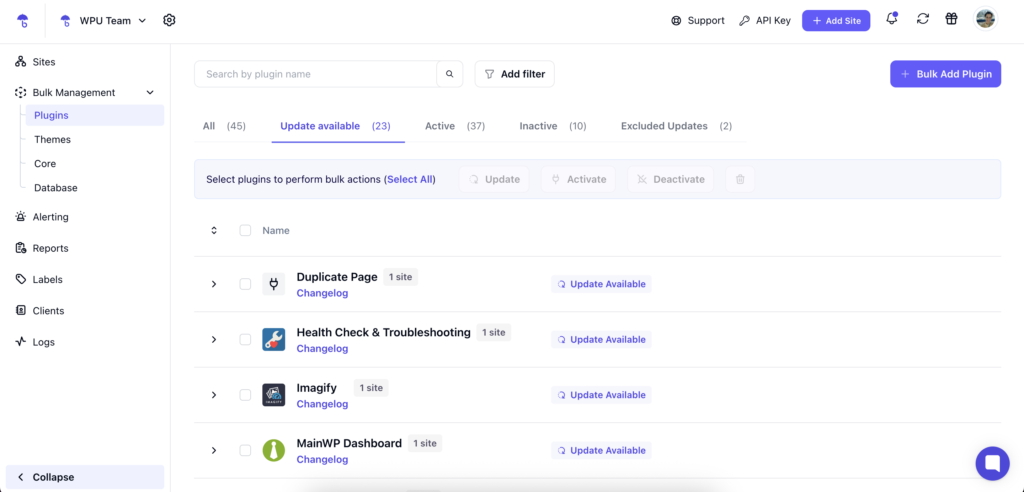
WP Umbrella gives you complete control over updates across plugins, themes, core, and even database cleanups, all from one dashboard. You can see what’s out of date, include or exclude updates, filter by labels, and update in bulk or individually.
Before updating, WP Umbrella shows the current version and the one available, so there are no surprises. For each plugin, you also have the option to deactivate it, exclude it from updates, or roll it back if needed.
To reduce risk, plugin updates come with multiple methods. You can run a quick update, use the classic safe update, or choose the advanced safe update, which includes visual regression testing. That means WP Umbrella captures before-and-after screenshots, making it easier to spot layout issues caused by updates without needing to check the frontend manually.
Similarly, themes and WordPress core can also be updated in bulk, and the site cache can be cleared after updates. Old revisions, transients, and junk data build up over time. WP Umbrella shows you which sites are carrying unnecessary database weight, such as spam comments, trashed posts, and expired transients, and lets you optimize them with a single click.
Security Monitoring and Hardening
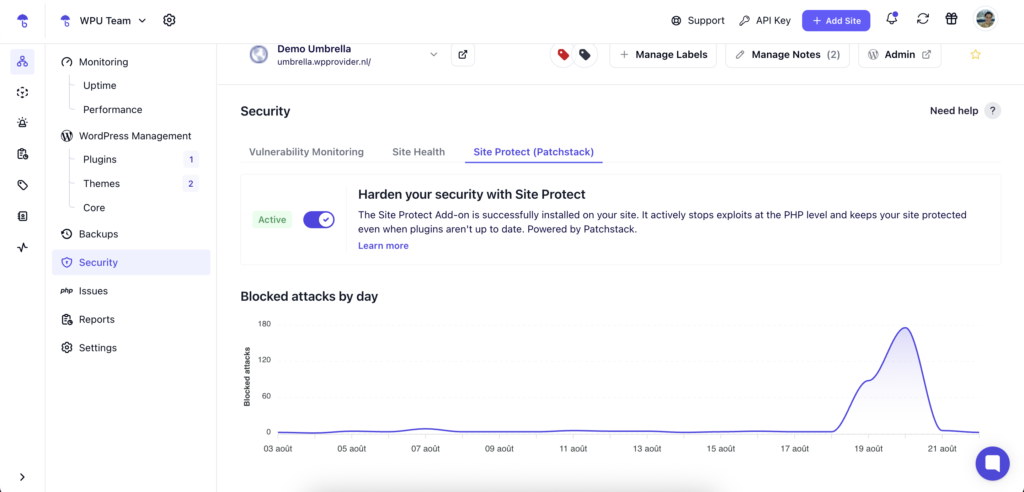
If you’re offering care plans, you’re expected to keep sites secure. That doesn’t just mean reacting to malware. It means spotting risks before they become problems.
WP Umbrella checks every site for known vulnerabilities in plugins, themes, and WordPress core. If a plugin is flagged or a core version has a known exploit, you see it in the dashboard. It also warns you when a site is running outdated PHP or expired SSL certificates, has inactive components still installed, or hasn’t been updated recently.
You can catch common oversights, too, like unused themes and plugins that clients forgot to remove. The system flags them because even deactivated code can be a way in.
If you want to go further, Site Protect extends the baseline. It runs virtual patching, blocks suspicious traffic, and locks down exposed areas like XML-RPC and the theme editor. You still decide how to handle the risk. WP Umbrella makes sure you see it before someone else does by sending alerts on Slack, email, or both.
Backups and Restoration
Care plans fall apart fast if you can’t restore a broken site. That’s why backups in WP Umbrella aren’t just scheduled, they’re built to be used. You can run them automatically or on demand and restore with a single click.
The first backup is full. Every one after that is incremental, so you’re not putting unnecessary load on the server. Everything is stored in Europe for 50 days and stays GDPR-compliant out of the box.
Uptime and Performance Monitoring
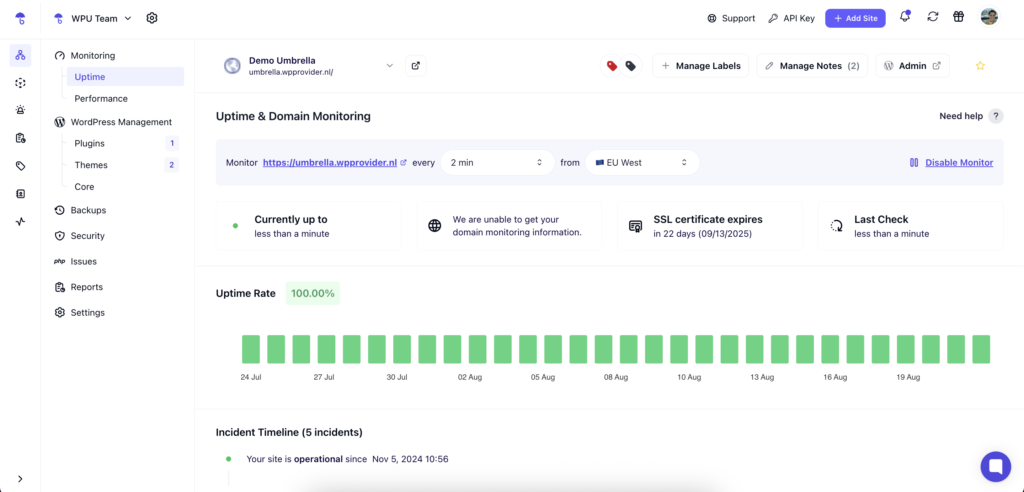
You can’t maintain a site properly if you don’t know when it goes down or starts slowing down. WP Umbrella runs uptime checks based on your predefined schedule and alerts you the moment something breaks.
It logs incident history, which includes how long the site was down, what triggered it, and when it recovered. You also get uptime rate and response time, so if a client asks whether their site’s been stable, you don’t have to rely on memory or assumptions; you’ve got a full timeline.
On the performance side, WP Umbrella tracks key speed metrics including First Contentful Paint, Largest Contentful Paint, Speed Index, Cumulative Layout Shift, and Total Blocking Time on mobile and desktop.
Client Reports
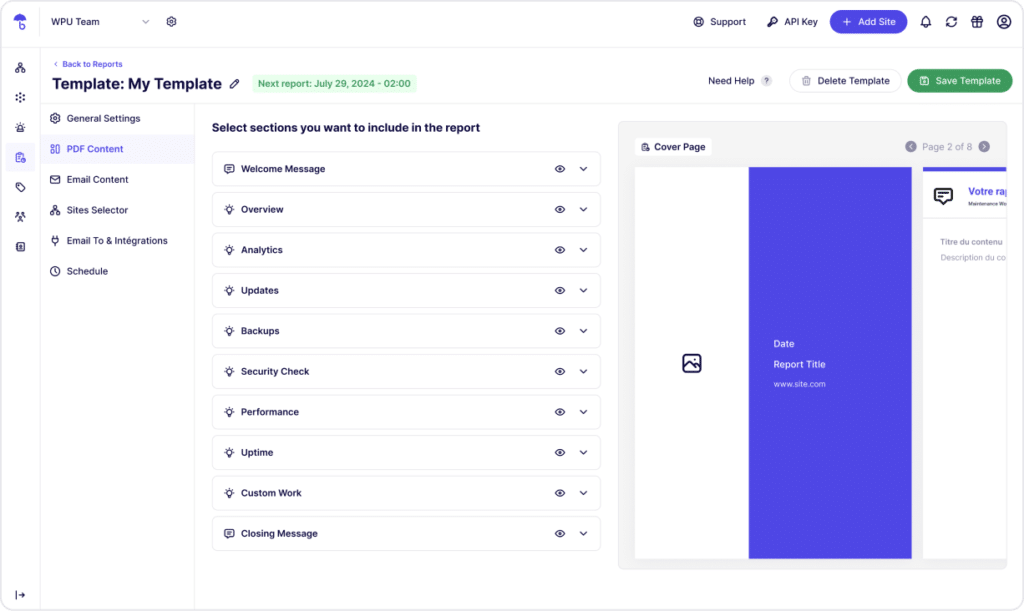
Clients rarely see the work that goes into maintenance. That’s why reporting matters.
WP Umbrella automates everything you need for client maintenance reports, including plugin and theme updates, core changes, backups, uptime, performance metrics, and even security issues like vulnerable plugins or outdated PHP versions. You don’t have to export anything. It logs this automatically in the background as you work.
You create a report template once. Pick the layout, sections, branding, color, and messaging. If you want to include traffic stats, you can connect Google Analytics directly. Smart variables let you personalize client reporting at scale with details like the client name, domain, PageSpeed score, or the number of updates performed.
If you’ve handled something outside of routine maintenance (custom work), you can log it with a description and time spent. If it’s something you do regularly, it can be marked as recurring and added automatically in future reports.
Once the template is linked to a site, the report runs on schedule and is sent automatically. You don’t need to rebuild it, translate it, or manage it manually.
☂️
Manage WordPress sites faster, safer, and smarter for free, for 14 days. No credit card required.
Case Studies and Real-World Examples
How Undefined Cut Its Maintenance Work in Half with WP Umbrella
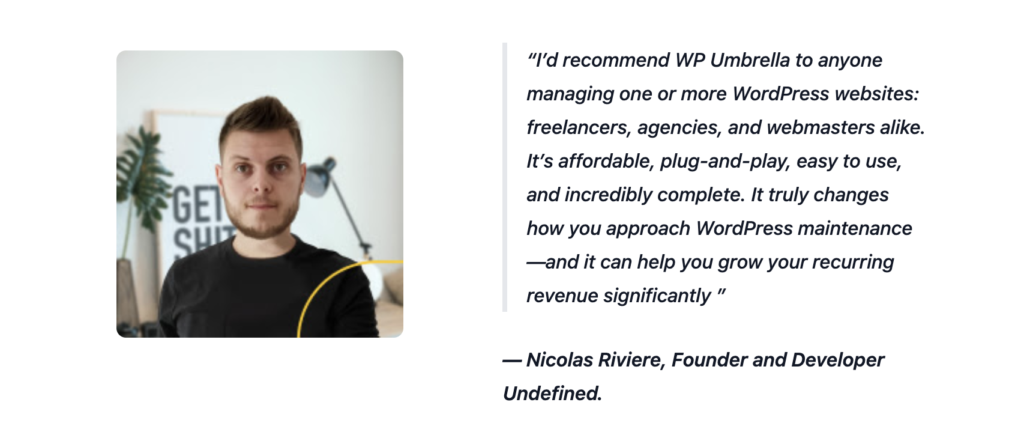
“Since adopting WP Umbrella, we’ve 5× our maintenance client base and now generate recurring revenue that makes our business more stable. Maintenance services now represent over 15% of our annual revenue.”
Before WP Umbrella, maintenance at Undefined was manual and time-consuming. Updates were handled through Git and deployed individually to each site. Uptime monitoring depended on someone catching the issue by chance. There was no central way to spot vulnerabilities, and clients had no visibility into the work being done. WP Umbrella gave them a way to centralize updates, backups, and monitoring, and make all of it visible to clients.
Read Undefined’s Success Story
How a Top Dutch Hosting Company Monetized WordPress Maintenance
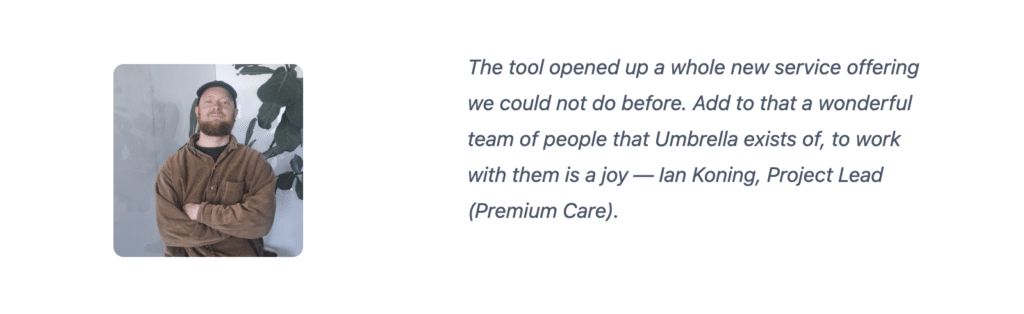
“We can now offer an extra WordPress service layer on top of all our hosting packages that we couldn’t before. This new maintenance service has grown fast; the team already has over 350 active contracts, with more signing up every day.”
One of the largest hosting providers in the Netherlands wanted to offer proactive WordPress maintenance to their customers but needed a solution that could handle scale without increasing operational load. With WP Umbrella, they built a proactive maintenance product that’s now part of their revenue model.
Final Thoughts
If you’re already maintaining WordPress sites, you’re doing the work. A care plan is how you get paid for it. It defines the scope, sets expectations, protects your time, and makes it easier to run a business that doesn’t rely on chasing emergencies.
The tools you use matter too. You can’t scale a care plan business with scattered plugins or spreadsheets. WP Umbrella gives you the visibility, control, the features, and automation you need to do it at scale.
FAQs about WordPress Care Plans
Support is reactive. Care plans are structured. They include routine updates, monitoring, backups, and defined response times. Support can be part of a care plan, but the plan itself is a proactive service.
It depends on the site and the client. Smaller sites with basic needs might start around $50–$100/month. More complex setups with e-commerce, memberships, or custom integrations can justify higher pricing. The key is aligning the cost with the risk and responsibility you’re taking on.
Most don’t until something breaks. That’s why reporting matters. If you show them what’s being done regularly, they’re less likely to question the value.
Yes. Hosting and care plans are separate services. You can maintain and monitor sites you don’t host, as long as you have access. Some agencies bundle hosting and care together, but it’s not required.
