Efficient Management of a WordPress Multisite Network: Strategies and Tools

Are you trying to implement or manage a WordPress multisite network?
In today’s digital era, having a strong online presence is crucial for businesses of all sizes. This article is particularly important for web developers or agencies using WordPress who are looking to streamline their website development and management processes.
As we delve into the world of WordPress multisite networks, we’ll explore how they offer a scalable, efficient solution for rapidly deploying and managing multiple websites.
This guide will provide you with insights into establishing and maintaining a WordPress multisite network, detailing the challenges, best practices, and tools necessary for success.
Whether you’re looking to expand a business’s digital footprint or streamline your web development workflow, this article will equip you with the knowledge and strategies to effectively manage a WordPress multisite network, ensuring a robust online presence and a cohesive digital strategy.
What is a WordPress Multisite Network?
A WordPress multisite network offers businesses the ability to deploy new websites quickly and cost-effectively. It’s a favored solution among communication departments of large corporations, aiming to save time and optimize their investment. This approach allows for a very rapid Time to Market and offers significant economies of scale.
From a common catalog, you can develop and launch a new site for various purposes, such as:
- A new franchise.
- An upcoming event.
- A new subsidiary.
- A new project.
In this catalog, multisite network owners find:
- A unified CMS (WordPress);
- Defined hosting;
- Page templates;
- Customizable widgets;
- One or more predefined themes;
- A graphic charter with branding elements;
- Common features to choose from as needed;
- A set of modular blocks, often designed with Gutenberg, including texts, images, videos, and other interactive elements;
- A collection of plugins to add specific functionalities to the sites;
Ready to boost your productivity, impress your clients and grow your WordPress agency?
Install WP Umbrella on your websites in a minute and discover a new way to manage multiple WordPress sites.
Get Started for free
A WordPress multisite network might utilize the native multisite feature, but it’s not mandatory. However, this option is worth exploring: you can create and manage a network of sites from a single WordPress installation and a single codebase which makes things easier to deploy.
In short, a WordPress multisite network is the industrialization of websites creation, through resource pooling. With a common base, you can quickly launch new sites without losing graphic and functional coherence, ensuring a memorable brand image and a smooth, uniform user experience across all your sites.
Other benefits include reduced costs associated with purchasing licenses and the opportunity to facilitate maintenance and updates (when the multisite network is well implemented).
Challenges in Maintaining a WordPress Multisite Network

One advantage of the multisite network is that each designed site is independent of the others. However, this is also one of its biggest disadvantages: you must perform maintenance on several different sites, depending on the number of sites created.
Olivier Gorzalka CTO @ AmphiBee
When you understand all the tasks involved in successful maintenance, you quickly realize how time-consuming and risky it is. Improper maintenance on any of the sites can expose you to security vulnerabilities, slow loading times, and technical errors that affect user experience, like broken links.
You face the same risks as any site that neglects its maintenance, except you multiply these risks by the number of sites deployed.
Managing a multisite network, therefore, requires meticulous planning of preventive, evolutionary, and possibly corrective maintenance. This should be anticipated from the creation of your site network, integrating simplified management through a unique dashboard.
And if you want to manage all your sites simply, with a few clicks from the same dashboard, WP Umbrella is for you.
Best Practices for Effective Maintenance of a WordPress Multisite Network
1. Centralize the Maintenance
We strongly advise centralizing the maintenance of your multisite network on a single tool/dashboard. Managing maintenance and updates for each of your sites individually is unnecessarily time-consuming. There’s a better way. Why do ten times what you can achieve with a single click?
Centralizing maintenance is crucial for efficiently maintaining a WordPress multisite network. All recurring tasks should be easily and simultaneously manageable, such as:
- Deploying core or plugin updates;
- Data backups;
- Accessing the database and the backend of WordPress;
- Temporarily taking a site offline;
Fortunately, there are tools for centralizing your maintenance, including WP Umbrella, chosen by over 1500 WordPress agencies and rated 4.9/5 on G2. Of course, other options exist, each with its advantages and drawbacks. Here’s how they compare to WP Umbrella:
Within this list, WP Umbrella stands out as an indispensable tool, frequently used by freelancers and WordPress agencies. It offers a unique platform to oversee, update, and secure all your sites.
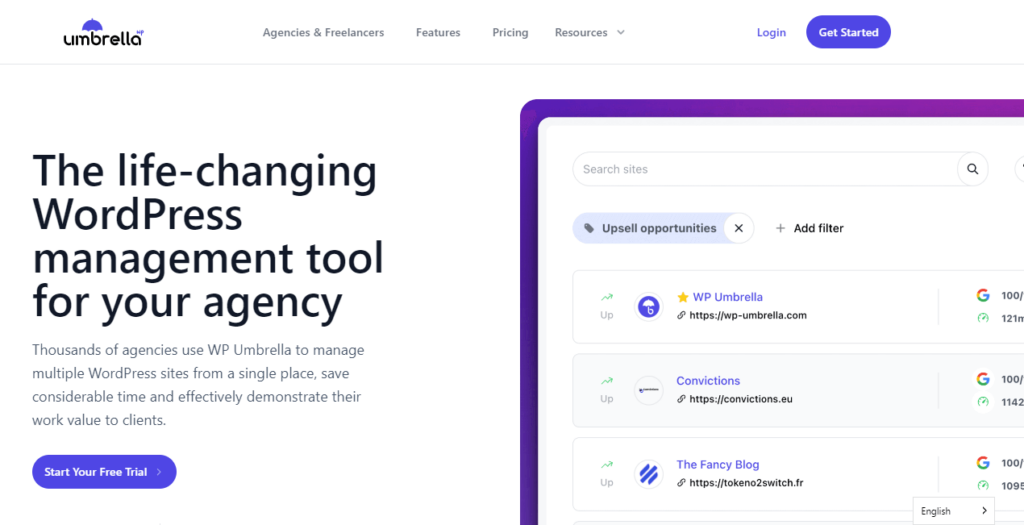
Did you know? If you want to switch from another plugin to WP Umbrella, you can migrate your data easily thanks to their team’s efforts.
2. Automate WordPress Backups
Backing up your sites and their content is one of the most important actions in your WP maintenance routine. A cyberattack, a server failure, or a simple mishap can lead to disaster.
Backing up all your sites is essential, but time-consuming. It’s recommended to save them on 2 to 3 different databases or support to ensure recovery and prevent data loss.
Automate your WP backups. The backup frequency depends on your usage: daily or hourly backups for e-commerce sites with daily product additions, and weekly backups for less frequently updated sites.
Tips
WP Umbrella offers options to schedule backups at regular intervals, ensuring your data is safe and quickly restorable when needed.
3. Timely Updates
In WordPress, updates are frequent and necessary for several reasons:
- Security Enhancements: One of the primary reasons for regular updates is security. With each update, developers fix known vulnerabilities that could be exploited by hackers. Delaying these updates leaves your sites open to potential security breaches. In a multisite network, where one compromised site can pose a risk to others, staying up-to-date is even more critical.
- Improved Performance: Updates often come with optimizations that improve the speed and efficiency of your websites. Faster loading times not only enhance user experience but also contribute positively to search engine rankings. In an era where user patience is limited, and Google values speed, keeping your sites quick is a non-negotiable aspect.
- Access to New Features: Regular updates bring in new features and functionalities that can enhance the capability of your website. Staying updated means you can leverage the latest tools and features provided by WordPress, themes, and plugins, allowing for a more robust and dynamic web presence.
- Compatibility: The web is an ecosystem where various elements like plugins, themes, and the core WordPress software need to work in harmony. Updates ensure compatibility between these elements, preventing issues like plugin conflicts or theme malfunctions, which can disrupt site functionality or break your websites frontend.
- Bug Fixes: Along with major security patches and feature additions, updates often include fixes for smaller bugs. These fixes can resolve issues that might be affecting the user experience or the backend usability of the site.
Tools like WP Umbrella are pivotal in this process, especially for a multisite network. They simplify the management of updates by centralizing the update, security, backup and monitoring process.
Ready to boost your productivity, impress your clients and grow your WordPress agency?
Install WP Umbrella on your websites in a minute and discover a new way to manage multiple WordPress sites.
Get Started for free
4. Performance Monitoring
Effective performance monitoring is essential in maintaining and improving the quality of your websites, especially in a WordPress multisite network. Each aspect of performance monitoring plays an important role:
- Page Loading Times: The time it takes for your pages to load is critical. Users often leave a site if it takes too long to load, which can increase your bounce rate and negatively affect user engagement. Regularly monitoring and optimizing page load times is fundamental to retaining visitors and improving the overall user experience.
- Uptime: Uptime refers to the time your website is available and operational. Monitoring uptime is essential; frequent downtime can harm your reputation and SEO rankings. High uptime percentages are crucial for maintaining user trust and consistent access to your site.
- SEO Results: SEO monitoring involves tracking various metrics like keyword rankings, organic traffic, and backlink profiles. Good SEO practices improve your site’s visibility and ranking on search engines, leading to more organic traffic. Regularly analyzing SEO results helps in refining your strategies to stay competitive.
5. Strengthen Security
No CMS or website is 100% immune to security attacks. The goal is to make your site and data less appealing to hackers by using strong, regularly updated passwords, choosing the right hosting, enabling WP debugging to avoid PHP errors, and installing a security plugin.
6. Synchronize your multisite elements
Synchronize elements across the websites in your multisite, e.g. connect your sites with Greyd.Suite’s Global Content and synchronize elements on any number of sites within your multisite network. This will help you re-use elements for several projects and by being able to apply changes to dozens or even hundreds of websites with a single click.
Conclusion
A WordPress multisite network is a boon for organizations looking to expand their online presence quickly and economically. It’s a significant asset for communication teams of large companies, drastically reducing production time while optimizing costs. Thanks to the common catalog, deploying new sites is easy and ensures consistent branding and UX.
However, managing such an infrastructure demands careful and proactive organization. It’s crucial to implement a proper domain mapping, centralized management methods, prioritize automated backup processes, maintain a high frequency of updates, continuously monitor performance, and fortify security measures. These practices are vital for ensuring the stability, efficiency, and overall safety of your site network.
